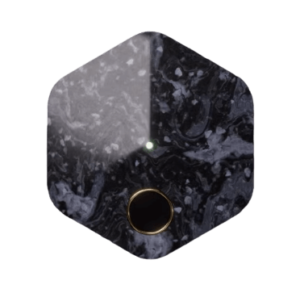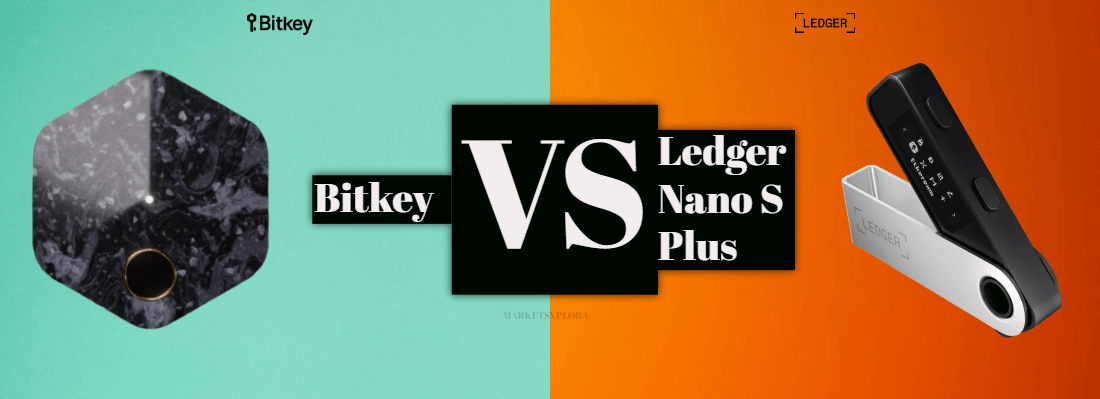
Are you torn between Bitkey and Ledger Nano S Plus? These sturdy little hardware wallets are designed to give cryptocurrency owners some peace of mind.
These two options have caught my eyes because while Bitkey is making waves with their multi-signature model, the Ledger Nano S Plus is upgrading security in classic fashion.
But which should you buy?
In this comparison of Bitkey vs Ledger Nano S Plus, we’ll cover everything from advanced security features to user-friendliness, cost, and more!
By the time we’re done, you’ll have a crystal-clear picture of which wallet is the perfect match for your cryptocurrency.
Bitkey vs Ledger Nano S Plus: Quick Comparison Table
Before we go into more details, take a quick look at this simple comparison summary.
What is Bitkey?
Alright, first up – the Bitkey hardware wallet and its much-hyped “2-of-3 multi-signature” security blueprint…
In simple terms, when you set up your Bitkey device your private key gets split up into three encrypted pieces that are distributed across three separate places for safekeeping – hence the “2-of-3” name. Very clever!
One encrypted shard goes onto your mobile device, one sits on Bitkey’s tamper-proof hardware unit itself, and one gets stored on Bitkey’s offline secured servers. Kinda covers all the bases!
To authorize any access to your cryptocurrency, two of these three signature shards have to come together to unlock the wallet. So in theory an attacker would have to breach two out of three of your phone, the Bitkey device, and Bitkey’s fortress servers simultaneously to steal your coins. No easy task at all!
For more details on how this wallet is maximizing Bitcoin security, check out our in-depth Bitkey review.
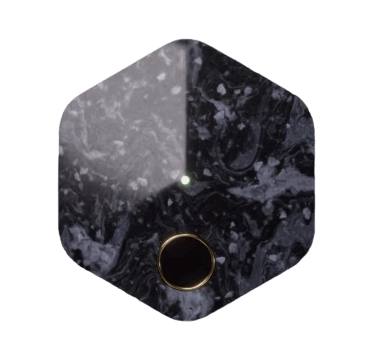
What is Ledger Nano S Plus?
Meanwhile, the Ledger Nano S Plus represents the next evolution of their tried-and-true hardware wallet lineage.
At its core, the Nano S Plus uses a state-of-the-art security chip and improved displays to keep your private keys isolated and transactions easily visible. No gimmicks, just refining a proven security recipe.
This upgraded model also adds Bluetooth connectivity to sync securely with Ledger’s mobile app for on-the-go usability. And with support for over 5,500 different crypto assets, your coin collection has room to grow! Nano S Plus checks all the boxes.
Read our full assessment in the Ledger Nano S Plus Review.
Setting Up and Syncing
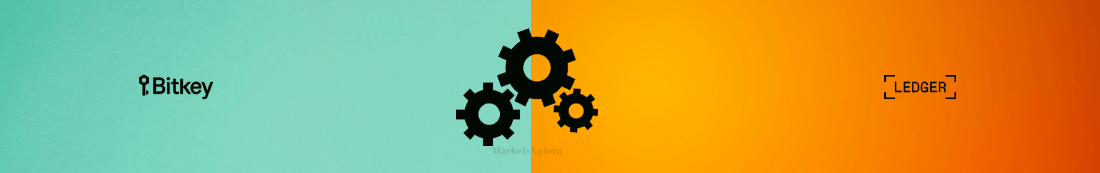
When it comes time to set up these hardware safeguards, Bitkey and the Nano S Plus take differing approaches.
Getting started with Bitkey involves using your NFC-enabled phone to establish the wireless pairing. Just tap your phone and Bitkey device together and those encrypted signature shards are distributed securely across your three sources. Slick!
For the Ledger Nano S Plus, you connect the hardware wallet to your desktop or mobile device via USB or Bluetooth. Ledger’s onboarding flow will guide you through the basics – set a PIN code, backup your recovery phrase, etc. Pretty straightforward.
No matter which device, be sure to carefully record your recovery seed phrase during initialization! This acts as an encryption lifeline to restore your holdings if anything goes awry.
Managing Cryptocurrencies

When it comes time to send and receive digital assets, both Bitkey and the Ledger Nano S Plus aim to make transactions intuitive.
Bitkey relies on connecting to your mobile Bitkey app via Bluetooth. Just pair up, input recipient/amount details on your phone, review the particulars on Bitkey’s display, tap to sign with your other key shard, and off the funds go!
Similarly, the Nano S Plus leverages the Ledger Live desktop or mobile app to securely initiate transfers. Connect via your method of choice, enter specifics on the app side, verify everything on the Nano S Plus, confirm with a button press, and the assets get sent!
Both support a wide variety of major cryptocurrency assets. And since transfer speeds ultimately depend on the digital asset’s network, neither device slows things down on their end. Just tapping buttons here!
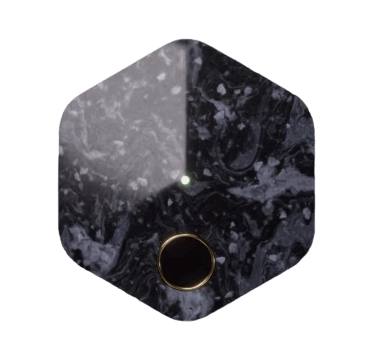
Security

Now for the good stuff – how Bitkey and the Ledger Nano S Plus leverage clever cryptography to lock down coins.
As we discussed earlier, Bitkey’s prime innovation is their fragmented multi-signature approach. By splitting your private key into three encrypted shards distributed across multiple devices and servers, there is no single point of failure or easy attack vector.
Whereas the Ledger Nano S Plus focuses more on refining the security chip at the core along with data authentication to validate transactions securely. No fancy fragmentation, but rather hardening hardware defenses.
Both also allow you to backup your holdings via recovery phrases in case issues arise. So whether you prefer distributed signatures or hardened encryption, these two cover the bases!
What Comes in the Box?
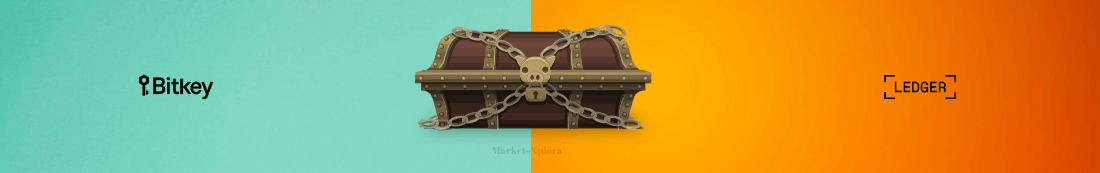
When these Bitcoin wallets arrive at your doorstep, here’s what to expect inside the packaging…
Bitkey’s box contains:
- Bitkey hardware device
- USB-C to USB-A charging cable
- Regulatory Insert
- Getting started guide
The Ledger Nano S Plus package is similar:
- 1 Hardware wallet
- 1 USB-C to USB-A cable
- 1 Getting started leaflet
- 3 Recovery sheets
- 1 Keychain strap
Now for the spec differences – Bitkey actually lacks any integrated screen or display interface, prioritizing ruggedness over flashy visuals. Meanwhile, the Nano S Plus boasts a 128×64 resolution OLED screen.
Under the hood, both leverage specialized encryption chips and chipsets to secure keys and sign transactions. No huge differences on that front.
And physically, Bitkey maintains a notably smaller 47x18x6mm size footprint versus the Nano S Plus at 62.39×17.40×8.24mm. But both easily stash away when not protecting your fortune!
Price
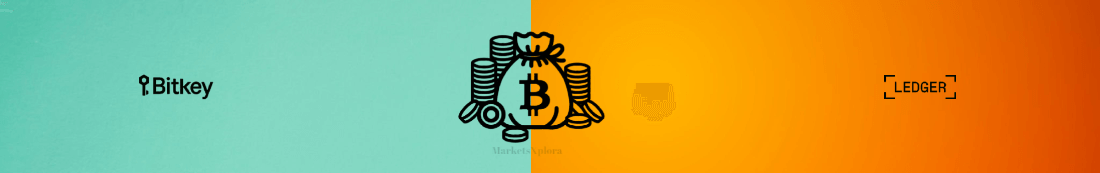
You can buy Bitkey for just $150 in a single upfront cost. Nice and simple!
The Ledger Nano S Plus retails for just $79 – much more affordable than Bitkey. Quite the steal!
So while the Nano S Plus carries a trusted brand pedigree and convenient display for roughly half Bitkey’s price, Bitkey’s multi-signature security design brings intriguing value as well.
With both wallet options, you don’t have to pay any extra shipping fees for standard delivery worldwide. So, there are no hidden costs or extra duties to worry about when choosing either one!
Final Verdict
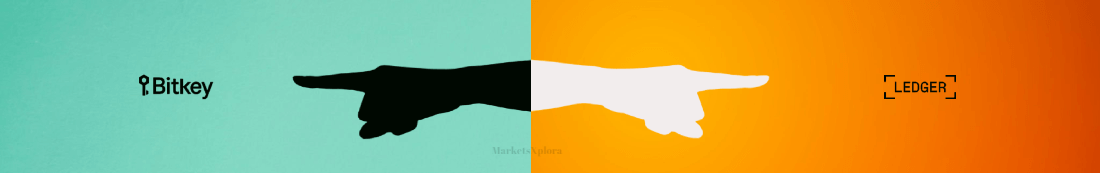
At the end of this Bitkey vs Ledger Nano S Plus comparison, I think both hardware wallets deliver excellent cryptocurrency security options – just with different philosophies.
For those who really value distributed signatures and decentralized security, having your private key fragmented and requiring 2-of-3 shards to unlock funds provides peace of mind. Bitkey has this multi-sig approach down pat!
But for a simpler, refined hardware wallet the Nano S Plus packs reliable encryption, usability, and compatibility at an affordable $79 price tag. Hard to argue with time-tested security done right!
Ultimately for me, I have to go with the Nano S Plus as striking the best balance of security, seamless usage, support for diverse crypto assets, and overall value. But Bitkey’s ambition to evolve security concepts keeps it extremely relevant in this hardware arms race too!
Read also ↓
FAQs
Which device supports more cryptocurrency coins?
The Ledger Nano S Plus is compatible with over 5,500 digital assets including top coins. Bitkey currently only natively supports Bitcoin but may expand asset support over time.
What happens if I lose my hardware wallet?
Both Bitkey and Ledger Nano S Plus provide backup recovery phrase sheets that allow you to fully restore your cryptocurrency holdings if your physical device is lost, damaged, or stolen. Keep those phrases safe!
Which wallet provides the absolute best security protections?
There are good arguments on both sides. Bitkey’s fragmented multi-signature makes breaches extremely difficult, while Ledger hardens the encryption locally. Ultimately both deliver excellent security with different technical approaches.