
In This Article
- What are cold wallets?
- Are cold wallets really safe?
- How to use cold wallets
- Advantages and disadvantages of crypto cold wallets
- Tips for cold wallet users
- Types of cold wallets
- Conclusion
- FAQs
What are cold wallets? If you own cryptocurrencies, it is important to keep them safe. Crypto cold wallets also known as hardware wallets are suitable for this. In this article, you will learn what distinguishes a cold wallet, what you need to look out for, when you need it, and how to effectively use one.
What are cold wallets?
A cold wallet refers to a type of cryptocurrency wallet that is kept offline and disconnected from the internet, providing an extra layer of security against online threats such as hacking and cyberattacks.
The term “cold” in “cold wallet” signifies the fact that the wallet is offline and not actively connected to the internet, contrasting with “hot wallets” which are connected and more susceptible to online vulnerabilities.
A cold wallet is often used to store cryptocurrencies for an extended period without exposing the recovery seed to potential risks. The recovery seed is the private key of your wallet. It is a string of twelve, 18, or 24 words. This allows you to access your coins even if you lose the associated hardware.
Providers such as Ledger or Trezor have specialized in bringing particularly secure cold wallets onto the market.
Are cold wallets really safe?
First of all, cold hardware wallets are very secure as the recovery seed is not kept online. To use your wallet, you must actively connect it to a computer. You also need the manufacturer’s software. This has additional safety precautions.
Your wallet is safe as long as you keep the recovery seed safe. You can also protect your wallet with additional passwords.
Depending on what kind of security chip is implemented in the hardware wallet, attackers could identify the recovery seed by physically attacking the wallet. Manufacturers of hardware wallets such as Bitbox, Ledger, or Trezor rely on high-security chips that cannot be easily read even with additional devices.

How to use a cold wallet – step-by-step guide
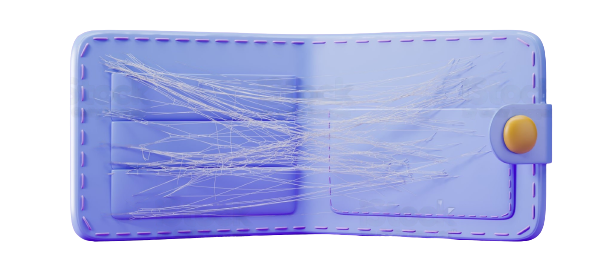
If you’re new to cold wallets and want to ensure the utmost security for your digital assets, follow this step-by-step guide:
Step 1: Choose the Right Cold Wallet
Select a reputable hardware wallet such as Ledger Nano S, Ledger Nano X, or Trezor. These devices are designed to securely store your private keys offline, away from the reach of potential hackers.
Step 2: Purchase and Unbox Your Cold Wallet
Buy your chosen cold wallet from an official retailer. Once it arrives, ensure the package is sealed and untampered. Inside, you’ll find the hardware wallet, a USB cable, and instructions.
3# Set Up Your Cold Wallet
- Connect the cold wallet to your computer using the provided USB cable.
- Follow the on-screen instructions to initialize the wallet. This usually involves selecting a PIN code and confirming it.
- Create a strong and unique recovery seed. This seed is a sequence of words that will be used to restore your wallet in case it’s lost or damaged. Write it down and keep it in a safe place, preferably offline.
4# Accessing Your Wallet
- Whenever you need to access your cold wallet, connect it to your computer using the USB cable.
- Enter your PIN code on the wallet’s screen.
5# Receiving Cryptocurrencies
- Open your cryptocurrency wallet on your computer or mobile device.
- Navigate to the “Receive” or “Deposit” section.
- Generate a receiving address for the specific cryptocurrency you want to store in your cold wallet.
- Copy the generated address to your computer’s clipboard.
6# Sending Cryptocurrencies to Your Cold Wallet
- In your cryptocurrency wallet, navigate to the “Send” or “Withdraw” section.
- Paste the receiving address from your cold wallet into the destination address field.
- Enter the amount of cryptocurrency you want to send.
- Confirm the transaction and follow any additional verification steps.
7# Safely Disconnecting Your Cold Wallet
After the transaction is complete, safely disconnect your cold wallet from the computer by unplugging the USB cable.
By following these 7 steps, you’ll be on your way to ensuring the utmost protection for your cryptocurrency holdings, safeguarding them against the ever-present threats of the digital realm.

Advantages of a crypto cold wallet

With a hot wallet, you benefit from the fact that you can store your coins without much effort. In addition, these are often free of charge. The big disadvantage, however, is that the wallet is online. As a rule, you also do not have the necessary private key. That means you don’t actually own the coins.
You can also create a cold wallet for free by using a USB stick or a CD. However, these storage media usually have no additional security measures.
So what are the advantages of buying a cold wallet and storing your cryptocurrencies with it?
You control your coins yourself
Most cryptocurrency cold wallets are so-called non-custodial wallets. Only you have the private key to access the coins. This prevents another instance from blocking your access or otherwise accessing your coins.
All cryptos are in one place
The best cold wallets support the most common cryptocurrencies. With popular models like the Ledger Stax, Ledger Nano S Plus or the Ledger Nano X, you can store over 5,500 digital tokens. Trezor models are also suitable for well over 1,000 cryptocurrencies.
That’s why you can usually keep all your cryptocurrencies in a single wallet. There is no upper limit for the amount of coins.
Since you have all your cryptos compressed in a hardware wallet, you can take them anywhere.
By the way: We are talking about your coins lying in the wallet. Technically correct, however, your coins are always on the blockchain and stay there. The hardware wallet is your vault for the private key of a wallet address and does not actually contain the cryptocurrencies.
If you lose your hardware wallet, you can still access your coins. You only need the recovery seed.
You protect your cryptocurrencies
Cold wallets are considered particularly safe because they are rarely connected to the computer and the Internet. The recovery seed is kept offline permanently.
To access the coins in your hardware wallet, a person needs either the recovery seed or the wallet physically, along with the associated software and a password. You set this password yourself at the beginning when you set up your hardware wallet.
If you keep the passwords safe, you have nothing to fear.
You are more anonymous
It is not (yet) necessary to register your hardware. Therefore you can keep your coins completely anonymous.
How anonymous your coins are depends on which cryptocurrency it is and where you transfer it from.
For example, if you send Bitcoins from your verified Coinbase account to your hardware wallet, it is very easy to see who owns the coins on the wallet address. This is due to the transparent blockchain technology. Therefore, Bitcoin is only considered pseudonymous and is not truly anonymous.

What are the disadvantages of a crypto cold wallet?

Because the Cold Wallet keeps your coins very safe, there are some disadvantages if you want to use your coins. Because you always have to be able to access the hardware wallet. You also need to install the necessary software.
The biggest disadvantage, however, results from the biggest advantage of the cold wallet. Most models are non-custodial wallets. You are responsible for your coins yourself. If you lose the recovery phrase, you will no longer be able to access your coins. Not even if you can prove that you are the owner of the coins.
In addition, unlike most hot wallets, there are costs for a secure cold hardware wallet. However, they are manageable: Expect to pay around 12 to 30 euros a year.
Tips for cold wallet users: You should keep this in mind
A crypto hardware wallet is very secure. However, do not treat your wallet carelessly. Therefore, take the necessary precautions to be able to access your wallet again in the event of a loss. In this section, we give you tips on how to use your cold hardware wallet as securely as possible.
Encrypt your wallet securely
With the most common hardware wallets, you have to choose another password at the beginning to protect yours from strangers. It is best not to choose any personal data, as these are easier to crack.
With Ledger models, for example, you can set a four to eight-digit PIN code at the beginning. We recommend that you max out the full eighth characters.
If another person has your hardware wallet and password, they can also transfer and steal coins. However, he only has a limited number of attempts to enter the password. After that, the hardware wallet resets itself and you need the recovery seed.
Keep the recovery seed safe
In addition, your wallet is protected with the Recovery Seed, a recovery phrase.
You should never entrust the recovery seed to another person. Do not take photos of the recovery seed and also do not save it digitally in a Word file or similar.
Be sure to keep the recovery phrase offline and put the note with the recovery phrase in a safe place.
Even if you keep these in a safe place at home, burglars could get to the seed. There have also been cases where a house fire has destroyed the recovery seed. These are all scenarios that can occur, no matter how improbable they may seem.
Store the Recovery Seed in a place that is protected from moisture. A safe or even a safe deposit box at a bank is best. It is also advisable to also memorize the recovery seed or to write it down two or three times and keep it in a different safe place each time.
Keep your software up to date
Even if the secret phrase is always kept offline in a ledger, for example, there could be future dangers from the software in other models. This is indeed vulnerable to hackers. Update the software regularly so that it always meets high security standards.
Only buy hardware wallets from verified providers
There are always potential bargains to buy cheap hardware wallets on well-known platforms such as eBay classifieds. However, we advise against this. You run the risk of someone else owning the recovery seed or the wallet being manipulated in some other way.
Therefore, always buy a hardware wallet from the manufacturer himself or at least from a verified retailer.
Other types of cold storage
A cold wallet does not necessarily have to be a hardware wallet. Paper and so-called brain wallets are also considered cold storage methods.
While with a paper wallet all the wallet information (private and public key as well as a QR code for quick transactions) is stored offline on a piece of paper, with a brain wallet you remember this information. Although the Brain Wallet looks very secure at first glance, a Bitmex study has shown that these private keys are much easier to crack.
This is mainly because we are less able to remember a random character string than a simple word. Many therefore rely on simple passwords and think that they are on the safe side since the private key is not written down anywhere.
Conclusion
A cold hardware wallet is considered one of the safest methods of storing your own coins. This is because hardware wallets only store the recovery seed offline.
The hardware wallets known to us are non-custodial wallets. This means that only we have the coins and no other person can access them. Not even the manufacturer.
If we think about the properties of Bitcoin such as censorship resistance or decentralization, non-custodial wallets embody the basic idea behind cryptocurrencies. In the cryptocurrency sector, the following applies: Not your key, not your coins.
Above all, keep larger sums on a cold hardware wallet. However, remember that you will never misplace or even lose the Recovery Seed. Because then you would have lost your coins irretrievably.
If the risk is too high for you, you might want to opt for a hot wallet with custodial properties. Then you have to trust the provider of the wallet 100 percent.

Frequently asked questions about cold hardware wallets
-
How much does a cold wallet cost?
The cost of a cold hardware wallet varies greatly by model and brand. The most popular models from Ledger cost between $30 and $300.
-
What do I do if someone knows my Recovery Seed?
Even if someone you trust knows your recovery seed, you should send your coins to a wallet address. Then set up a new wallet. You will then receive a new Recovery Seed for this.
-
I lost my Recovery Seed. What can I do now?
If you still know your personal password for your hardware wallet, you can connect it to the computer and send your coins to another wallet. You can then create a new wallet and receive a new recovery seed. If you have also forgotten your password, you can no longer access the coins.
-
How do withdrawals work with the Cold Hardware Wallet?
If you want to convert your coins back into dollars and pay them out, you first send your cryptocurrencies to a crypto exchange of your choice. After you have sold your coins, you can pay them out. With crypto exchanges such as Coinbase or Binance, this usually only takes a few days.
In the meantime, the wallet manufacturers are also offering to sell bitcoins directly in their software. Find out about the fees here. Under certain circumstances, it can still be worth sending the coins to an exchange.
-
Can I use a classic USB stick as a hardware wallet?
Yes, that is possible. However, this would not be nearly as secure as a specially made hardware wallet.
-
When is a cold hardware wallet worthwhile?
The value of your coins should exceed that of the hardware wallet to make it worth buying a wallet. It is best if you keep a small portion of your coins in hot wallets for quick and easy use. Coins that you want to save in the long term, on the other hand, are better off on a cold wallet.
-
Can I connect my hardware wallet to an exchange?
Yes, you can now trade on crypto exchanges directly from your hardware wallet. You can do this, for example, by connecting your Trezor hardware wallet to the Binance exchange. You don’t even have to transfer your coins to the exchange to trade them.
