
In our Binance review, we delve into how this cryptocurrency exchange has secured its position as the world’s leading crypto platform by daily trading volume, surpassing its fierce competition.
By reading our review of Binance, you will know the basic and advanced features made available to customers, you will find out the commissions applied and the opinions expressed by those who have already used it.
What is Binance? A brief history
The founder of Binance, Changpeng Zhao, was born in the Chinese province of Jiangsu. In 1984, his father moved to Vancouver, and five years later moved the whole family to Canada. Zhao received his higher education at McGill University in Montreal at the Faculty of Computer Science.
In his third year, he went on an internship at a company that developed software for the Tokyo Stock Exchange. CZ then worked for Bloomberg for several years before founding Fusion Systems, a startup that created high-frequency trading software.
In 2013, Zhao read the Bitcoin whitepaper, sold his Shanghai apartment, and bought BTC. From that moment began his journey in the cryptocurrency industry. After working for about a year at Blockchain.info, CZ began to hatch the idea of creating a trading platform, which was embodied first in the startup BijieTech, and later in Binance.
Where is Binance located?
The launch of the crypto exchange was funded through an initial offering of Binance Coin. One coin then cost $0.1 (remember, in May 2021, the price of BNB reached a historic high of $690).
However, after a month and a half, the Chinese government announced a ban on cryptocurrency platforms and ICOs. In response, the startup moved all employees to Japan and then to Taiwan and Malta.
At the time of writing this Binance review, the cryptocurrency exchange is officially registered in Seychelles. However, Changpeng Zhao claims that the company does not have a head office and operates in a decentralized manner. The exact number of Binance employees is unknown.
Today, the Binance cryptocurrency exchange is the largest in the world. The daily trading volume on the platform is tens of billions of dollars, and the number of users worldwide exceeds 90 million people.
The table below sheds light on why Binance cryptocurrency exchange has earned its reputation as a preferred exchange within the crypto community.
| Feature | Description |
|---|---|
| Year Founded | Binance was founded in 2017 by Changpeng Zhao (CZ), a prominent figure in the cryptocurrency industry. |
| Regulation | Binance is regulated and licensed in multiple jurisdictions, adhering to different regulatory standards. |
| Supported Cryptocurrencies | Binance supports a vast array of cryptocurrencies, including popular ones like BTC, ETH, and XRP, as well as numerous altcoins. |
| Minimum Deposit | The minimum deposit amount on Binance varies depending on the cryptocurrency, typically with no fixed minimum. |
| Minimum Withdrawal | The minimum withdrawal amount also depends on the specific cryptocurrency and its associated network fees. |
| Trading Fees | Binance offers competitive trading fees, which can be reduced further with the use of its native BNB token. |
| High Liquidity | As one of the largest exchanges, Binance boasts high liquidity, providing seamless trading experiences. |
| Security | Binance employs state-of-the-art security measures, including two-factor authentication (2FA) and cold wallets for user fund protection. |
| User-Friendly Interface | Binance provides a user-friendly and intuitive interface suitable for both beginners and experienced traders. |
| Mobile App Support | Binance offers mobile apps for Android and iOS devices, enabling convenient trading on-the-go. |
| Margin Trading | Traders can access margin trading, allowing them to leverage their positions for potentially higher gains (and risks). |
| Binance Launchpad | Binance Launchpad hosts token sales for new projects, offering early investment opportunities to users. |
| Staking and Savings | Binance allows users to participate in staking, earning rewards, and offers various savings options for passive income. |
| Futures and Derivatives Trading | Binance provides futures and derivatives markets for traders seeking more sophisticated trading strategies. |
With this overview of what Binance is and how it works, we can move on to how to sign up for Binance and thus start using the platform.
How to sign up for Binance US
How to start using the services offered by Binance? It only takes a few steps to get started. In fact, just go to the Binance official website and click on ” Register “.
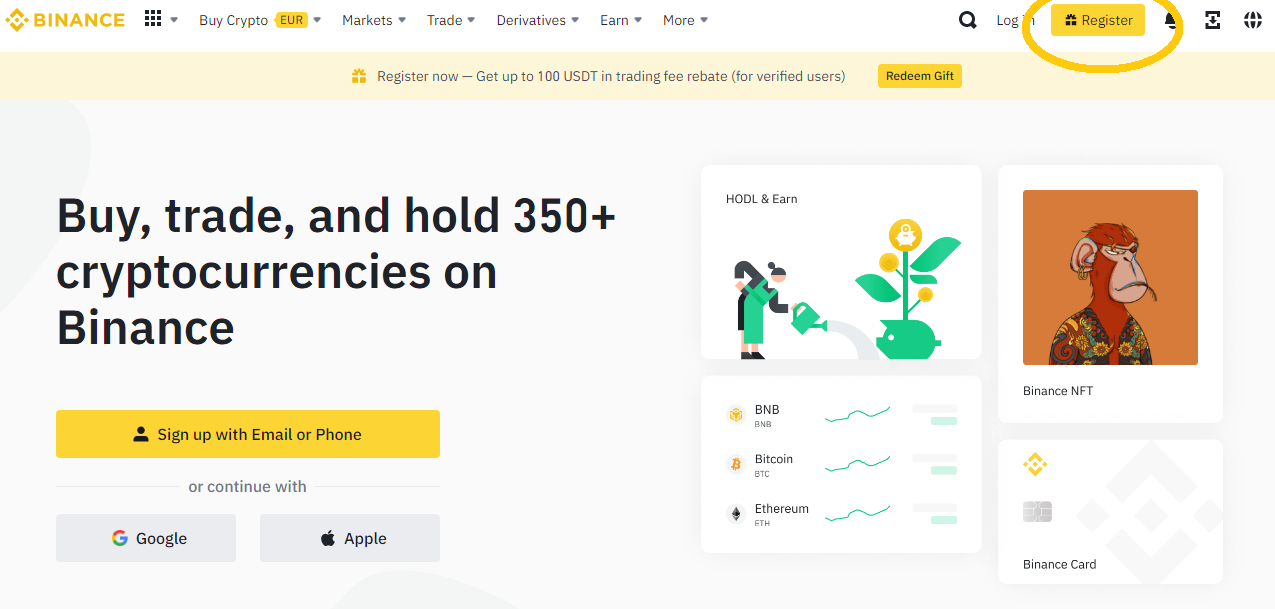
Once the initial step is completed, you’ll need to enter the requested personal data and information, followed by verifying your account to finalize the process.
Moreover, the portal provides the option to enable two-factor authentication. When signing up, you have the choice to opt for this security method, which is highly recommended for bolstering the protection of your account.
Once registration is successfully done, users can begin utilizing the Binance platform to transfer or convert cryptocurrencies, engage in buying and selling digital currencies, or utilize the wallet service offered by the platform.
What do I need to sign up for Binance?
To sign up for Binance, you will need the following:
- Valid Email Address: You will need a valid email address to create your Binance account. Binance will use this email address to send you important notifications and updates.
- Secure Password: Create a strong and secure password for your Binance account. It’s essential to choose a password that is unique and not used for other online accounts.
- Mobile Phone: Binance may require phone verification during the registration process for added security. You’ll need to provide your mobile phone number to receive a verification code.
- Identity Verification (Optional): While not mandatory for basic accounts, Binance offers different verification levels for increased withdrawal limits and enhanced security. If you wish to upgrade your verification level, you may need to provide identification documents, such as a passport or driver’s license, along with a selfie for identity verification.
- Terms and Conditions Agreement: As with any online service, you will need to agree to Binance’s terms and conditions before completing the sign-up process.
Once you have all these Binance sign up requirements, visit the official website of Binance, click on the “Register” or “Sign Up” button, and follow the on-screen instructions to create your account.
How long does Binance verification take?
The duration of Binance verification can vary depending on several factors, such as the level of verification required and the current volume of requests.
- Basic Verification: Basic verification on Binance typically involves email verification and does not take much time. It is usually completed within a few minutes to a couple of hours.
- Advanced Verification: For higher verification levels that require identity documents and further verification, the process may take longer. It can range from a few hours to a couple of days, depending on Binance’s verification team’s workload.
- Peak Times: During periods of high demand or increased verification requests, the process might experience delays, and verification can take longer than usual.
To expedite the verification process, make sure to provide accurate and clear documentation as required and follow all the instructions provided by Binance. Additionally, ensuring that your documents meet Binance’s verification requirements can help avoid potential delays.
If your verification is taking longer than expected, you can reach out to Binance customer support for assistance or to check the status of your verification request.
What cryptocurrencies can I buy on Binance?

Another peculiar aspect of Binance is the large amount of crypto supported, with a very extensive list of assets on which to trade.
Naturally, the service makes available all the main cryptocurrencies, such as Bitcoin and Ethereum, but also many emerging cryptocurrencies. In fact, on Binance there are more than 350 cryptocurrencies between altcoins and stablecoins and many crypto pairs for trading.
Here is a list of all cryptocurrencies on Binance:
- Bitcoin (BTC)
- Ethereum (ETH)
- Tether (USDT)
- Ripples (XRP)
- Bitcoin Cash (BCH)
- Litecoin (LTC)
- Binance Coin (BNB)
- Cardano (ADA)
- EOS (EOS)
- Monero (XMR)
- Cosmos (ATOM)
- Dash (DASH)
- Stellar Lumens (XLM)
- Zcash (ZEC)
The list is updated monthly: cryptocurrencies with low volumes are in fact removed from Binance, so as to make room for any new and more attractive digital coins.
Read also: What is Binance Web3 Wallet?
Binance fees
One of the most important aspects to evaluate when starting to invest online is that relating to the commissions or fees applied by the exchange that you will be using.
In this regard, what are the fees and costs to consider for Binance?
Registered users of the service will have a fixed commission of 0.1% for each operation.
It should also be known that the platform also allows the payment of fees relating to transactions in Binance Coin. As we explained in detail in our Binance Coin guide, this option gives you the chance to get significant discounts.
Investors wondering how much it costs to trade on Binance should consider that prices also vary based on trading volume. Furthermore, it should be remembered that, in the case of peer-to-peer trading, the costs are not decided by the Exchange.
There are no fees for deposits on Binance and the exchange recently decided to reduce withdrawal fees, which only apply to Bitcoin and Ethereum. As for the Binance withdrawals fees, however, the platform applies “dynamic” fees, which automatically adapt to the state of the market and the type of coin and network.
The table below shows data for some cryptocurrencies.
| Cryptocurrency | Minimum withdrawal amount | Withdrawal fee |
|---|---|---|
| BTC | 0.001 | 0.0002 |
| ETH | 0.0098 | 0.000768 |
| USDT | 10 | 0.8 |
| USDC | 10 | 0.8 |
| LTC | 0.002 | 0.001 |
| AD | 10 | 0.8 |
| SOL | 0.02 | 0.008 |
| XRP | thirty | 0.2 |
| AVAX | 0.1 | 0.1 |
Binance payment methods

Crypto exchange Binance offers several payment methods to deposit funds into your account. Here are some ways you can fund your Binance account:
- Bank Transfer: Binance allows you to deposit funds using bank transfers, which can be done via wire transfer or SEPA (Single Euro Payments Area) for European users.
- Credit/Debit Card: Binance supports credit and debit card payments for various currencies. You can link your card to your Binance account and use it to make instant deposits.
- Cryptocurrency Deposits: You can also deposit funds on Binance by transferring cryptocurrencies from external wallets or exchanges to your Binance wallet.
- P2P Trading: Binance offers peer-to-peer (P2P) trading, allowing you to buy cryptocurrencies directly from other users using local payment methods, such as bank transfers, mobile payment apps, or online wallets.
- Third-Party Payment Processors: Binance may partner with third-party payment processors in certain regions to offer additional deposit options, such as e-wallets or prepaid cards.
Remember, the availability of payment methods may differ based on your location and the currency you want to use. To find out which payment options are available to you, just go to the “Funds” section on the Binance website or app.
How to deposit money on Binance

Wondering how to deposit into Binance? In this section, we’ll walk you through the simple process of depositing USD into Binance. We’ll also answer crucial questions regarding Binance deposits. Let’s dive in!
- Create an Account: If you haven’t already, sign up for a Binance account on their website. It’s a quick and easy process.
- Verify Your Identity: For security purposes, Binance may ask you to verify your identity. Follow the instructions to complete the verification process.
- Login and Navigate to Funds: Once your account is set up, log in and go to the “Funds” tab on the top menu.
- Choose Deposit: Under the “Funds” section, select “Deposit” to see the different cryptocurrencies available for deposit.
- Select the Cryptocurrency: Choose the cryptocurrency you want to deposit. Binance supports a wide range of digital assets.
- Generate Deposit Address: Binance will generate a unique wallet address for the selected cryptocurrency. This address is essential for the deposit, so copy it carefully.
- Send Funds to Binance: Now, go to your external wallet or exchange where you hold the cryptocurrency you want to deposit. Use the Binance-generated deposit address to initiate the transfer.
- Confirm and Wait: After sending the funds, confirm the transaction. It may take some time for the transfer to complete, depending on the blockchain network’s speed.
- Check Deposit Status: Once the transaction is confirmed on the blockchain, you can check the deposit status in your Binance account.
That’s it! You’ve successfully deposited money on Binance.
Now, let’s address some common questions.
How long does it take Binance to deposit?
The time it takes for Binance to deposit your funds depends on the cryptocurrency’s blockchain network and transaction confirmation, usually ranging from a few seconds to several minutes.
If your deposit is taking longer than expected, don’t worry.
Blockchain transactions are secure but can experience occasional delays, especially during peak times. Rest assured that your funds will eventually appear in your Binance account once the transaction is confirmed. If you encounter any issues or need assistance, Binance’s customer support is always available to help you out.
What is Binance minimum deposit?
Binance does not have a fixed minimum deposit amount across all cryptocurrencies. The minimum deposit can vary depending on the specific cryptocurrency you want to deposit and its associated network fees.
To find the minimum deposit amount for a particular cryptocurrency on Binance, you can log in to your Binance account, go to the “Funds” section, and select “Deposit.” Choose the cryptocurrency you wish to deposit, and Binance will display the minimum deposit amount, along with other relevant information.
How to increase Binance deposit limit
To increase your deposit limit on Binance, you can follow these 4 steps:
- Complete identity verification to add an extra layer of security.
- Consider upgrading to a higher verification level, which may come with higher deposit limits.
- Enable Two-Factor Authentication (2FA) for enhanced account protection.
- Submit a request to Binance customer support, explaining the reason for the increase.
By following these steps, you can potentially increase your Binance deposit limit and enjoy a smoother trading experience on Binance.
How to withdraw from Binance

Withdrawing funds from Binance is a straightforward process. Here are 9 simple steps on how to do it:
- Log In: Sign in to your Binance account using your registered email/username and password.
- Go to “Funds” and Select “Withdraw”: After logging in, go to the “Funds” tab on the top menu of the Binance website or app. From the drop-down menu, click on “Withdraw.”
- Choose the Cryptocurrency: Select the cryptocurrency you want to withdraw from the list of available options. Make sure you have a sufficient balance of that cryptocurrency in your Binance account.
- Enter the Withdrawal Address: You need to provide the wallet address of the external wallet or exchange where you want to send the withdrawn funds. Double-check the address to avoid any mistakes, as sending to the wrong address can result in the loss of funds.
- Enter the Withdrawal Amount: Input the amount of cryptocurrency you wish to withdraw from Binance. Ensure that the amount is within your available balance and meets the minimum withdrawal requirement for that specific cryptocurrency.
- Security Verification: For added security, you might need to complete a security verification process. This can include Two-Factor Authentication (2FA) or email verification, depending on your account settings.
- Submit Withdrawal Request: Once you’ve entered all the necessary information and completed the security verification, click on the “Submit” or “Confirm” button to initiate the Binance withdrawal request.
- Check Withdrawal Status: After submitting the Binance withdrawal request, you can monitor its status on the Binance platform. You may receive an email confirmation for the withdrawal, and you can also check the transaction details in your withdrawal history on Binance.
- Wait for Confirmation: Binance withdrawal processing time depends on the blockchain network and its transaction speed. Generally, withdrawals are completed quickly, but sometimes there might be network congestion that causes delays.
That’s it! You’ve successfully withdrawn crypto from your Binance account.
How to withdraw fiat currencies from Binance
To withdraw fiat currencies from Binance, however, the procedure is different. It supports over 60 fiat currencies and different payment methods. To do this,
- Go to the “Funds” Section: Once you’re logged in, click on the “Funds” tab on the top menu.
- Select “Withdraw” for Fiat: Under the “Funds” section, choose the option to withdraw fiat currencies. This option may be labeled as “Withdraw” or “Withdrawal” and may have a specific section for fiat currencies.
- Choose the Fiat Currency: From the list of supported fiat currencies, select the one you wish to withdraw.
- Select the Withdrawal Method: Binance typically offers various withdrawal methods for fiat currencies, such as bank transfers, third-party payment processors, or P2P trading. Choose the method that suits you best.
- Enter Withdrawal Details: Provide the necessary details for the withdrawal, such as the amount you want to withdraw and the destination account information, depending on the selected withdrawal method.
- Confirm the Withdrawal: Review all the withdrawal details and confirm the withdrawal request. Some withdrawal methods may require additional verification steps.
- Wait for Processing: Binance will process your withdrawal request, and the time it takes for the funds to reach your bank account or selected destination may vary depending on the withdrawal method and your location.
Please note that the specific withdrawal methods may vary depending on your country and the fiat currency you want to withdraw. So always make sure to verify the withdrawal process specific to your location.
How long do Binance withdrawals take?
For cryptocurrency withdrawals on Binance, the time varies based on the specific blockchain network of the cryptocurrency, with some offering faster transaction times. Typically, you can expect to see the funds in your external wallet within a few minutes to an hour. You can expect the same for Binance withdrawals to your bank account. However, the processing time depends on factors like the involved financial institutions and additional verification requirements.
What is Binance withdrawal minimum?
Binance does not have a fixed minimum withdrawal amount for all cryptocurrencies. The minimum withdrawal amount can vary depending on the specific cryptocurrency you wish to withdraw. For example, the minimum withdrawal for Bitcoin is set at 0.002 BTC, which amounts to approximately $55.
How to increase Binance withdrawal limit
To increase your Binance withdrawal limit, you can follow these 4 steps:
- Complete Identity Verification
- Upgrade to a Higher Verification Level as it may come with higher withdrawal limits.
- Enable Two-Factor Authentication
- Submit a Request to Customer Support: If you need a higher withdrawal limit beyond what’s provided after verification, you can submit a request to Binance customer support, explaining the reason for the increase.
Remember that Binance may review your account and assess your trading history and activity before granting a higher withdrawal limit.
How much is Binance withdrawal fee?
Binance applies a withdrawal fee of 0.001 BTC (around $27) for BTC withdrawals.
Binance Card

The Binance cryptocurrency exchange also offers the possibility of requesting the Binance Card, a prepaid card connected to the international Visa circuit and issued completely free of charge. The request and use of the card do not involve any expense on the part of the user: in fact, Binance Card does not have commission costs or monthly or annual fees to bear.
Registered users can request it directly online, following the steps indicated on the site and providing the requested data (many of which will be pre-compiled). To make the request, you must be resident in one of the authorized countries (the complete list can be consulted on the official website Binance.com and have already verified your account.
But how does the Binance Card work?
With this handy card, you can manage and use your cryptocurrencies for online and offline purchases in over 60 million shops around the world: this is made possible by the practically immediate conversion of the cryptocurrencies you own into fiat currencies.
Furthermore, Binance Card also works in contactless mode, being compatible with the increasingly used and widespread payment systems Google Pay, Apple Pay, and Samsung Pay.
Another positive aspect of the card offered by Binance is the possibility of receiving a daily cashback (i.e. a refund) ranging from 1 to 8% for each time you use Binance Card to make your purchases. The cashback is then paid in Binance Coin (BNB), the official crypto of Binance.
Binance Marketplace NFT
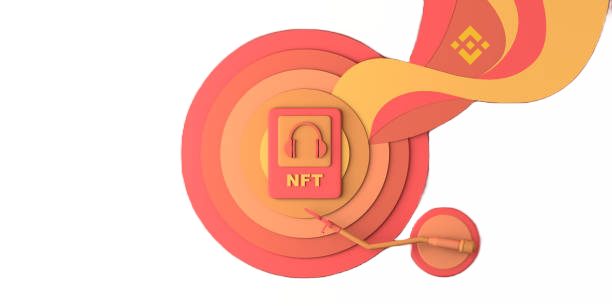
So, let’s talk about Binance NFT marketsplace for a moment. It’s like this cool corner within the Binance world where you can dive into the world of NFTs. You know, those unique digital things that people go crazy for, like digital art, music, and even virtual real estate.
Binance NFT marketplace is where you buy, sell, and show off these special digital goodies. It’s a bit like an online marketplace where artists, creators, and collectors can come together and do their NFT thing.
But how can you buy and sell NFTs on Binance NFT?
Well, it’s pretty straightforward, and this Binance review will break it down for you.
Buying NFTs on Binance:
- Get Set Up: First things first, make sure you have a Binance account. If not, sign up – it’s a breeze.
- Explore the Marketplace: Once you’re in, head over to the Binance NFT platform. You’ll see a bunch of cool NFTs waiting for a new home.
- Find Your Gem: Browse through the listings until you find an NFT that tickles your fancy. Click on it to get all the juicy details.
- Make It Yours: If you’re sold on an NFT, hit that “Buy Now” button. Choose how you want to pay, confirm, and voila – it’s yours!
Selling NFTs on Binance:
- Got Something Cool? So, you’ve got an NFT that you’re ready to part with? Awesome! Head to your Binance NFT profile.
- List It: Find the NFT you want to sell and hit “List for Sale.” Set your price, add some details, and your NFT is up for grabs.
- Deal Time: When someone loves your NFT and decides to buy, you’ll get a notification. Confirm the deal, and you’re good to go.
- Get Your Gains: Once the sale is done, congrats – you’ve successfully sold your NFT! The funds will appear in your Binance account.
And that’s the scoop! Binance NFT marketplace makes buying and selling NFTs a walk in the park. It’s like your digital marketplace for all things unique and creative. So, if you’re ready to dive into the NFT world, Binance NFT is your ticket to the show.
Related: 5 Reasons Why NFTs Will Survive No Matter What
Is Binance safe?
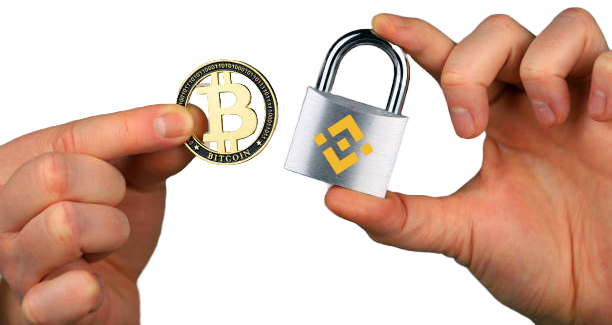
Is Binance safe? It is important that we address this pressing question in this Binance review as safety and security are paramount when it comes to dealing with your hard-earned digital assets.
Binance’s security starts from the personal account, which must be equipped with a strong password and the second authentication factor (2FA) with SMS or better still Google Authenticator. In addition, Binance is compatible with the YubiKey key for a higher level of security.
Binance for its part follows an internal policy to ensure the safety of customer funds.
This, however, did not prevent a theft of 7,000 bitcoins from customer accounts in 2019 from which the second authentication factor had been stolen.
While Binance covered the loss with its own funds, restoring all users in a short time, other exchanges that had suffered crypto thefts in the same year did not return anything to their respective customers.
Read also: Binance Receives MVP License in Dubai Amid Global Expansion Plans
Pros and cons of Binance
What we like
- Binance NFTs and fan tokens
- Crypto savings products
- Over 350 cryptocurrencies traded
- Very liquid trading market
- Binance DEX decentralized exchange
- Advanced and sophisticated investment tools
What doesn’t convince us
- Process of adherence to international regulations in progress
- Binance does not have a toll-free support number or other telephone communication channel
- Placing funds in Binance Earn does not protect against the devaluation of individual cryptocurrencies or tokens
Binance customer service
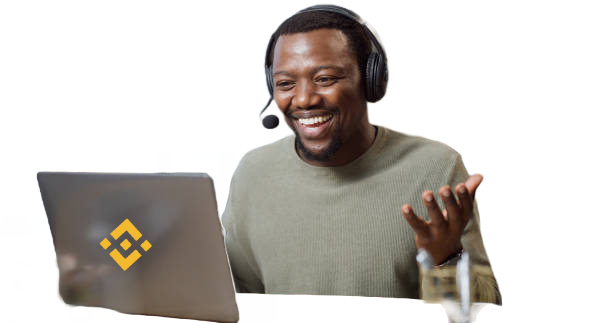
Binance’s assistance is primarily guaranteed by the live chat made available by the exchange. To use it, you need to log in to your account and click on “Support” at the bottom right; this will start the chat.
Optionally, it can also be accessed from Profile and Chat using the app.
In the chat window, it is possible to send a report and attach additional documentation (screenshots, for example), so as to allow the Binance support team to better manage the report.
When the case will be assigned to an operator, the user will receive a notification.
To keep the conversation open with customer support, you must reply to the thread within 24 hours. By doing so, you will remain at the head of the queue of requests that the platform handles on a daily basis.
If the report is marked as “Resolved” but the problem persists, you can resubmit the question by replying to the thread.
An alternative solution to the live chat is the Binance FAQ page: here it is in fact possible to find numerous frequently asked questions with their answers.
Reviews on Binance
| Binance Unique Features | Rating (Out of 5) |
|---|---|
| Vast Range of Cryptocurrencies | ⭐⭐⭐⭐⭐ |
| Two-Factor Authentication (2FA) | ⭐⭐⭐⭐⭐ |
| Secure Cold Wallets | ⭐⭐⭐⭐ |
| Binance SAFU Fund | ⭐⭐⭐⭐ |
| Binance Coin (BNB) Benefits | ⭐⭐⭐⭐ |
| Advanced Trading Tools | ⭐⭐⭐⭐⭐ |
| Binance Launchpad | ⭐⭐⭐⭐ |
| Binance Earn | ⭐⭐⭐⭐ |
| Binance NFT Marketplace | ⭐⭐⭐⭐ |
| High Liquidity | ⭐⭐⭐⭐⭐ |
| User-Friendly Interface | ⭐⭐⭐⭐⭐ |
| Mobile App Support | ⭐⭐⭐⭐⭐ |
| Customer Support | ⭐⭐⭐⭐ |
| Global Regulatory Compliance | ⭐⭐⭐⭐ |
Various opinions relating to the experience with binance.com complain of problems in particular in the exchange from fiat currencies (euro and dollar) to cryptocurrency, problems with verifying personal documents.
The Binance app for Android, on the other hand, receives 4 out of 5 stars from over 634,000 reviews and opinions left by other users of the mobile application.
The Binance iOS app receives a positive rating of 4.7 out of 5 stars, placing the crypto app ninth in the Finance category of the Apple App Store.
Coingecko offers us useful insights into the Binance.com trust score. The platform earns 10, the maximum, thanks to the excellent level of liquidity, guaranteed IT security, and scalability.
Binance review conclusion
We have come to the end of our Binance review, currently one of the most famous and appreciated cryptocurrency exchanges in the world.
This platform is promoted from all points of view: it provides an impeccable, secure system without malfunctions of any kind. It is no coincidence that it has become a real institution in the crypto world.
A company that in just a few years becomes a global brand should not be underestimated: Binance has surpassed the competition from many other platforms. This is also thanks to the many features it contains.
In short, Binance is currently in the top 3 exchanges with which to start trading and investing in cryptocurrencies.
Binance review FAQs
- What is Binance and Who Founded It?
Binance is the world’s leading crypto exchange platform, founded in 2017 by Changpeng Zhao (CZ), a prominent figure in the cryptocurrency industry.
- Where is Binance Located and Regulated?
Binance is officially registered in Seychelles, though it operates in a decentralized manner. It adheres to multiple jurisdictions’ regulatory standards, ensuring a safe trading environment.
- What Cryptocurrencies Does Binance Support?
Binance supports a wide array of cryptocurrencies, including popular ones like BTC, ETH, and XRP, as well as numerous altcoins.
- What Are the Minimum Deposit and Withdrawal Amounts on Binance?
Minimum deposit and withdrawal amounts vary depending on the specific cryptocurrency, with no fixed minimum. Binance’s dynamic withdrawal fees adapt to market conditions.
- How Long Do Binance Withdrawals Take?
Cryptocurrency withdrawals on Binance typically take minutes to an hour, depending on the specific blockchain network. Fiat currency withdrawals’ processing time depends on financial institutions and verification requirements.
- How Can I Buy and Sell NFTs on Binance?
Buying NFTs on Binance is easy: sign up, explore the NFT platform, find an NFT you like, and purchase it. For selling, list your NFT, confirm deals, and receive funds once sold.
- How Long Does Binance Verification Take?
Basic verification usually takes minutes to hours, while higher levels might take a few days. Verification time can be influenced by demand and the extent of required verification.
- Is Binance Safe?
Binance employs robust security measures, including 2FA and cold wallets. While it experienced a security breach in the past, Binance took responsibility and covered the loss.
- How Can I Deposit and Withdraw Funds on Binance?
You can deposit funds using bank transfers, credit/debit cards, cryptocurrency transfers, P2P trading, and third-party payment processors. Withdrawal methods include similar options depending on your location.
- How Do I Sign Up for Binance?
To sign up for Binance, visit the official website, provide the necessary personal data, verify your account, and consider enabling two-factor authentication for added security.
Our Binance review methodology
