
I don’t know about you, but I get pretty excited anytime I hear things like “free money” or “free crypto.” It just tickles something in the human brain, doesn’t it? Well, when I first heard about this new Worldcoin thing it definitely caught my interest. Especially when I realized you can cash out to M-Pesa to turn it into actual, usable money!
Now look, we all know crypto can still confuse even the smartest people sometimes. Between wallets and exchanges and gas fees, it can get overwhelmingly fast! But I promise you don’t need a PhD to understand the basics here.
In this guide, I’m going to talk you through everything in simple terms. We’ll cover what exactly Worldcoin is, how you can get free tokens, and how to withdraw money from Worldcoin to M-pesa so you can spend it just like ordinary cash.
Sound good?
Then let’s get started!
Getting Started With Worldcoin
Alright, down to the nitty gritty – what actually IS this Worldcoin thing? Put simply, it’s a new cryptocurrency token called WLD that’s being given away to folks across the world. It was launched by ex-CEO of OpenAI, Sam Altman, and his crew at Tools for Humanity. The goal is to get wide distribution and adoption so it becomes a globally used digital currency.
Now, free money sounds great, but how do they know real people like you and me are getting it? This is why you need a World ID. It’s basically confirmation that says “Yes I’m a genuine human, pay me!”
Getting your ID is simple. Here’s what to do step-by-step:
- Download the Worldcoin App on your Android or iPhone
- Find one of the local Worldcoin operators to meet with
- At the meetup, you’ll use their “Orb” device to scan your eye
- This super quick eyeball scan verifies you as a real human and also generates your ID!
I know the eye scan part sounds wild, but don’t worry – it’s totally secure. This is how they ascertain you aren’t some robot! Once your ID is created, your Worldcoin app will automatically link to it.
This ID acts like your golden ticket – flash it to claim your free allotment of WLD coins! The app also lets you view your growing Worldcoin balance. Think of it like checking the shilling balance on your M-Pesa but for futuristic internet money!
Read also! How to Buy Worldcoin
Withdrawing Worldcoin to M-Pesa
Now, it’s time for me to walk you through the eight simple steps on how to withdraw money from Worldcoin to M-pesa. It only takes a few quick taps, so let’s get started!
Open Your Worldcoin Wallet
- First things first, open up that Worldcoin app of yours. Nice, now look along the bottom and tap on that “Wallet” button. This is where your WLD is stored…
Select Your KES Wallet
- Go ahead and select the “KES” card – that’s our good old Kenyan Shillings wallet there…
Initiate a Withdrawal
- Okay, now check under your balance and you’ll see a “Withdraw” button right there, bwanas. Go on and give it a tap for me…
Choose M-Pesa as Destination
- Now it’s going to ask where you want to send your cash. We all know and love M-Pesa here in Kenya, so choose that option…
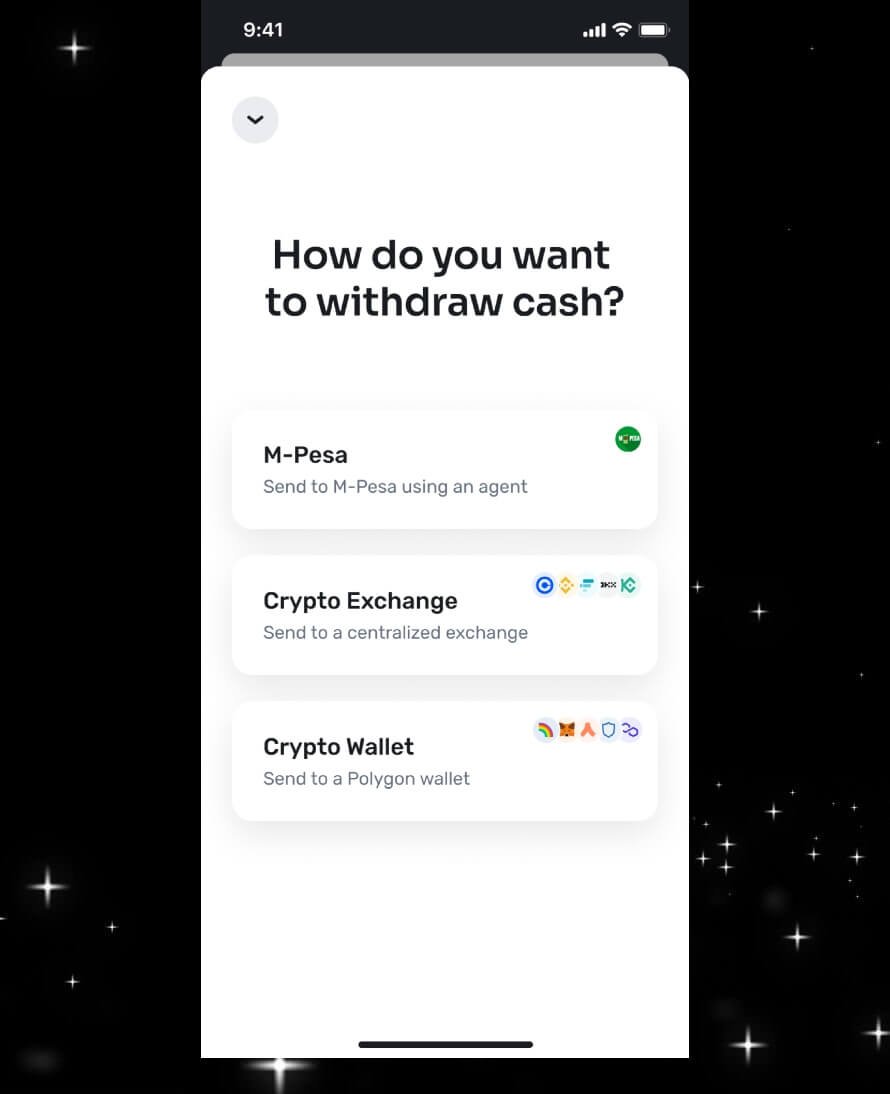
Accept the Terms
- Once you pick M-Pesa, it’ll come up with some terms for you to accept. I know terms can be boring, but let’s just agree to those quickly so we can get to the money! Just give it a scroll and tap to continue…
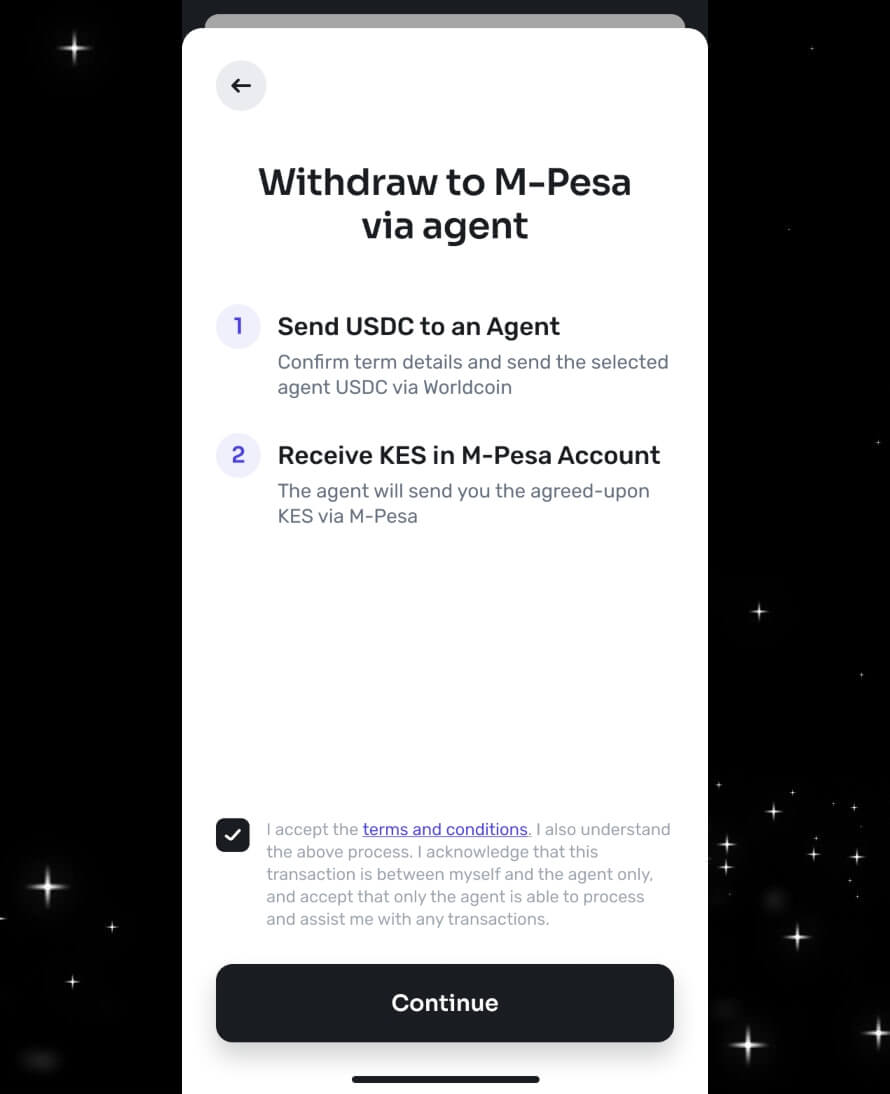
Enter Amount to Withdraw
- Brilliant! Now how much of that Worldcoin do you want to withdraw today? Enter the amount in nice KES – make sure you keep some Worldcoin in there though, no need to empty your wallet completely!…
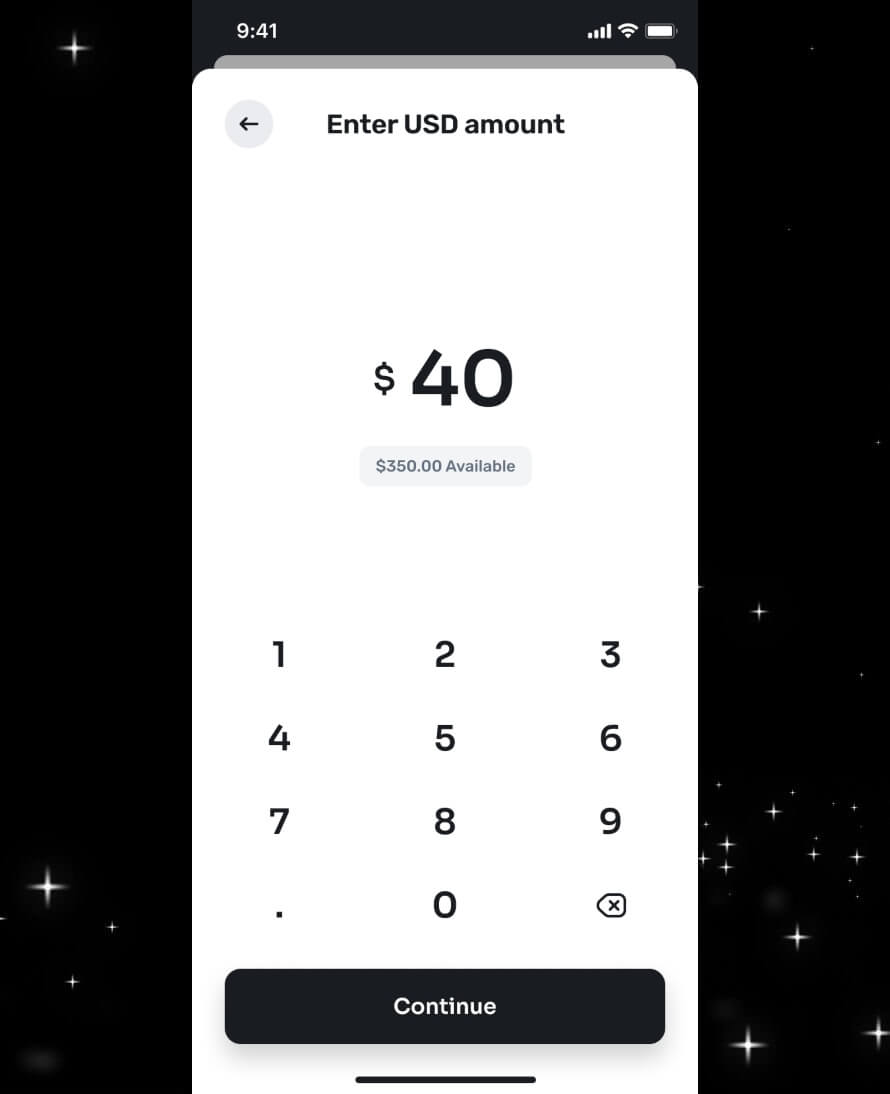
Select M-Pesa Agent
- Okay, last step here – pick your trusted M-Pesa agent to handle the transaction. I recommend choosing whoever is closest to you…
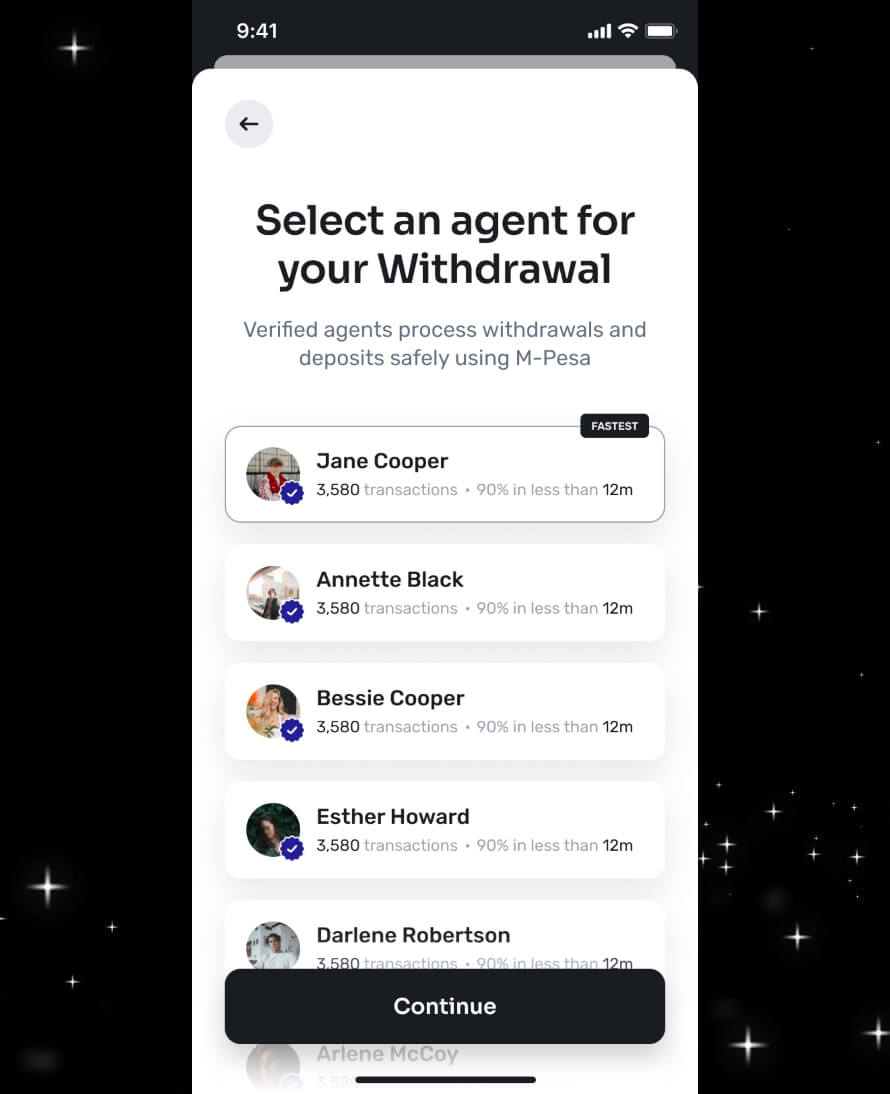
Confirm the Withdrawal
- Once you pick them, just review all the details, then hit “Hold to Send” and boom! Your cash will be in your M-Pesa wallet in the next 24 hours. Just chill until that money notification pops up!
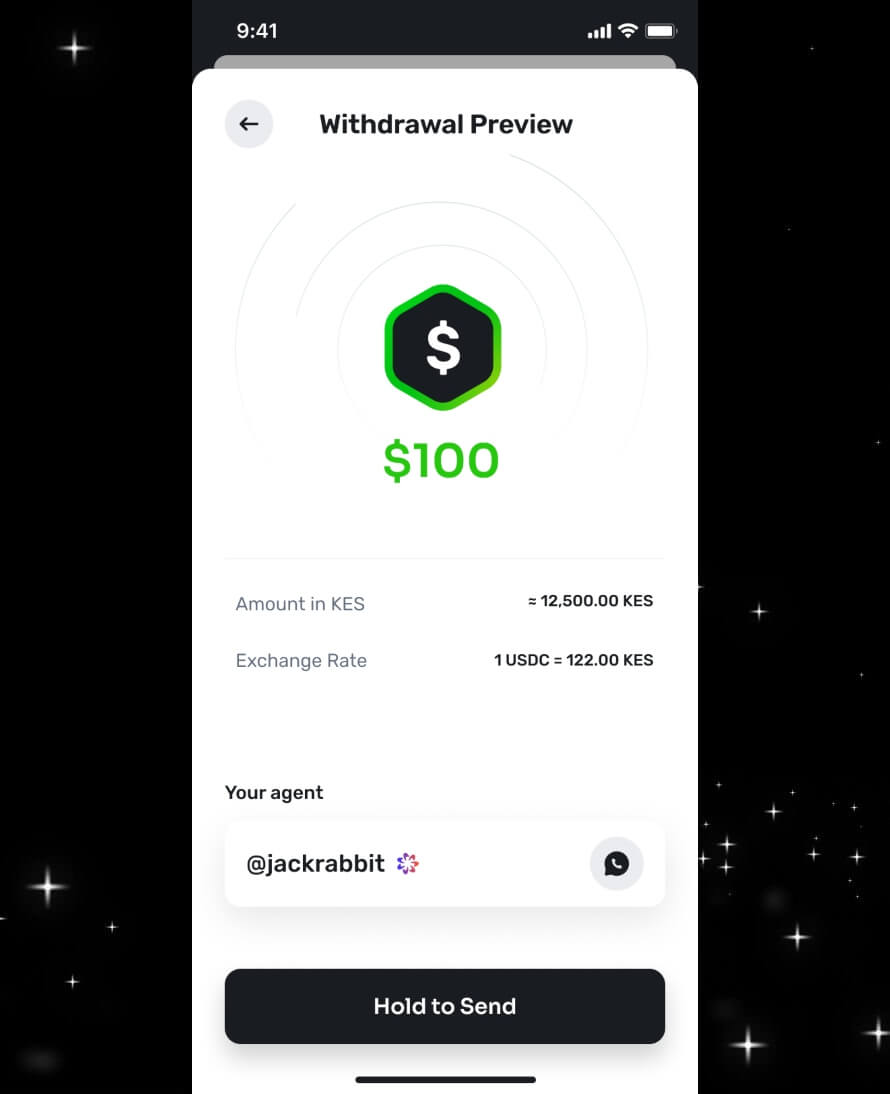
Now, feel free to treat yourself to a nice shopping spree around town, compliments of Worldcoin!
Read also! Worldcoin Review » Is Worldcoin Safe?
How M-Pesa Mobile Money Works
Now I know most of us Kenyans are pretty darn familiar with M-Pesa at this point. Who here hasn’t used it to pay bills, buy data, send some quick pocket money to family, or even get discounts on purchases?
But we shouldn’t take for granted how special M-Pesa has been for bringing so many people into the financial system so quickly. Let me break down a bit what makes it tick:
The M-Pesa network bridges the gap between physical cash and digital money. Their agents located all over convert the paper notes in your hand into e-float instantly loadable on your phone…
Transactions via MPesa are secured by a special PIN code and your phone acts as the wallet. So payments happen straight from your device safely with confirmation built right in…
This means previously “unbanked” Kenyans can actively save, get credit, receive payments remotely and so much more – financial inclusion for the digital age!
So in summary, M-Pesa pioneered using phones to make reliable, safe financial services accessible to virtually all Kenyans. No wonder it’s now our preferred payment platform!
Understanding Worldcoin Basics
Let’s zoom back out again and make sure we truly understand what Worldcoin is and why people see long-term value in holding it:
As mentioned earlier, Worldcoin was created by the founders of AI chatbot ChatGPT. Their mission is to build systems to easily verify real human identity, counter bots, and stimulate inclusion.
Every person who gets Worldcoin verified essentially buys into this vision of shaping human-centric digital systems. Your World ID gives you membership and the free tokens represent potential upside.
As more uses emerge powered by Worldcoin to prove your authentic personhood, demand for verification and the fixed token supply should make it appreciate over time.
Think of it almost like an exclusive club and your Worldcoin being VIP membership passes. The cooler the club gets with new perks, the more valuable having access becomes!
Read also! Woldcoin Kenya Operations Suspended– What’s at Stake?
Conclusion & Next Steps
Phew, that covers a lot of ground on how to withdraw money from Worldcoin to M-Pesa! Let me wrap up with the key points:
We learned all about the new Worldcoin crypto – how its verification works, why it has long-term potential, and how to cash out gains to M-Pesa easily.
I encourage you to go download the app and set up your World ID when you have a chance. Getting in early means more free token growth! Don’t hesitate to contact me if any issues doing so.
And who knows – maybe one day you’ll thank me after those free Worldcoin blows up in value and help you realize your dreams! But even without price growth, holding some represents faith in a project aiming to shape an inclusive digital future.
So what are you waiting for? Join the Worldcoin revolution, friends! This is still the ground floor, and I can’t wait to see where it ultimately goes in the coming years!
