
Welcome to our in-depth review of the Ledger Nano X hardware wallet! In this review, we share our personal assessments and insights into the Advanced Edition of Ledger’s flagship model, the Nano X, and assess whether this model is really worth buying.
Discover the properties of the Ledger Nano X with us and learn more about the robust security mechanisms, the intuitive user guidance, and the versatile functions.

About Ledger Nano X
| Price | $149.00 |
| Supported Cryptocurrencies | 5,500+ & NFT |
| Interfaces | USB-C, Bluetooth |
| Operating systems | MacOS, Windows, Linux, iOS, Android |
Pros and cons of the Ledger Nano X
| Advantages | Disadvantages |
|---|---|
| ✓ More than 5,500 coins & tokens are supported | ✗ Price of $149 |
| ✓ Certified secure chip (CC EAL5+) stores private keys offline | ✗ Internet connection required to confirm transaction |
| ✓ Manage crypto via smartphone with Bluetooth technology | ✗ Comparatively small display |
| ✓ Parallel management of up to 100 cryptocurrencies | |
| ✓ User-friendly setup via Ledger Live app |
Supported Cryptos
The Ledger Nano X hardware wallet supports more than 5,500 cryptocurrencies, including well-known coins such as Bitcoin, Ethereum, XRP, Litecoin, Bitcoin Cash and many more.
Compatibility with Ethereum-based ERC-20 tokens, including NFTs, gives the wallet impressive versatility.
To check if a specific cryptocurrency is supported by the Ledger Nano X wallet, we recommend you visit the Ledger official website.
There is a search function there that you can use to quickly and easily check whether your favorite coin or token is included in the list of supported assets.
However, it is important to note that the actual number of cryptocurrencies that can be managed simultaneously on the device may vary due to the limited storage capacity of the Ledger Nano X.
According to information on the company’s website, however, up to 100 coins and tokens can be managed at the same time.
Who is the Ledger Nano X suitable for?
The Ledger Nano X is particularly suitable for beginners and advanced users who want to store and manage their cryptocurrencies securely without sacrificing the convenience of mobile use.
With a price of 149 euros, the hardware wallet is one of the comparatively more expensive variants on the market.
Nonetheless, the Nano Ledger X’s ease of use and ease of use make it ideal for crypto newbies and crypto veterans alike looking for a no-fuss solution for storing digital assets such as coins, tokens, and NFTs.
In particular, the Bluetooth compatibility and iOS support are clear advantages that the Nano X has over its little brother Nano S Plus, among other things.
All in all, the Ledger Nano X is a solid and easy-to-use choice for anyone looking to store and manage their assets safely.
iPhone users in particular and anyone who wants to manage their cryptocurrency on the go are well equipped with the Ledger Nano X.
Technical details
The Ledger Nano X comes in a compact, high-quality USB stick design.
Numbers, data, and facts about the Nano X:
| Dimensions | 72mm x 18.6mm x 11.75mm |
| Weight | 34g |
| Material | Brushed stainless steel and plastic |
| Battery pack | 100mAh |
| Microcontrollers | certified CC EAL5, ST33J2M0, STM32WB55 |
| Connection | USB Type-C |
| Compatibility | 64-bit desktop computer (Windows 8+, macOS 10.8+, Linux) or smartphone (Android 5 or higher or iOS 9 or higher) |
Price
The Ledger Nano X is currently available directly from the manufacturer for $149.00.
Shipping is free no matter where you are in the world.
What fees are incurred when using the Nano X?
The use of the Ledger Nano X is basically free of charge.
However, industry-standard transaction fees apply for sending and receiving cryptocurrencies to and from the hardware wallet, and for purchasing bitcoin and other cryptocurrencies.
These factors affect the fees:
- Transfer between which platforms (exchange, software/hardware wallet etc.)
- Priority of execution of the transfer
- Type of cryptocurrency purchased or transferred
- Blockchain used for transfer/purchase
- Payment provider used for the purchase
Which company is behind the Ledger Nano X?
The leading company behind the pioneering Ledger Nano X is Ledger SAS, an innovative company founded in France in 2014.
Ledger SAS specializes in the development of pioneering security and infrastructure solutions for cryptocurrencies and blockchain applications and has already impressed with a large number of successful hardware wallets.
Standout products include the Ledger Nano S, the Nano S Plus, the incomparable Ledger Nano X, as well as the revolutionary Ledger Blue and Ledger Stax devices.
The company is not only based in Paris but also has other offices in Vierzon, New York, Zurich and Singapore, where it currently employs over 800 people.
| Founding year: | 2014 |
| CEO: | Paul Gauthier |
| Headquarters: | Paris, France (head office), additional offices in Vierzon, New York, Zurich and Singapore |
| Number of employees: | 800+ |
| Other products: |
|
How to get your Ledger Nano X
The Ledger Nano X is a physical device that you have to order online. In the section below, you’ll learn which platforms are best to buy, which ones we advise against, and what’s included.
Where do I buy the Ledger Nano X?
To ensure that your Ledger Nano X hardware wallet has not been compromised, it is advisable to buy it directly from the manufacturer Ledger.
Read also: Where to Buy Ledger Nano X in Nigeria
This minimizes the risk of acquiring a compromised device and giving sellers unintentional access to your cryptocurrencies.
Although you will also find numerous offers on platforms such as eBay or Amazon, there is a potential danger there.It is possible that you will receive a manipulated device. However, there are now some official resellers from whom you can purchase the Ledger Nano X without hesitation.
Various versions of the hardware wallet are available in the official Ledger online shop.
This gives you the certainty that you are getting a unique product that suits your needs.
- Onyx black
- Cosmos purple
- Fiery orange

You will also find other accessories and packages in the Ledger online shop, in addition to the other hardware wallets Nano S Plus and Stax.
- Ledger NanoPod
- Ledger Nano Case
- Ledger OTG kit
What is the box?
The Ledger Nano X comes in a sealed white box to prove its integrity upon delivery.
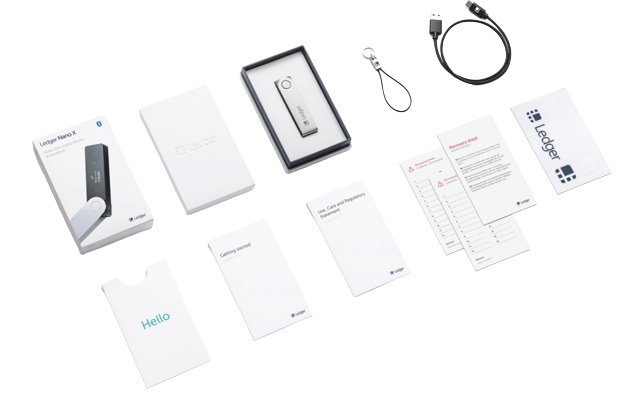
Inside is:
- Ledger Nano X hardware wallet
- 1 USB cable
- 3 recovery sheets
- Keychain strap
- Instructions for use in different languages
How do I set up the Ledger Nano X?
Setting up the Ledger Nano X is easy and user-friendly. Follow these steps to set up your device and securely store your cryptocurrencies:
- Establish a connection: Connect your Ledger Nano X to your computer or smartphone using the supplied USB cable or via Bluetooth.
- Follow Instructions: Follow the on-screen instructions to create a new wallet or restore an existing wallet.
- Choose a PIN: You will be asked to enter a personal PIN with at least four digits that protects access to your device.
- Note your Recovery Seed: Your Ledger Nano X will generate a Recovery Seed (24 words). Write it down on the provided recovery sheets and keep them in a safe place.
- Install the Ledger Live application: Download the official Ledger Live application to manage your cryptos and conduct transactions from the website and install it on your computer or smartphone.
- Add Apps: Add the accounts for different cryptocurrencies in Ledger Live. Select the desired cryptocurrency and follow the instructions to add it.
- Firmware Update: Update the firmware via the Ledger Live app. Regular updates ensure your device is always secure and up to date.
You also have the option of watching the video below a step-by-step guide on how to set up the Ledger Nano X.
Ledger Live Software – center all transactions
The Ledger Live software is the heart of the secure storage of your cryptocurrencies, in addition to the hardware wallet itself.
With this software you can easily manage all entries and exits, purchases and sales and other functions.
While setting up your Nano X, you have the option to download the Ledger Live app for your desktop and/or smartphone.
This means you always have an overview of your digital assets and retain full control over them.
In addition, Ledger Live offers functions such as staking your coins and access to the in-house crypto credit card.
It also enables access to numerous decentralized apps (dApps) that provide these functions.
In addition to a variety of third-party providers, Ledger also offers its own dApp: the [Ledger] Marketplace – a unique marketplace for NFTs provided exclusively by Ledger.

Is Ledger Nano X really safe?
The Ledger Nano X is an outstanding hardware wallet designed to protect your cryptocurrencies at the highest level.
The security features of the Ledger Nano X are extremely robust:
- Certified Secure Element (CC EAL5+): A special chip keeps your private keys safe and isolates them from your computer or smartphone. This reduces the risk of hacker attacks or theft.
- PIN protection: When setting up the Ledger Nano X, you set an individual PIN code to access the device and prevent unauthorized access.
- Recovery Seed: A unique 24-word recovery seed is generated during initial setup. This serves as a backup and to restore your crypto assets in case the device is lost or damaged.
- Passphrase support: For additional security, you can optionally set up a passphrase. This must be entered along with your PIN to gain access.
- Physical Confirmation of Transactions: Each transaction requires physical confirmation on the device before it is completed.
With these multi-layered security measures, the Ledger Nano X offers an extraordinarily high level of security to protect your cryptocurrencies.
The Bluetooth function is often seen as a potential security gap. However, the Ledger Nano X’s secure chip ensures that the private keys never leave the device.
Therefore, Bluetooth communication does not pose an additional security threat. The connection is continuously encrypted to protect user privacy.
Ledger Recover – cloud storage for your seed phrase
Ledger Recover is an ID-based key recovery service. It provides a backup copy of the secret seed phrase. So, should it be necessary to recover the seed phrase, this can be done with Ledger Recover.
Technically, the seed phrase is converted to a pre-BIP39 version, thirded and securely stored at 3 different companies. Accessing any of these fragments does not allow access to the hardware wallet.
Ledger Recover is optional and based on a subscription model. So if you want to continue to store your assets yourself according to the motto “Not your keys, not your coins”, you can safely ignore Ledger Recover.
For anyone who wants an extra layer of security for their digital currencies, Ledger Recover could be the solution.
Initially, a soft launch of the new function for the Ledger Nano X is planned. Nano S Plus and Stax will follow later. For the Nano S, Ledger Recover will not be available at all.
How to transfer crypto to Ledger Nano X
Transferring crypto to your Ledger Nano X is a breeze. Here’s a quick and simple guide to get you started:
Step 1: Set Up Your Ledger Nano X
If you haven’t already, make sure your Ledger Nano X is set up and ready to go. Install the Ledger Live app on your computer or smartphone, and follow the prompts to initialize and secure your device.
Step 2: Open Ledger Live and Connect Your Nano X
Launch the Ledger Live app on your device and connect your Ledger Nano X using the USB cable provided. Make sure your device is unlocked and ready to be used.
Step 3: Choose Your Cryptocurrency
In Ledger Live, you’ll see a list of supported cryptocurrencies. Choose the one you want to transfer and manage on your Ledger Nano X. Let’s say you’re transferring Bitcoin.
Step 4: Receive Address
Click on the “Receive” tab in Ledger Live next to the Bitcoin icon. You’ll be presented with a unique receiving address. This is where you’ll send your Bitcoin from your previous wallet or exchange.
Buy Ledger Nano X
Step 5: Transfer from Your Exchange or Wallet
Log in to your previous wallet or exchange where you have the Bitcoin you want to transfer. Find the “Send” or “Withdraw” option and paste the receiving address from Ledger Live into the recipient field. Double-check the address to make sure it’s correct.
Step 6: Confirm and Send
Enter the amount of Bitcoin you want to transfer and confirm the transaction. Depending on the platform, you might need to verify the transfer via email or two-factor authentication. Once confirmed, the transfer will be initiated.
Step 7: Monitor the Transfer
Back in Ledger Live, you’ll be able to see the pending transaction. Keep an eye on it as the blockchain confirms the transfer. This might take a bit depending on network traffic.
Step 8: Transaction Confirmed
Once the blockchain confirms your transaction, you’ll see the Bitcoin in your Ledger Live account. Congratulations, your crypto is now securely stored on your Ledger Nano X!
Remember, the process might vary slightly depending on the cryptocurrency you’re transferring and the wallet or exchange you’re using. Always double-check addresses, take your time, and ensure you’re using secure devices and networks for your transactions.
How is the support for the Ledger Nano X?
How to get in touch with Ledger:
- Contact form
The Ledger website also offers extensive support for the Nano X.
There you will find a wealth of information and assistance, from installation to buying, selling and exchanging cryptocurrencies.
Error messages, updates and basic information about cryptocurrencies and hardware wallets are also covered in detail.
The FAQ area, in which many frequently asked questions are answered, is particularly extensive.
You can also contact the very competent customer service and ask questions.
On the desktop version of the site, the contact window is in the lower right corner.
There you can narrow down your request via a drop-down menu and formulate your question or problem.
Simply provide your email address and Ledger customer service will reply to you via email within 24 hours.
This worked perfectly for our test request and we received a friendly and competent answer within this time window.

Ledger Nano X alternatives
There are now a variety of alternatives to the Ledger Nano X on the market for hardware wallets.
An alternative directly from Ledger is the Nano S Plus.
Since the upgrade from the Nano S to the Nano S Plus, there are hardly any differences between the two USB stick-like hardware wallets from Ledger.
Only the Bluetooth function and iOS compatibility distinguish the Nano X from the Nano S Plus.
If you can do without it, you will receive an equivalent wallet, which is also available at a significantly lower price of $79.00. Also, more color variants of the Nano S Plus are available.
Trezor hardware wallets are also secure and user-friendly. The entry-level device Model One is currently available for $69.00, which is $80 cheaper than the Nano X.
Interestingly, this wallet supports over 8,000 cryptocurrencies compared to the Ledger’s 5,500 supported cryptocurrencies.
The Trezor Model T also supports more more than 8,000 tokens, which is more when compared with the number of ledgers.
It has a color touchscreen for this. Everyone has to decide for themselves whether the price of $219.00 is justified.
A less well-known, but nevertheless high-quality variant is the ELLIPAL Titan.
This hardware wallet is used exclusively in connection with a smartphone via a QR code and, with over 10,000 cryptocurrencies, supports almost twice as many as the Ledger Nano X.
In our hardware wallet review, we compared the aforementioned and other alternative hardware wallets.

Conclusion
The Ledger Nano X is a highly secure and easy-to-use hardware wallet for securely storing and managing cryptocurrencies.
It supports more than 5,500 coins and tokens and allows the parallel management of up to 100 cryptocurrencies.
The hardware wallet features robust security mechanisms, including a certified secure chip (CC EAL5+) that stores private keys offline.
Thanks to Bluetooth technology, users can also manage their cryptocurrencies on the go, a plus point over the Ledger Nano S Plus, in addition to iOS compatibility.
With a price of $149, the Ledger Nano X is in the upper price segment but offers excellent value for money due to its functions and security mechanisms.
FAQs
- How secure is the Ledger Nano X?
The Ledger Nano X offers robust security through features like a Secure Element Chip, PIN protection, and cold storage, ensuring your cryptocurrencies are well-protected.
- What happens if I lose my Ledger Nano X?
If you lose your Ledger Nano X, your assets are safe as long as you have your recovery phrase. You can restore your wallet on a new device using the recovery phrase.
- Can I use a Ledger Nano X on multiple devices?
Yes, you can use a Ledger Nano X on multiple devices by restoring your wallet using the recovery phrase. Your crypto holdings remain secure while accessible from different devices.
