
With cryptocurrency investing comes great responsibility – the responsibility to protect your assets and keys from hackers, scammers, and your own potential mistakes. That’s why hardware wallets have become so popular. These handy little devices keep your private keys offline and protected via military-grade encryption. No more worrying about your hot online wallet getting drained or hacked!
As crypto continues its unstoppable march into the mainstream, two industry leaders have emerged in manufacturing these secure cold storage solutions – Trezor and Ledger. Both Trezor’s new Safe 3 model and Ledger’s upgraded Nano S Plus take hardware security to the next level. But which one is right for your needs?
As a crypto investor myself, safety is my top concern. So I took a deep dive into the security offerings, ease of use, coin support, and other key factors that distinguish these two impressive wallets.
Keep reading for the definitive showdown between the Trezor Safe 3 and Ledger Nano S Plus!
Trezor Safe 3 vs Ledger Nano S Plus: Quick Comparison Table
When choosing between the Trezor Safe 3 and the Ledger Nano S Plus hardware wallets, it’s important to compare their key features side-by-side. This Trezor Safe 3 vs Ledger Nano S Plus breakdown focuses on metrics like security, usability, asset support, and recovery – so you can determine which device best fits your needs and priorities.
| Feature | Trezor Safe 3 | Ledger Nano S Plus |
|---|---|---|
| Security Chip Standards | EAL6+ Certified Secure Element (Max rating) | CC EAL5+ (Very secure) |
| Supported Assets | 8,000+ cryptos & tokens, Broad defi support | 5,500+ cryptos & tokens, Integrated NFT management |
| Screen | 0.96″ OLED Display, 2 buttons | Larger color touchscreen |
| Backup & Recovery | 12-24 word seeds, Shamir Secret Sharing support | 12-24 word seeds |
| Pricing | $79 | $79 |
With the basics covered, it’s time we dive deeper and get into the real meat of this comparison of Ledger Nano S Plus vs Trezor Safe 3 – starting with the prime consideration of security itself for these hardware safeguards.
Security & Protection

The number one reason to get a hardware wallet is top-notch security that keeps your private keys – the keys to the crypto castle – firmly offline and away from internet-based dangers. Both Trezor and Ledger take this extremely seriously:
When it comes to encryption, both use battle-tested algorithms and processes to safely generate, store and utilize your private keys. No corners cut here! Both also require PIN code access to initially set up and access the wallets just as you’d expect.
Where they majorly differ is the secure chip standards inside. Trezor uses an EAL6+ certified Secure Element chip – literally the highest security certification possible for hardware! The complex encryption even quantum computers can’t crack live here. Meanwhile, Ledger sticks to the more common CC EAL5+ standard – certainly secure for most but technically a bit below Trezor’s belt.
Both companies have strong experience protecting against physical theft too – after all these devices are so small! Tamper-proofing, strong casings, and secure PIN entry make it essentially impossible for thieves to hack the hardware itself. And no worries about airport security either – the wallets safely disable transmission functions for travel.
So while the Ledger Nano S Plus has you covered security-wise for most sane threat levels, the Trezor Safe 3 cranks that protection dial straight to 11! Only its big brother the $200+ Model T offers something comparable. If uncompromised safety is priority one, the cost-effective Trezor Safe 3 is arguably the best hardware wallet value available today.
What Comes In The Box?
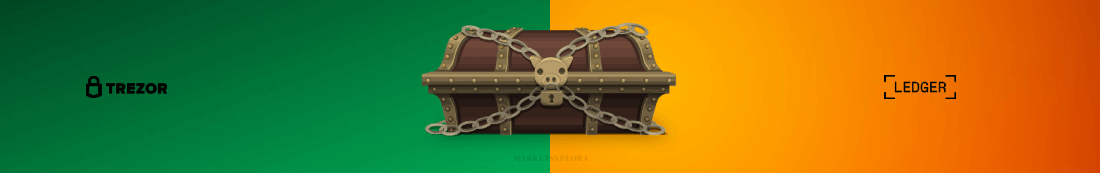
When it comes to what’s included right out of the box, the Trezor Safe 3 and Ledger Nano S Plus hardware wallets are evenly matched.
Trezor Safe 3 Box Contents:
- Trezor Safe 3 hardware wallet
- USB-C cable
- 2 Recovery seed cards
- Start-up guide
- Trezor stickers
Ledger Nano S Plus Box Contents:
- Ledger Nano S Plus device
- Quick start pamphlet
- Recovery phrase sheet
- 3 seed keycards
- USB-C cable
- Lanyard
- Validation stickers
So whether going for Trezor’s standard black Safe 3 or Ledger’s signature sleek steel aesthetic, users get effectively identical inbox experiences focused on foolproof backup assurances.
Setup & Ease of Use

Security might be critical, but let’s be honest – actually using these things matters too! Whether you are a total beginner or a crypto pro, you want the initial setup and ongoing operation to be as smooth as butter.
In this department, I give a slight edge overall to Ledger. The Nano S Plus just seems more polished and intuitive in hand. Trezor’s not bad by any means, but Ledger’s larger color touchscreen and more intuitive menu system give it a tangible usability perk.
The step-by-step new device flow for getting both hardware wallets going is comparable – Ledger benefits a bit from the touch controls but both are easy enough. Where the Safe 3 does have an advantage is it’s ready to use with more platforms and devices right away whereas Ledger may require installs and setup.
Accessing and managing your assets is quick on both models. The Trezor Safe 3’s buttons work fine for scrolling and selecting, but I prefer whipping through menus on the Ledger Nano S Plus’s responsive touchscreen. The graphics Ledger uses for transactions also feel a bit more natural compared to Trezor’s simplistic style.
So if you want maximum long term flexibility and minimal fuss, the open-source Trezor Safe 3 is strong. But for the most seamless user experience from the start, the Ledger Nano S Plus slightly outclasses its rival here. Think iPhone versus Android!
Supported Crypto & Assets

Trezor Safe 3 currently supports over 8,000 different cryptocurrencies and tokens – the most out of any major hardware wallet. Ledger isn’t far behind though, with compatibility for over 5,500 as of this writing.
I know those numbers sound really different, but you have to ask yourself – how many of those thousands do I actually own or plan to own? The reality is both Trezor and Ledger have you covered for the most popular assets including Bitcoin, Ethereum, major stablecoins, altcoins, and tokens. You’ll almost certainly find what’s already in your portfolio is fully supported.
Where the asset support really matters is on the bleeding edge. Trezor has prioritized broad defi compatibility allowing usage with many decentralized finance protocols. This flexibility is unmatched and a boon for advanced crypto traders.
Meanwhile, Ledger has focused its efforts on integrating next-gen network support and NFT functionality. So Cardano, Polkadot, and native NFT management are exceptionally smooth. This won’t matter to everyone but worth considering if those are key holdings for you.
For hardcore crypto holders with very niche assets, Trezor’s long-tail support is hard to beat. But for most users, Ledger nails the top 100 assets and goes toe-to-toe on blockchain compatibility. I don’t find the numerical difference in coins/tokens supported to be a major real-world factor. Rest assured major cryptos today and in the future will almost certainly work on both industry-leading options.

Backup, Recovery & Restoration
Hardware wallets reinforce your security by keeping sensitive keys offline. But what happens if you lose that device or it gets damaged somehow? That’s where backup and recovery features become critical – especially for clumsy folks like me!
Both Trezor and Ledger thankfully make restoring your holdings quite painless should disaster strike. The standard process of writing down a 12-24 word recovery seed during initial setup has you covered in most situations. Simply re-enter those words on a replacement device and voila! Your holdings reappear untouched.
Now if you’re really security conscious, Trezor offers advanced options like Shamir backups. This allows dividing your seed across multiple fragments with additional passwords. So for example you could split your seed across 5 cards with a 3-fragment minimum to recover. This protects against physical theft of the cards themselves. Absolutely genius! Of course, for most users, the standard seed backup meets their risk tolerance just fine.
In my testing, both brands restored wallets flawlessly 100% of the time from seed phrases. The steps mirror the initial setup, so no extra learning curve. Honestly, it’s rare finding an area where both hardware giants are on equal footing, but backup & recovery is certainly one! No matter which you choose, you can sleep soundly knowing your crypto can be restored securely.
Read also! Trezor Safe 3 vs Trezor Model T
Cost Considerations
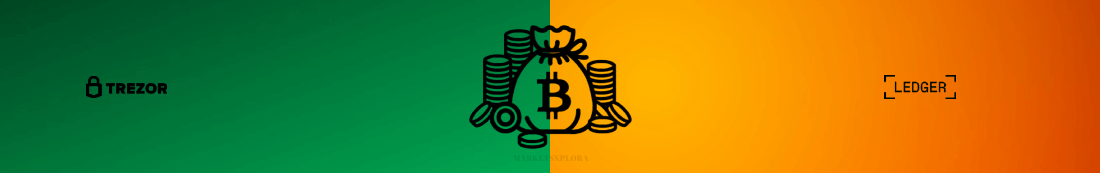
Pricing out hardware wallets, you quickly notice Trezor and Ledger fall into “good, better, best” positions across their lineups:
The Trezor One retails for about $50-60 as the company’s entry-level model. Very affordable! Meanwhile, the Safe 3 reviewed here lands in the middle at $79. Finally, the flagship Trezor Model T tops out at around $180 with all the bells & whistles.
Ledger’s Nano S Plus equivalent clocks in at $79 – essentially the same as the Trezor Safe 3. But Ledger’s Nano X steps up as the premium big brother at around $149.
So across both brands, you’re looking at spending anywhere from around $50 up to $180+ for these hardware wallets. Exact prices can fluctuate a bit based on promotions and availability. Generally, though, I recommend:
- Trezor One or Nano S for those wanting reliable security on a tight budget
- Trezor Safe 3 or Nano S Plus for balanced price & features most will want
- Trezor Model T or Nano X if you value maximum functionality
Unless you specifically need the high-end features, I think the mid-range Trezor Safe 3 or Ledger Nano S Plus offer most people the ideal experience in terms of security, usability, and cost. Spending 2-3X more for niche functionality probably isn’t necessary for many users.
Customer Support Responsiveness
Hopefully, you never need customer support with your hardware wallet. But if that fateful day comes, Trezor and Ledger both offer multiple options to get assistance fast:
Trezor offers customer support by email, web form, and Twitter which are reasonably responsive during business hours. They also maintain Wiki docs and an active community forum you can search for answers in.
Ledger also provides email and social media support. But they go the extra mile with 24/7 live chat and an impressive knowledgebase of troubleshooting articles.
Overall, Ledger edges out Trezor a bit on quantity and quality of support channels. Ledger’s larger operation sees more tickets but offers more resources to fix issues promptly. Expect a slight advantage here if customer service backup gives you peace of mind.
Verdict
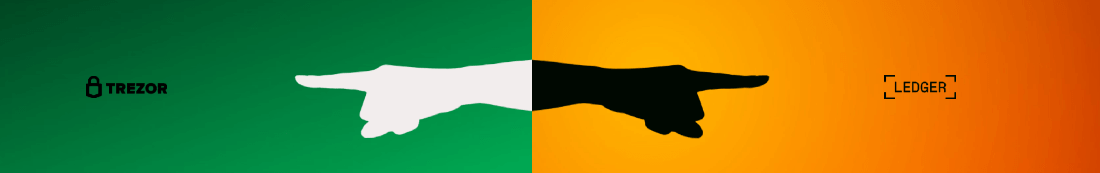
Phew, we’ve covered a ton of ground comparing these two titans of hardware wallets! Let’s recap the key strengths of each so you can finally decide which to buy:
Trezor Safe 3
- Best-in-class security standards
- Open source transparency
- Broad currency & defi support
- Advanced backup features
- Competitive pricing
Ledger Nano S Plus
- Very secure for most users
- Larger intuitive touchscreen
- Smoother onboarding experience
- Integrated NFT management
- Helpful 24/7 customer service
For most crypto holders, I believe the Trezor Safe 3 and Ledger Nano S Plus both offer a tremendous balance of security, usability, and cost. Either is an excellent choice that comes down to user preference across the factors highlighted.
Read also! Ledger Stax vs Ledger Nano X
If you prioritize robust security configurations above all else, the Trezor Safe 3 is arguably worth the small premium. Tech-savvy defi traders may prefer Trezor too.
But for those wanting a polished easy-to-use experience out of the box, plus the reassurance of responsive customer support, the Ledger Nano S Plus gets my nod for go-to recommendation!

FAQ
- Which supports more cryptocurrencies?
Trezor supports over 8,000 coins and tokens vs 5,500+ for Ledger. But both work with all major assets.
- Can I use either hardware wallet on my phone?
Yes, both Ledger and Trezor sync with iOS and Android devices.
- Is one wallet more beginner-friendly?
Slight edge to Ledger for intuitive touch controls and guided experience.
- What should I do if my device is lost or stolen?
Luckily recovery is straightforward by using your backup seed phrase on a replacement.
- Which brand offers better customer service?
Ledger provides more responsive multichannel support and helpful resources.
Let me know if you need any other questions answered! Choosing the right hardware wallet is critical, so I’m here to offer whatever comparisons or advice would be valuable.

