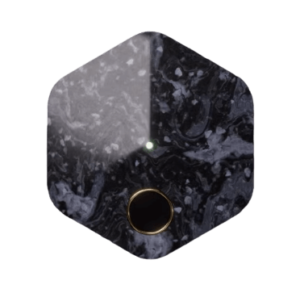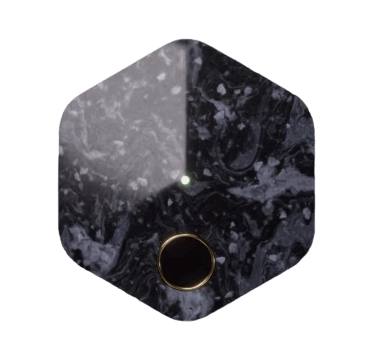I don’t know about you, but my heart drops every time I hear about another cryptocurrency exchange getting hacked. Millions of dollars gone in the blink of an eye! Keeping coins on shady centralized platforms is just asking for trouble.
There’s gotta be a safer way to store our precious assets, right? Well hello, hardware wallets – those nifty little cold storage devices made just for securing crypto!
And I’ve got my eye on two prime options: the newcomer Bitkey making waves with its “2-of-3 multi-signature” tech, and the Ledger Nano X upgrading security in classic fashion. Both aim to help us rest easy knowing our funds have hardcore encryption shields, but take different approaches. This Bitkey vs Ledger Nano X should be an exciting compare-and-contrast!
First up…
Bitkey vs Ledger Nano X: Quick Comparison Table
Before getting into the specifics, let me briefly compare these two hardware wallets.
Having highlighted some of the key distinctions between Nano X vs Bitkey, we can now explore what makes each hardware wallet stand out.
What is Bitkey?
Alright, Bitkey’s big innovation is fragmenting your private key across three secure locations to eliminate single points of failure. Fancy!
Here’s how it works…when you set up your Bitkey device, your private key gets split into three encrypted pieces. One shard goes on your phone, one sits on Bitkey’s hardware unit, and one gets stored on Bitkey’s offline servers.
To unlock your coins for any transfer or transaction from your wallet, two of these three signature shards have to come together and approve. So unless hackers can simultaneously breach two out of three of your phone, the Bitkey, and Bitkey’s fortress servers (yikes), your assets stay secured behind Bitkey’s multi-factor protection. Kinda genius!
For more details, check out my in-depth Bitkey Wallet Review.
What is Ledger Nano X?
Meanwhile, the Ledger Nano X represents the culmination of Ledger’s hardware wallet lineage – now with a gorgeous giant touchscreen for maximum visibility.
This upgraded model lets you manage your portfolio on-the-go via Bluetooth connection to the Ledger Live phone app. So your account, transaction history, and coin balances are always at your fingertips!
And with support for over 5,500 digital assets and counting, the Ledger ecosystem gives your investments room to flourish across blockchain networks. Between the slick interface and flexibility, the Nano X impresses.
Read our full assessment in the Ledger Nano X Review.
Setting Up and Syncing
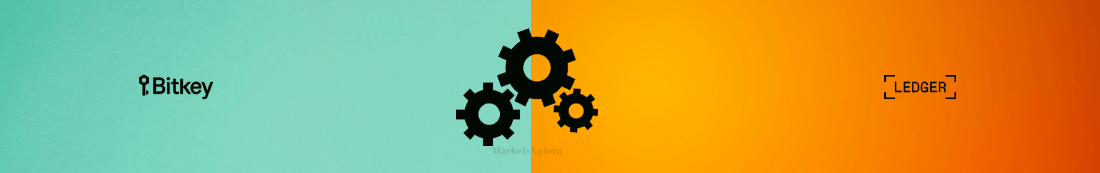
When starting up these hardcore security devices, Bitkey and the Nano X have slightly different flows.
Bitkey relies on using your NFC-enabled phone to tap and pair the devices securely. This distributes your encrypted signature shards into place. Slick!
For the Ledger Nano X, you’d cable up to your desktop or connect via Bluetooth to your mobile Ledger Live app. Follow the prompts to configure your device settings, set up your PIN code, record your recovery phrase, etc. Pretty straightforward.
No matter which device, be sure to carefully copy down that recovery seed phrase when prompted during initialization! This acts as your encryption backup plan if anything happens to the hardware.
Managing Cryptocurrencies

When it comes time to actually send and receive coins, both Bitkey and the Ledger Nano X aim to make transactions intuitive.
Bitkey relies on connecting to your mobile Bitkey app via Bluetooth. Just pair up, input recipient/amount details on your phone, review the particulars on Bitkey’s display, tap to sign with your other key shard, and off the funds go!
Similarly, the Nano X leverages the Ledger Live desktop or mobile app to securely initiate transfers. Connect via Bluetooth or cable, enter specifics on the app side, verify everything on the Nano X’s touchscreen, confirm with a button press, and the assets get sent!
Unlike Bitkey, Ledger Nano X supports a wide gamut of major cryptocurrency assets. And since transfer speeds ultimately depend on the digital asset’s network congestion, neither device slows things down on their end. Just tapping buttons!
Security

Now for the marquee attractions – how Bitkey and the Ledger Nano X leverage clever cryptography to lock down coins.
As we discussed earlier, Bitkey’s prime innovation is its fragmented multi-signature approach. By splitting your private key into three encrypted shards distributed across multiple devices and servers, there is no single point of failure.
Whereas the Ledger Nano X focuses more on refining the proprietary security chip at the core along with data authentication to validate transactions securely. No fancy key splitting, but hardening hardware defenses.
Both also allow full recovery backup phrases as a failsafe to restore wallets if issues ever occur. So whether you prefer distributed signatures or hardened encryption, these two have the protocols to keep your crypto protected!
What Comes in the Box?
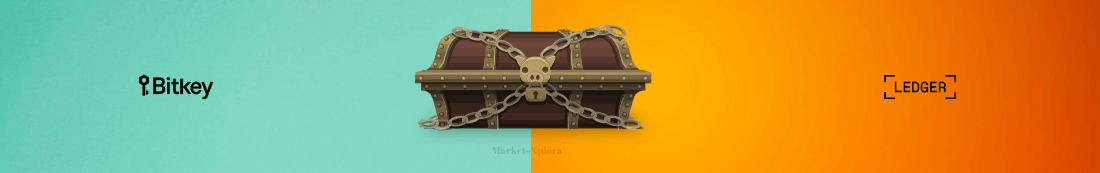
When these hardcore security devices show up at your address, here’s what to expect inside the sleek packaging…
Bitkey’s minimalist box contains just the Bitkey unit itself, a USB charging cable, some light documentation to get started – simple and straightforward.
The Ledger Nano X package is similar – the Nano X hardware wallet, short USB-C cable, recovery phrase card, keychain strap, a quickstart guide. Pretty comparable overall.
For the spec differences – Bitkey lacks any integrated screen or display interface, prioritizing ruggedness over flashy visuals. Meanwhile, the Nano X boasts a generous 128×64 resolution color touchscreen.
Under the hood, both leverage specialized processors and chipsets to handle cryptography workloads and securely interface with devices. No major variations.
And size-wise, Bitkey maintains a notably smaller 47x18x6mm footprint compared to the Nano X at 72×18.6×11.75mm. But both still slide into a pocket or bag when not on crypto protection duty!
Price
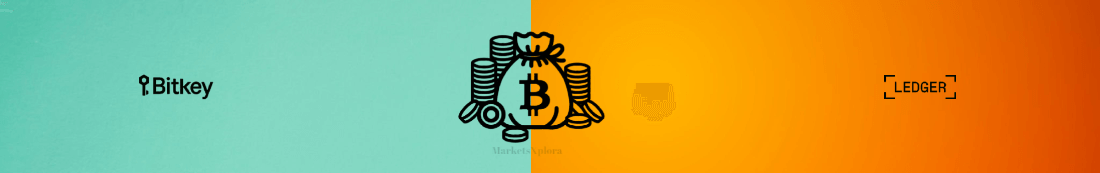
Finally, let’s break down what it costs to bring one of these armored wallets home…
Bitkey rings in at $150 in a single upfront cost – no subscriptions or hidden fees. Nice and transparent!
The Ledger Nano X retails for roughly $199 typically. So about a 25% price bump over the Bitkey sticker price.
For that extra money, Ledger provides the added touchscreen for convenient use along with a trusted reputation. But Bitkey’s multi-signature skills impress too, especially for the cheaper cost!
And shipping is included free worldwide on both models – so no surprise charges down the road. Just cough up the hardware wallet price and enjoy peace of mind.
Final Verdict
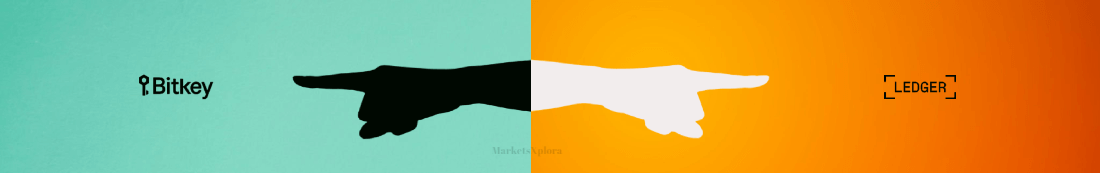
At the end of comparing Bitkey vs Ledger Nano X, I think both wallets deliver excellent cryptocurrency security options – just with different philosophies.
For those who really value distributed signatures and decentralized security, having your private key fragmented across devices as Bitkey does provides serious peace of mind. No single point of failure!
But for a simpler, refined hardware wallet with amazing connectivity and support for a diverse array of blockchain assets, the Ledger Nano X is a powerhouse. And at around $150-200 price range, the value is compelling.
Ultimately for me, I have to go with the Ledger Nano X striking that ideal balance of security, seamless usage, and flexibility to support emerging crypto investments. But Bitkey’s ambitious multi-signature approach could be a game-changer as the technology matures. Both are pushing hardware wallet evolution forward!
Read also ↓
FAQs
Which device supports the most cryptocurrency coins?
The Ledger Nano X supports over 5,500+ crypto assets including all major coins. Bitkey currently only natively supports Bitcoin but may expand asset support over time.
What if I lose or break my hardware wallet?
Both Bitkey and the Nano X provide backup recovery phrase sheets to fully restore your holdings if your physical device fails. Keep those recovery phrases safe!
Which wallet provides the best security?
There are good arguments on both sides. Bitkey’s multi-sig fragmentation prevents single points of breach, while Ledger hardens chip encryption. Both deliver excellent security with different technical approaches.