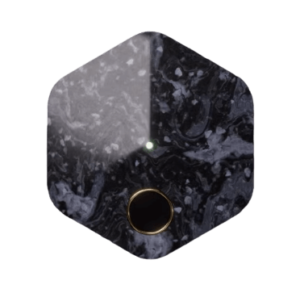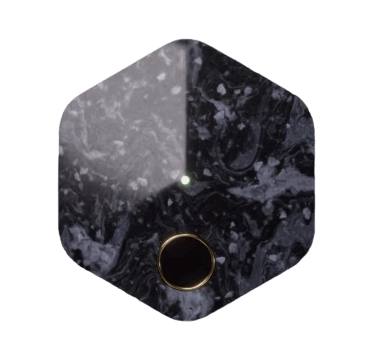Sleepless Over Crypto Security? If you’re like me, stories of exchange hacks make you toss and turn when it comes to your precious crypto holdings. We want our coins protected but don’t want to sacrifice easy access either. It’s a tricky balance.
But with new models coming out all the time, which option best balances robust protection with intuitive use?
We compared two of the most talked about new releases – Bitkey vs Trezor Safe 3. Both aim to give anxious hodlers some peace of mind through advanced security protocols like two-factor authentication and sophisticated private key backups.
Read this hands-on comparison to see if Trezor Safe 3 or Bitkey is the hardware wallet that finally lets you rest easy knowing your assets are locked up tight!
Bitkey vs Trezor Safe 3: Quick Comparison Table
Before we dive deeper, check out this high-level comparison overview:
Now that you’ve seen some of the core differentiators, let’s unpack what makes these two hardware hotshots tick. From advanced cryptography to usability to cost and beyond, we’ll cover it all! First up…
What is Bitkey?
Alright, Bitkey’s big innovation is what they call 2-of-3 multi-signature technology. Ooo…fancy! But what does it actually mean?
Basically, when you set up Bitkey your private wallet key gets split into three encrypted pieces that are stored across three different locations – your mobile device, the Bitkey hardware device itself, and Bitkey’s secure server.
To authorize any transactions from your account, two of these three signature “shards” are required to come together and unlock your funds. So for example, your mobile key piece and the Bitkey hardware piece must combine to sign off on sending payments. Pretty clever!
This distributed approach is meant to eliminate single points of failure. Unless hackers can compromise two of three extremely well-protected sources, your cryptocurrency remains secured behind Bitkey’s multi-signature barrier. No more tossing and turning for me!
For more details, check out our in-depth Bitkey Wallet review.
What is Trezor Safe 3?
Not to be outdone, Trezor’s new Safe 3 hardware wallet leverages advanced cryptography as well to keep your precious crypto protected.
As the next-gen successor to Trezor’s popular Model T, the Safe 3 builds on that foundation but enhances security even further using Shamir Secret Sharing algorithms. Ooo…more fancy crypto magic!
Basically, this air-gapped approach splits your private key into multiple encrypted shards, similar to Bitkey’s multi-sig concept. But here’s the kicker – those key shards are distributed in such a way that they never touch the internet at any point. Pretty awesome!
By keeping your master private key strictly offline, Trezor aims to eliminate any risk of it falling into the wrong cyber hands. No wonder they named it the Safe 3. Throw in USB-C connectivity and added durability, and Trezor might be onto something hot!
Read more takes in our Trezor Safe 3 Hardware Wallet Review – Next Gen Crypto Security.
Setting Up and Syncing
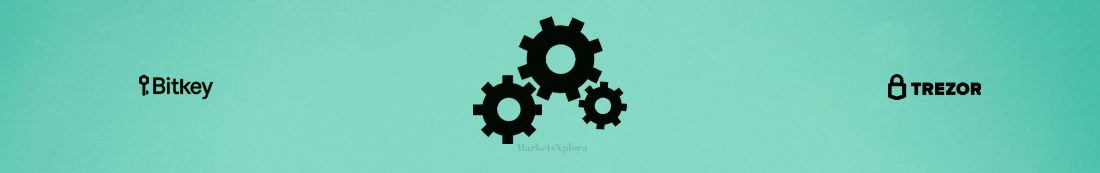
Alright, time to get your paws on these precious devices and secure some coins! The setup differs a bit between Trezor Safe 3 vs Bitkey.
For Bitkey, you’ll need an NFC-enabled smartphone to initiate the pairing process. Just tap your phone and Bitkey hardware together like magic wands to securely transfer over your encrypted signature shards. Fancy!
From there create your backup recovery phrase in case you ever lose Bitkey. Memorize those words like your life depends on it. ‘Cause your crypto life sure does!
Now the Trezor Safe 3 uses standard USB-C cables instead of NFC to connect to your desktop or mobile device during initialization.
Follow the on-screen prompts to set passwords, write down your recovery seed words, etc. Once your private key shards are distributed behind the scenes into their isolated silos, you’re all set!
Managing Cryptocurrencies

When it comes time to actually send and receive coins, both Bitkey and the Trezor Safe 3 aim to make transactions smooth sailing.
For Bitkey, just connect to the mobile app via Bluetooth, enter recipient details on your phone, and then approve the payment from Bitkey’s end. Boom – crypto shot off to its destination!
Receiving coins works similarly in reverse – generate a public wallet address to share, then authorize incoming transfers via Bitkey’s interface. Easy peasy!
The Trezor Safe 3 operates much the same, albeit with a USB cable to your desktop instead of Bluetooth. Input details like amount and recipient on the computer, authorize payment through Trezor, funds delivered!
Bitkey supports only Bitcoin. Safe 3 supports a wide variety of major cryptocurrencies like Bitcoin, Ethereum, Litecoin, etc. No limitations or native integration issues from what I can tell.
And as for speeds – transaction times ultimately depend on the digital asset’s network congestion. But Bitkey and Trezor handle their end promptly. The security layers don’t seem to slow things down!
Security
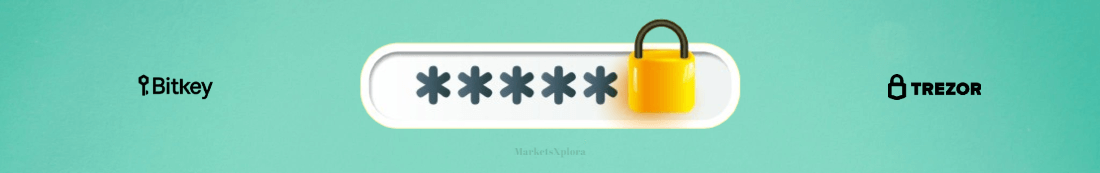
Of course, the real crown jewels with both devices lie in the cutting-edge cryptography built into Bitkey and the Trezor Safe 3.
As we discussed earlier, Bitkey splits your private key into encrypted shards distributed across your phone, Bitkey hardware, and their server. Compromising any single element isn’t enough to unlock your precious coins. Only by breaching two pieces of this multi-signature puzzle can funds theoretically get swiped. Tough to pull off!
For the Trezor Safe 3, those encrypted key shards get distributed in such a way they never risk touching insecure internet access points. True air-gapped security through and through! Both utilize advanced encryption schemes to keep shards protected wherever they may reside.
And if disaster somehow strikes your hardware wallet itself, both Bitkey and the Safe 3 provide recovery phrase backups to fully restore your holdings. Whew! No panicking over lost or damaged devices.
So between distributed multi-signature checks or ultra-secure air-gapped storage, these two leave no stone unturned encrypting your crypto!
What’s in the Box & Specs
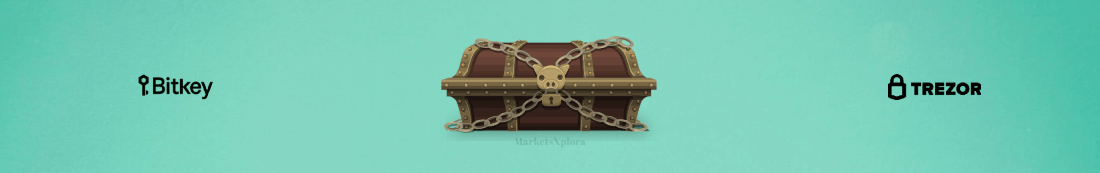
When these shiny new cryptographic contraptions show up at your door, here’s what to expect inside…
Bitkey’s minimalist packaging includes just the Bitkey hardware device itself, a USB charging cable, some basic documentation – simple and straightforward.
The Trezor Safe 3 box contains the Safe 3 unit, a short USB-C cable, a couple of recovery seed cards for your backup phrase, some stickers, and a QuickStart guide to get rolling.
Now for the specs…Bitkey has no onboard screen or display at all, prioritizing ruggedness and security over flashy user interfaces. The Safe 3 however packs a small but crisp 128×64 pixel OLED screen.
Both contain specialized encrypted microchips and chipsets to handle their cryptography workloads and securely interface with devices. Not huge differences under the hood surprisingly.
And for size, Bitkey maintains a notably smaller footprint at just 47x18x6mm, while the Safe 3 measures in at 67x33x6mm. Portability vs display real estate I suppose! But both easily stash in a pocket or bag, no problem.
Price

Last but certainly not least—how much do these armored fortresses for your cryptocurrency cost?
Right now Bitkey is selling for a one-time price of $150. Simple purchasing model with no subscriptions or recurring fees.
The Trezor Safe 3 rings in at just $79. Much more affordable than the $150 Bitkey costs. Still, Trezor’s reputation and convenient display justify paying up for some.
With both wallet options, you won’t have to pay extra for shipping. The standard delivery includes free worldwide shipping, so there are no hidden costs or duties to worry about later on when you make your choice!
Overall, while Trezor Safe 3 retails for nearly half the upfront cost as Bitkey, both deliver hardcore cryptography and next-gen security for locking down your crypto. Bitkey leans into multi-signature technology while the Safe 3 prioritizes air-gapped protection. But for less than $100, Trezor packs a punch!
Read also ↓
Verdict – Which Wins for Security & Value?

At the end of comparing Trezor Safe 3 vs Bitkey, I think both hardware wallets deliver excellent cryptocurrency security – just with different philosophical approaches.
For those who really value decentralized multi-signature protection, having your key distributed across multiple secured channels like Bitkey offers serious peace of mind. Even if one element is compromised, funds stay locked down. Hard to beat!
But on the flip side, Trezor’s air-gapped Shamir Secret Sharing technology offers incredibly resilient safeguards as well by completely isolating your private key shards from any internet access point. That ultra-secure containment has its own strong merits too!
And when you factor in Trezor Safe 3’s lower $79 price point delivering comparable encryption power…it makes for a wallet that’s pretty hard to pass up. The OLED screen for basic transaction visibility is just the icing on the cake.
I’d say ultimately Trezor Safe 3 wins out overall for blending elite cryptography, usability AND value. But Bitkey puts up a great fight showcasing innovation in the encryption arena! Maybe I’ll just get both to cover all my security bases.
FAQs
Which wallet works best for a large long-term cryptocurrency portfolio?
Both Bitkey and Trezor Safe 3 provide excellent security layers to protect large crypto asset holdings for the long haul. Bitkey’s distributed multi-signature setup prevents single points of failure, while Trezor’s isolated air-gapped storage ensures keys stay safely offline.
Do these support coins beyond Bitcoin and Ethereum?
The Trezor Safe 3 supports over 9,000 different cryptocurrency assets including major coins like Bitcoin, Ethereum, Litecoin, Cardano, Dogecoin, Solana, and more. However, Bitkey currently only natively supports Bitcoin due to its specialized multi-signature architecture. Bitkey may integrate additional cryptocurrencies down the road.
What if I lose or break my hardware wallet?
No worries! During the initial setup of Bitkey and Trezor Safe 3 you record a recovery seed phrase that can fully restore your cryptocurrency holdings if your physical device fails. Keep those recovery words safe as a backup plan.