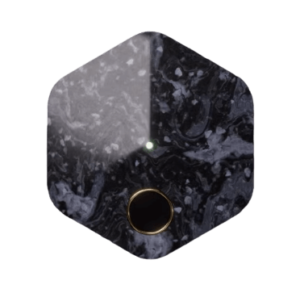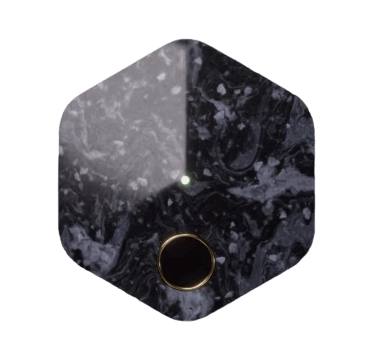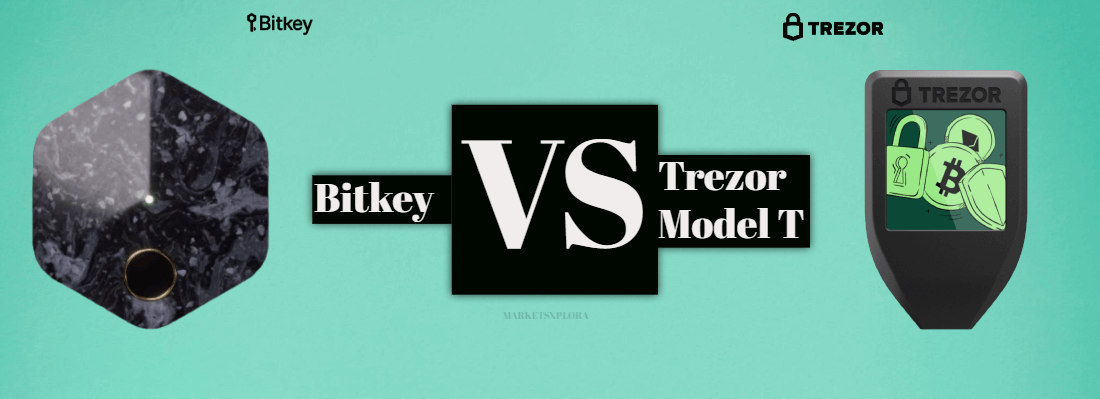
n your search for the best Bitcoin wallet, Bitkey and Trezor’s Model T may have caught your attention. They both offer advanced security to safeguard your funds, but take different approaches.
Let’s take a quick look at what makes these two unique.
Bitkey vs Trezor Model T: Quick Comparison Table
In the comparison table below, we’ll delve into the distinctive features of Bitkey and Trezor Model T, two reputable hardware wallets with different approaches to security and usability.
Feature |
||
|---|---|---|
Security Mechanism |
2-of-3 multi-signature |
Single-signature with advanced encryption |
Supported Cryptos |
Bitcoin only |
9,000+ including major and altcoins |
Screen |
No screen |
Color touchscreen |
Dimensions |
49x18x9mm |
58x39x10mm |
Weight |
65 grams (including casing) |
22 grams |
Price |
$150 |
$149 |
Shipping |
Ships between late Feb and early Mar 2024 |
Free worldwide economy shipping (3-8 business days) |
Additional Considerations |
Multi-signature assurance, affordability |
Intuitive design, brand credibility |
Now that we’ve covered the basics, let’s go deeper and focus on the main thing in this comparison of Trezor Model T vs Bitkey.
What Is Bitkey?
Okay, so Bitkey is working with the idea that you alone should control your cryptocurrency keys. Not Bitkey. Not an exchange. You. Which I can get on board with!
Their big claim to fame is something called 2-of-3 multi-signature. Essentially, when you set up Bitkey your private key is split into three parts across your mobile device, the Bitkey hardware device itself, and Bitkey’s server. To make any transactions, two of those signature keys are required. So your funds stay put unless a bad actor compromises two of the three sources, which ain’t easy!
At first, having a key on Bitkey’s server sketched me out. But they use advanced encryption and have hardware protections in place so I’ve come around. Ultimately their whole goal is empowering you, the owner. And if that multi-signature keeps my Bitcoin more secure, then I can roll with it! Still wrapping my head around it though if I’m being honest.
Learn more in our detailed Bitkey review.
What Is Trezor Model T?
In contrast to Bitkey’s multi-signature approach, the Trezor Model T relies on single-signature security powered by you. Once again the focus is entirely on the user controlling the keys.
Rather than splitting the private key, Trezor uses advanced encryption standards like SHA-256 hashing to secure your key locally on the hardware device. No servers are involved whatsoever. Just good ol’ reliable encryption algorithms.
I will say the touchscreen on the Model T makes navigating its interface smoother than expected. Setting up a passphrase, inputting PINs to authorize transfers, reviewing transaction details—it’s all right there on the colorful screen. Way better than the tiny monochrome displays on other hardware wallets I’ve tried. Props to Trezor on that front for sure!
Read our full Trezor Model T Review to get the complete picture.
Setting Up and Configuring
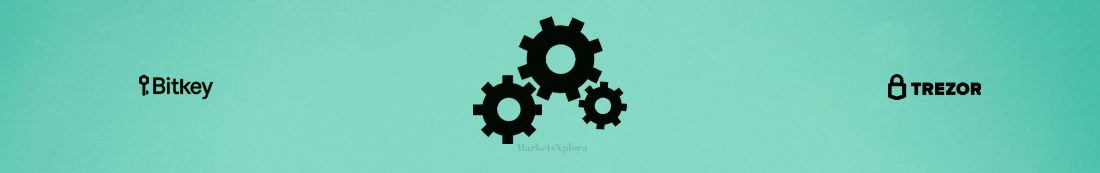
For Bitkey, you need an NFC-enabled phone to sync with the device initially. Just tap and the keys transfer over, secured by encryption of course. After that, you write down the recovery phrase—if you lose Bitkey the device itself, that phrase can rebuild your wallet. Pretty straightforward.
With the Trezor Model T, you connect to your computer or smartphone to pair it. No NFC tap jazz required! From there, you’ll set up a PIN to unlock your device, along with an optional passphrase for added security on top of the PIN. Once you have funds transferred over, the coins stay put until you enter the PIN or passphrase to sign a transaction. Physical security combined with what you remember.
Managing Cryptocurrencies

Sending and receiving crypto is smooth sailing with both Bitkey and the Trezor Model T.
For Bitkey, you open the mobile app, connect via Bluetooth, enter the recipient and amount, double check everything on Bitkey’s display, tap to confirm with your other key, and off the funds go! To receive, you simply share your public address stored on the device.
The Trezor works similarly – you plug it into the computer, open Trezor Suite, input transaction details on the desktop, and then the Model T shows what you’re approving for you to sign off right on its touchscreen. Simple enough!
Supported Cryptos
Trezor Model T integrates with all the major coins (9,000+) like Bitcoin, Ethereum, Litecoin, etc, as well as some smaller cap altcoins. Bitkey only supports Bitcoin.
Security
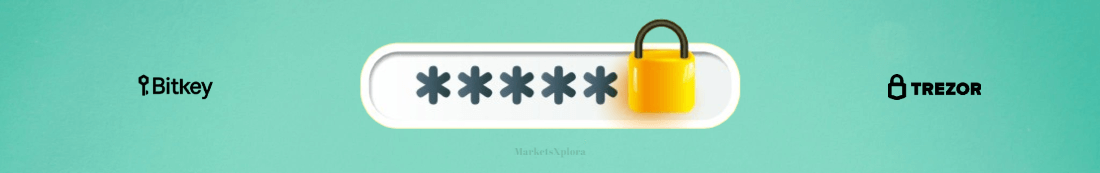
Bitkey’s prime security feature is its 2-of-3 multi-signature scheme. Your private key is split across your phone, the Bitkey device, and Bitkey’s server in encrypted form. This means an attacker would need to compromise two of those three elements to steal your funds – no easy feat!
The Trezor Model T relies on tried and true encryption algorithms like SHA-256 hashing to secure the private key solely on the hardware device locally. No key splitting or servers to worry about. The cryptography and anti-tampering measures keep your coins protected.
Both Bitkey and the Model T make recovering your wallet straightforward in case disaster strikes. The documentation for rebuilding your holdings from recovery phrases is detailed. So whether you prefer multi-signature or air-tight encryption, these two have your back!
What’s In The Box & Specs
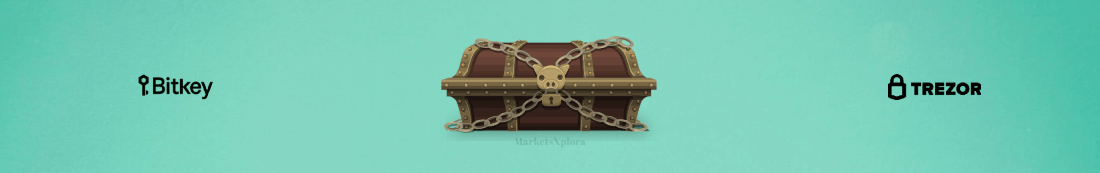
When your shiny new hardware wallet arrives, here’s what you’ll unpack…
Bitkey’s box contains the following items:
- Bitkey hardware device
- USB-C to USB-A charging cable
- Regulatory Insert
- Getting started guide
The Trezor Model T package is almost similar:
- Trezor Model T hardware wallet
- USB-C cable
- 2x Recovery seed card
- Magnetic dock
- Start-up guide
- Trezor stickers
As for specs, it is important to stress that Bitkey hardware doesn’t include a screen but has a durable corian and stainless steel. On the other hand, the Trezor Model T has a sizeable 240×240 pixel touchscreen in color. While Bitkey relies on the 2-of-3 model to secure your coins, Model T contains microprocessors for securing keys, along with added encryption chips. Quite different!
In dimensions, Bitkey is slightly more compact at 49x18x9mm versus the Model T at 58x39x10mm. However, at 65 grams including the protective casing, Bitkey weighs more than the Model T’s 22 grams.
Price

The price of the Bitkey device itself currently sells for $150. Very nice! The Trezor Model T retails for $149.
Bitkey hardware wallet pre-orders are open from December 7th, and shipping is scheduled between late February and early March 2024.
The purchase includes a one-time fee for the product, applicable taxes, duties, and shipping costs based on your location. Additionally, regular Bitcoin network transaction fees will apply when sending bitcoin with the Bitkey wallet, presented to you at the time of setting up a transaction.
Trezor, on the other hand, provides free worldwide economy shipping between 3-8 business days. There’s no rush delivery option, so patience is key!
Bitkey vs Model T – Which Should You Buy?

At the end of the day, both Bitkey and the Trezor Model T deliver excellent cryptocurrency security in different ways.
For those who want decentralized multi-signature protection, Bitkey is a fantastic budget-friendly choice. Splitting your private key across multiple sources using encrypted channels provides peace of mind against compromise.
If you’d prefer tried-and-true encryption algorithms baked into a sleek touchscreen device instead, then the Trezor Model T is reliably secure and simple for beginners to set up. Brand credibility doesn’t hurt either.
Ultimately it depends on your priorities – do you want enhanced security assurances from Bitkey’s multi-sig approach as the top factor? Or prefer the intuitive design and name brand trust of the Trezor Model T?
For me, I love the creative cryptography behind Bitkey while still getting strong hardware wallet benefits. But you can’t go wrong picking either device to keep your cryptocurrency investments safe in cold storage.
Read also ↓
FAQs
Which wallet should I choose for holding the most cryptocurrency long term?
Both Bitkey and the Trezor Model T work excellently for long term cold storage of coins. The multi-signature security on Bitkey provides robust decentralized protection to safeguard large crypto asset investments, while the Trezor relies on proven encryption schemes for similar security confidence. Ultimately it comes down to personal preference on features vs budget.
Can I use Bitkey or the Trezor Model T with altcoins like Cardano or Solana?
Trezor supports not only major coins like Bitcoin and Ethereum but also emerging altcoins through their native apps/software. Bitkey supports only Bitcoin.
What happens if I lose my hardware wallet device?
No worries – during the initial setup process for both Bitkey and the Trezor Model T you will record a recovery seed phrase. If your hardware wallet is ever lost, stolen, or damaged…you can use this recovery phrase to fully restore your holdings onto a replacement device. Just be sure to keep that phrase very safe, as anyone who accesses it could rebuild and drain your cryptocurrency wallet. Practicing good “seed phrase hygiene” is critical!