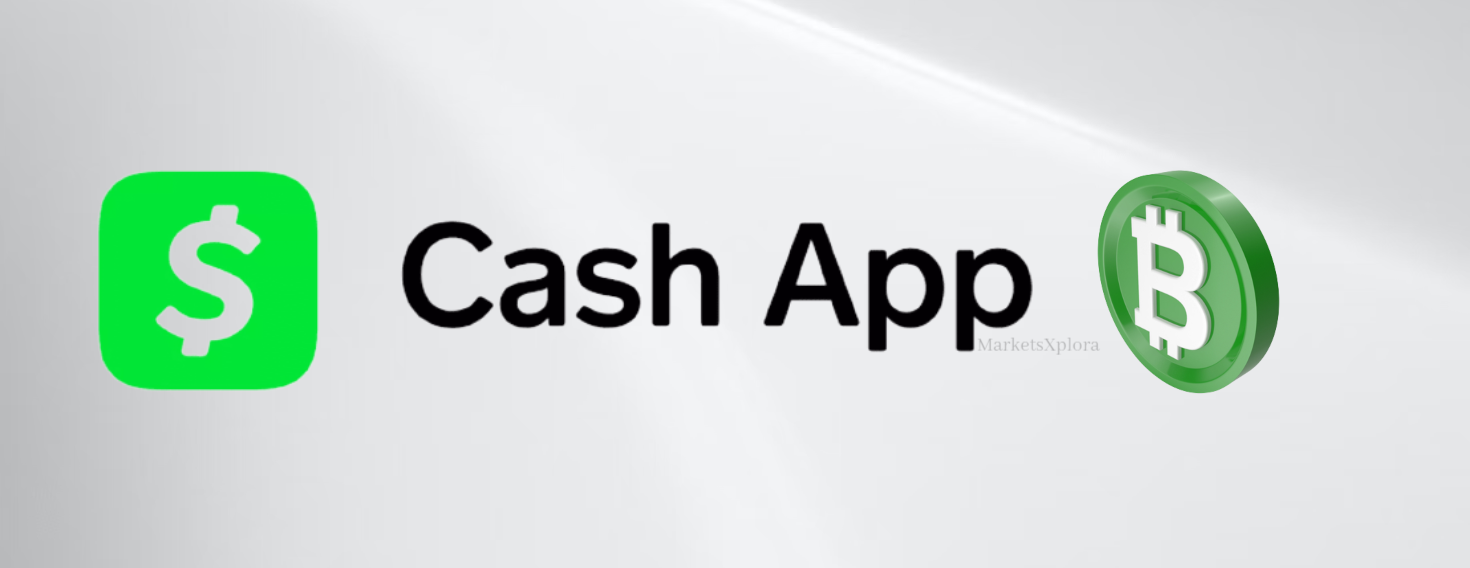
In recent years, the world of digital currencies has gained popularity and Bitcoin has become one of the most well-known cryptocurrencies.
The ability to buy and send Bitcoin through a mobile app has made it even more accessible to everyday users.
Cash App, a peer-to-peer mobile payment service, has also entered the world of cryptocurrencies, allowing its users to buy and send Bitcoin.
If you’re wondering how to buy and send Bitcoin using Cash App, you’ve come to the right place. In this guide, we will show you step by step through buying and sending Bitcoin via Cash App.
What is Cash App?

Cash App is a peer-to-peer mobile payment service that allows users to send and receive money through a mobile application.
It was developed by Square, Inc. in 2013 and has since gained immense popularity due to its ease of use and convenience.
Cash App allows users to link their debit or credit card. The app allows you to conduct transactions including sending and receiving money, paying bills, and even buying and selling Bitcoin.
Cash App also allows users to create a unique username, called $Cashtag, which makes it easier for others to send them money without needing a bank account in Nigeria.
Additionally, Cash App offers features such as Cash Boost, which offers instant discounts on purchases made using the app, and Cash Card, a customizable debit card linked to the Cash App account.
How do I buy Bitcoin with Cash App?
Buying Bitcoin through Cash App is a relatively straightforward process. Here is a step-by-step guide to buying Bitcoin on Cash app:
- Download Cash App from Google Play Store or Apple App Store on your mobile device and create an account. You will be required to provide some personal information, including your full name, date of birth, and social security number.
- Link your Nigerian bank account or debit/credit card to your Cash App account. This allows you to add money to your Cash App balance that you can use to purchase Bitcoin.
- Once your account is set up and verified, tap the “Invest” tab in the bottom menu of the app.
- From there, select “Bitcoin” and tap “Buy.”
- Choose the amount of Bitcoin you want to purchase. You can enter a specific amount of Bitcoin you want to buy or select a preset option such as: $10, $25, $50 or $100.
- Check the purchase details, including the current Bitcoin price and the fee for the transaction. Cash App charges a small fee for Bitcoin transactions, typically around 1-2% of the total transaction amount.
- Tap “Confirm” to complete the purchase. The Bitcoin will be immediately added to your Cash App Bitcoin balance.
It is important to note that the value of Bitcoin can be very volatile and fluctuate quickly. Therefore, it is important to understand the importance of becoming informed and understanding the risks before investing in Bitcoin.
Cash App may limit the amount of Bitcoin you can buy or sell. Therefore, check your account limits before making any transactions.
If you prefer video tutorials over written guides, be sure to check out our YouTube video on how to buy Bitcoin using Cash App for a visual step-by-step walkthrough.
How to send Bitcoin on Cash App to another wallet?
Sending Bitcoin from Cash App to another wallet is like sending money from one bank account to another. Here are the steps:
- Open Cash App: First, open your Cash App on your phone. If you don’t have the app, you can download it from your app store and set up your account.
- Access Your Bitcoin: In the Cash App, look for the “Bitcoin” icon. It usually looks like a big letter “B” with a blue background. Tap on that.
- Select Send: You’ll see your Bitcoin balance. Tap on “Send Bitcoin” to start the sending process.
- Enter the Recipient’s Address: You’ll need to enter the Bitcoin address of the wallet you want to send Bitcoin to. Be super careful with this part; even a small mistake can send your Bitcoin to the wrong place, and you can’t get it back.
- Enter the Amount: Type in how much Bitcoin you want to send. You can also choose to send all your Bitcoin by tapping on “Max.”
- Confirm the Details: Carefully check the recipient’s address and the amount you’re sending. Make sure everything is correct.
- Slide to Send: Once you’re sure everything is right, you’ll need to slide a button or tap “Confirm” to complete the transaction. This is like your digital signature, saying you want to send that Bitcoin.
- Wait for Confirmation: Bitcoin transactions need to be confirmed by the network, which might take a little bit of time. You can usually track the progress in your Cash App.
And that’s it! You’ve sent Bitcoin from your Cash App to another wallet. Just remember to be very careful with the recipient’s address to make sure your Bitcoin goes where you want it to.
Pros and Cons of Buying Bitcoin via Cash App
Benefits of buying Bitcoin via Cash App:
- Convenience: Cash App is a mobile app that is easy to use and allows users to purchase Bitcoin from their mobile device. This makes it very convenient for people who want to invest in Bitcoin without the hassle of setting up a separate wallet or using a cryptocurrency exchange.
- Instant Transactions: Cash App enables instant Bitcoin transactions, meaning users can purchase and add them to their Bitcoin balance immediately.
- Low fees: Compared to other Bitcoin exchanges and wallets, Cash App charges a relatively low fee for Bitcoin transactions. This makes it an affordable option for people who want to invest in Bitcoin without paying high fees.
- Security: Cash App uses multiple security measures to protect user accounts, including two-factor authentication and encryption. This helps ensure that user funds and personal information are kept safe.
Disadvantages of buying Bitcoin via Cash App:
- Limited options: Cash App only allows users to buy, sell, and withdraw Bitcoin. Users who want to invest in other cryptocurrencies must use a separate exchange.
- Limited availability: Cash App is only available in a few countries, so not everyone can use it to buy Bitcoin.
- Risk of Loss: As with any investment, there is always a risk of loss when investing in Bitcoin. The value of Bitcoin can be very volatile and fluctuate quickly, meaning users who invest in Bitcoin through Cash App may lose money if the value of Bitcoin declines.
Custodial Wallet: Cash App is a custodial Bitcoin wallet, meaning users do not have complete control over their Bitcoin. This can be disadvantageous for people who want to have full control over their Bitcoin and would prefer to use a non-custodial Bitcoin wallet. However, you can buy a Ledger Nano X in Nigeria if you wish to control your cryptos securely. A Ledger Nano X crypto wallet offers you complete control and ownership of your cryptocurrencies, providing enhanced security and peace of mind.

Tips and Tricks for Sending Bitcoin via Cash App?
Here are some tips and tricks for sending Bitcoin via Cash App:
- Double-check the recipient’s Bitcoin address Note: Before sending Bitcoin via Cash App, make sure you have entered the correct recipient’s Bitcoin address. Bitcoin transactions are irreversible, meaning you can lose your money if you send Bitcoin to the wrong address.
- Check the transaction fee: Cash App charges a small fee for Bitcoin transactions, typically around 1-2% of the total transaction amount. Make sure you check the transaction fee before sending Bitcoin to ensure you are aware of the total cost of the transaction.
- Check the status of the Bitcoin network: The speed of Bitcoin transactions may vary depending on network congestion. Before sending Bitcoin via Cash App, you should check the status of the Bitcoin network to see if there are any delays or congestion that could affect the speed of the transaction.
- Set Transaction Priority: Cash App allows users to set transaction priority, which determines how quickly the Bitcoin transaction will be processed. If you need the transaction to be processed quickly, you can set the priority to “high” or “urgent” to ensure that the transaction is processed as quickly as possible.
- Protect your Cash App account: Make sure your Cash App account is secure by enabling two-factor authentication, using a strong password, and not sharing your login information with anyone. This ensures that your Bitcoins and other funds are safe in your Cash App account.
- Watch the Bitcoin market: The value of Bitcoin can be very volatile, meaning the value of your Bitcoin can fluctuate quickly. It’s a good idea to monitor the Bitcoin market and stay abreast of news and developments that could affect the value of Bitcoin.
Conclusion
Cash App is a convenient and easy-to-use mobile application that allows users to easily buy and send Bitcoins.
By following the steps outlined in this blog to buy and send Bitcoin with Cash App, you can buy Bitcoin with Cash App and then send it to anyone with a wallet address.
Remember to double-check the recipient’s Bitcoin address before sending funds, set transaction priority, and protect your Cash App account.
As with any investment, it is important to keep an eye on the Bitcoin market and stay informed of developments that could impact Bitcoin’s value.
Overall, Cash App offers a reliable and cost-effective option for anyone looking to buy and send Bitcoin quickly and easily.
FAQs about buying and sending Bitcoin on Cash App
- Can you buy and send Bitcoin instantly using Cash app?
Yes, you can buy and send Bitcoin instantly through Cash App. With Cash App, you can easily buy Bitcoin and send it directly to your wallet.
- Can I send Bitcoin from Cash App to another wallet?
You can send Bitcoin from your Cash App account to another wallet. Cash App allows users to send and receive Bitcoin and cash payments.
- How long do you have to wait to send Bitcoin via Cash App?
With Cash App you can send Bitcoin instantly without waiting. The transaction is completed once the payment is confirmed on the blockchain.
- Is it safe to buy Bitcoin with Cash App?
Yes, it is safe to buy Bitcoin through Cash App. Cash App uses multiple layers of security and encryption so your funds are kept safe.

