
In this guide
- How to create Sui Wallet in 5 steps
- How to receive 50 million SUI Coin
The remarkable Sui Wallet, an innovative blockchain creation by Mysten Labs, has been capturing the attention of the cryptocurrency community, achieving a significant milestone with an impressive $300 million raised in a Series B funding round.
In this guide, MarketsXplora will show you how to create Sui Wallet developed by Mysten Labs.
Furthermore, we will guide you through the process of receiving a generous allocation of 50 million SUI Coin, enabling you to actively partake in testing projects within this groundbreaking blockchain ecosystem.
How to create Sui Wallet in 5 steps
Step 1: Visit here to go to the Sui Wallet settings page on Chrome Web Store. Sui Wallet is currently in the development stage, so it only supports Chromium-based browsers (Chrome, Edge, Brave) and does not have a phone version yet.
Step 2: Select “Add to Chrome“, then select ” Add extension ” to install Sui Wallet Chrome extension into the browser.
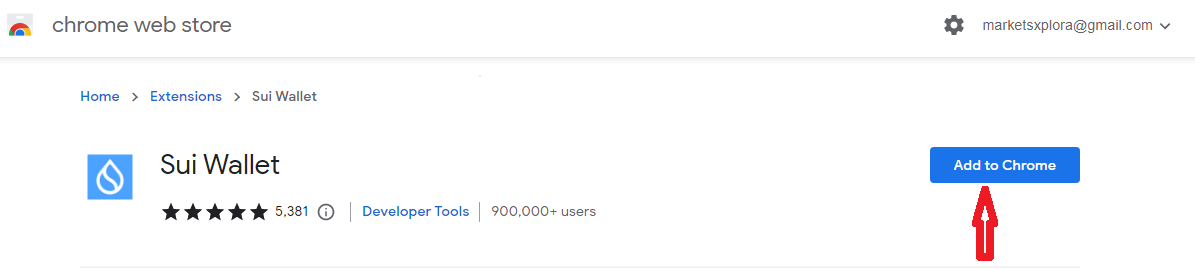
Step 3: The system will switch to the Sui Wallet creation interface. Select “Get Started” to get started, then select “Create new wallet” to create a new Sui wallet.
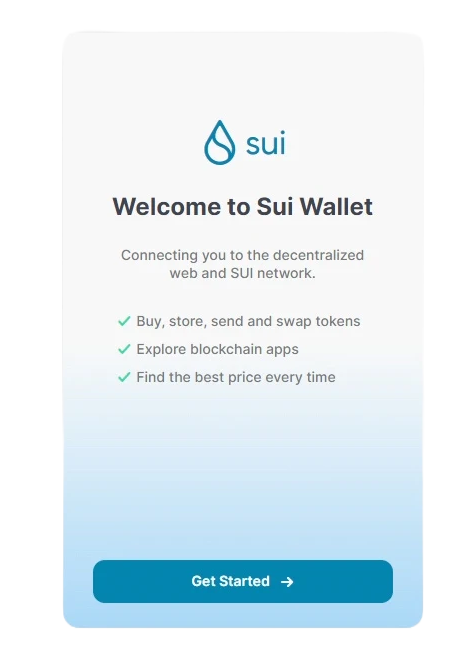
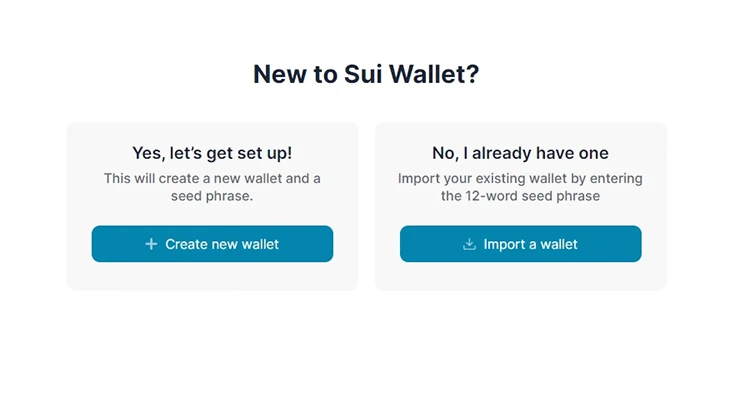
Step 4: Click the checkmark to agree to the terms of use and privacy policy, then select “ Create Wallet New ”.
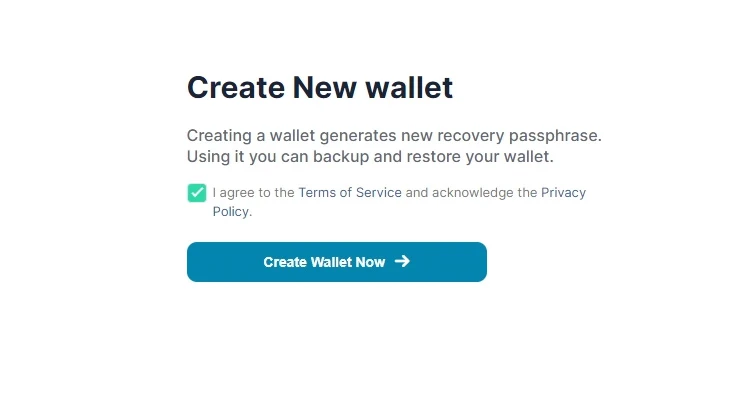
Step 5: Your Sui wallet has been created. At this point, you need to save the passphrase in case you need to restore the wallet on other devices/browser. After saving the passphrase, click Done to finish.
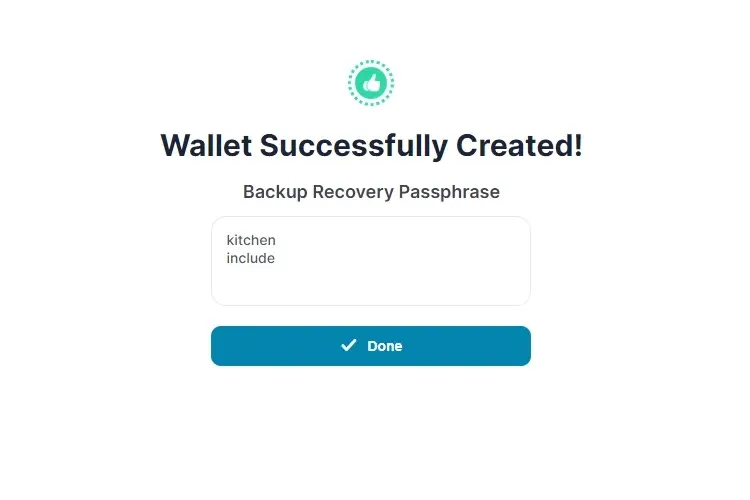
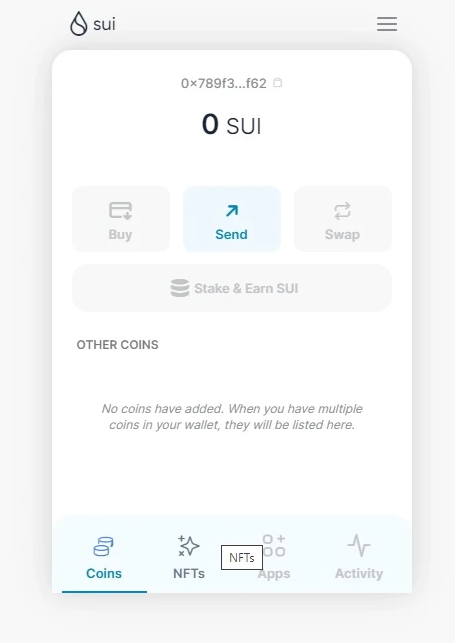
How to receive 50 million SUI Coin
Step 1: Access the Discord Sui channel, then go to the devnet-faucet room.
Step 2: Register to receive SUI Coin by command “!faucet address Sui wallet“. For example,”!faucet 0x789f3c4467d51e2864159c6b05882170406e4f62 “.
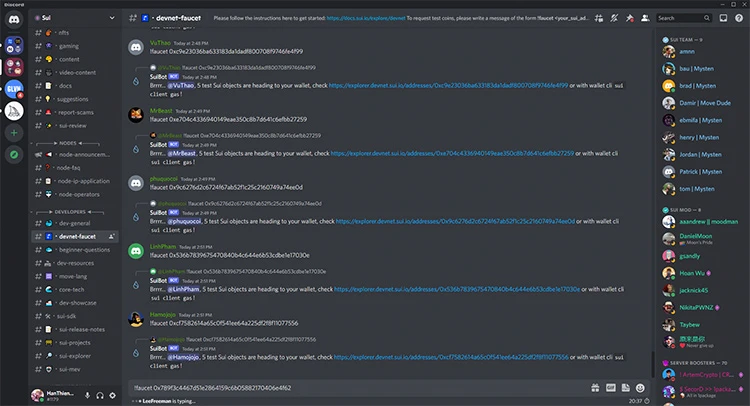
Step 3: Wait a bit, if the bot shows “5 test Sui objects are heading to your wallet” it is successful. As noted by MarketsXplora, each Discord account can only register once for a Sui Wallet address, if registered a second time, it will not allow to enter orders.
Read also: What is WalletConnect? A Complete Guide on How to Use it
Note: Notice the countdown timer in the devnet-faucet room. At the end of this time, you can enter the next SUI Coin request. You can use the old wallet address or the new wallet address. However, according to my test, only SUI Coin can be obtained for wallet addresses created from Sui Wallet, wallet addresses generated from Sui Wallet are not received.
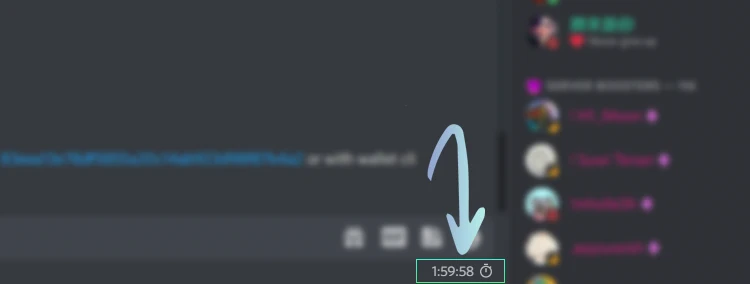
Projects on Sui blockchain
Once you receive SUI Coin, you can actively engage in various experimental projects on this blockchain. These include minting NFTs on SUI Gallery, exploring BlueMove and Goblin Sui Warrior NFT, participating in NFT auctions on Keepsake, conducting token swaps on MovEX, enjoying the game Ethos 2048, and subscribing to the Sui Name Service.
FAQs
Is the Suiet Sui wallet open source?
Absolutely, Suiet has been open-sourced since its inception. We believe in the power of open-source collaboration with the Sui community to enhance the security of the Suiet Wallet.
How does Suiet differ from other wallets?
Suiet Wallet is designed for universal use. We’re continuously adding user-friendly features to make crypto wallets accessible to everyone.
Security is a paramount concern for the Suiet team. Drawing from the experiences of other wallets, we’ve taken steps to ensure our wallet’s security in three ways:
- Complete open-source code
- Zero tracking
- Default encryption
How to update Sui Wallet extension?
To update the Sui Wallet extension, follow these steps:
- Open Extension Management: Launch your web browser and access the extension management settings. In most browsers, you can do this by clicking on the three dots (or menu icon) in the top-right corner and selecting “Extensions” or “Add-ons.”
- Locate Sui Wallet Extension: Look for the Sui Wallet extension in the list of installed extensions. It should be listed with its name and icon.
- Check for Updates: If an update is available for the Sui Wallet extension, you will likely see an option to “Update” or “Check for Updates” next to its listing. Click on this option.
- Update the Extension: The browser will automatically download and install the latest version of the Sui Wallet extension. This process might take a few seconds to complete.
- Restart Browser (If Required): After the update is installed, you might be prompted to restart your browser to apply the changes. If so, follow the prompts to restart the browser.
- Verify the Update: Once the browser has restarted, you can verify that the Sui Wallet extension has been updated to the latest version. You can do this by accessing the extension’s settings or by checking for any changes or improvements in its functionality.
How to get Sui Wallet address?
Getting your Sui Wallet address is a straightforward process. Follow these steps to retrieve your unique wallet address:
- Launch the Sui Wallet application on your device.
- Log in to your Sui Wallet account. If you don’t have an account, you’ll need to create one by following the registration process.
- Once logged in, navigate to the ‘Receive’ or ‘Wallet Address’ section within the app. This is where you’ll find your unique Sui Wallet address.
- Your Sui Wallet address will be displayed as a combination of letters and numbers. You can either copy it or scan the provided QR code.
That’s it! You now have your Sui Wallet address, which you can use for receiving Sui tokens or other supported cryptocurrencies.
Remember to keep your wallet address secure and only share it with trusted sources.
