
Are you looking to trade cryptocurrency on KuCoin exchange? Well, you’ve come to the right place. In this comprehensive guide, we’ll walk you through the process of trading on KuCoin, one of the most popular and user-friendly cryptocurrency exchanges out there.
KuCoin has gained massive popularity among Nigerian traders, and for good reason. With its wide range of crypto trading pairs, low trading fees, and beginner-friendly interface, it’s a great platform for both seasoned traders and those just starting out in the crypto world.
In this article, we’ll cover everything you need to know about trading on KuCoin, from creating an account and securing it with two-factor authentication (2FA) to depositing funds, placing buy and sell orders, managing your positions, and withdrawing your hard-earned profits. We’ll also share some valuable tips on safety and security, so you can trade with confidence.
What is KuCoin?
KuCoin is a global cryptocurrency exchange that allows users to buy, sell, and trade a wide variety of digital assets. It’s essentially an online platform where you can exchange one cryptocurrency for another or for fiat currencies like the Nigerian Naira.
One of the key features that make KuCoin stand out is its extensive range of trading pairs. Whether you’re interested in popular cryptocurrencies like Bitcoin, Ethereum, or Litecoin, or more niche altcoins, KuCoin has got you covered. Additionally, the exchange offers highly competitive trading fees, making it an attractive choice for both casual and professional traders.
Since its launch in 2017, KuCoin has rapidly gained global recognition and has become particularly popular among Nigerian traders. The platform’s user-friendly interface, coupled with its robust security measures and responsive customer support, have contributed to its widespread adoption in the Nigerian crypto community.
Getting Started with KuCoin
Alright, let’s get this trading journey started! The first step is to create your KuCoin account. Don’t worry, it’s a pretty straightforward process. Just head over to the KuCoin website or mobile app, and click on the “Sign Up” button.
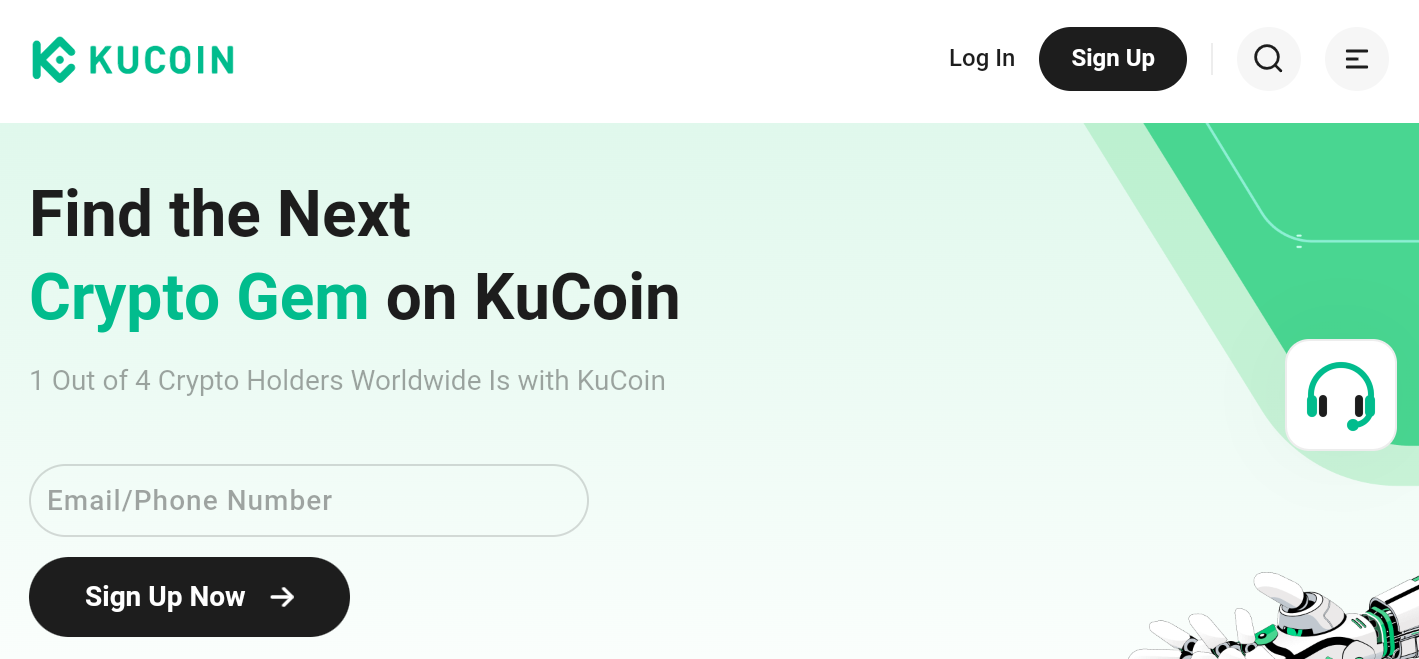
You’ll be prompted to enter some basic personal information, like your name, email address, and a secure password. Make sure to choose a strong password that’s difficult to guess – your account’s security is of utmost importance.
Once you’ve completed the initial sign-up process, you’ll need to verify your account. This is a standard procedure known as KYC (Know Your Customer), which helps exchanges comply with anti-money laundering regulations. KuCoin will ask you to provide some form of identification, like a government-issued ID or passport. It may seem like a hassle, but trust me, it’s for your own protection.
Now, let’s talk about 2FA. This extra layer of security is crucial for keeping your account safe from unauthorized access. With 2FA enabled, you’ll need to enter a one-time code (usually sent to your phone or generated by an app) in addition to your password when logging in. It might seem like an extra step, but it’s a small price to pay for peace of mind, right?
Setting up 2FA on KuCoin is easy peasy. After logging into your account, navigate to the “Account Security” section, and follow the prompts to enable 2FA using either SMS or an authenticator app like Google Authenticator. Once you’ve set it up, you’ll be able to rest easy knowing your account is better protected.
Depositing Funds on KuCoin
Alright, now that your account is all set up and secured, it’s time to fund it! KuCoin offers a variety of deposit methods, so you can choose the one that works best for you. If you want to deposit Nigerian Naira, you can do so via bank transfer or even mobile money services like Opay. Or, if you already have some cryptocurrencies stashed away, you can deposit those directly to your KuCoin wallet.
Regardless of the deposit method you choose, the process is pretty straightforward. First, you’ll need to generate a deposit address within your KuCoin account. This is like a unique ID for your wallet, and it’s where you’ll send your funds. Be extra careful when copying and pasting this address, as even a single character mistake could result in lost funds.
Once you have your deposit address, you can initiate the transfer from your bank account, mobile money app, or external cryptocurrency wallet. Double-check the address and amount before hitting “Send” – you don’t want to accidentally send your funds to the wrong place!
After you’ve completed the deposit process, your funds should appear in your KuCoin account within a reasonable timeframe. However, it’s always a good idea to keep an eye out for any potential deposit issues. For example, if you’re depositing cryptocurrencies, make sure to include the correct network fee to avoid delays. And if you run into any hiccups along the way, don’t hesitate to reach out to KuCoin’s customer support team for assistance.
Getting Started with KuCoin
Alright, let’s get this trading journey started! The first step is to create your KuCoin account. Don’t worry, it’s a pretty straightforward process. Just head over to the KuCoin website or mobile app, and click on the “Sign Up” button. You’ll be prompted to enter some basic personal information, like your name, email address, and a secure password. Make sure to choose a strong password that’s difficult to guess – your account’s security is of utmost importance.
Once you’ve completed the initial sign-up process, you’ll need to verify your account. This is a standard procedure known as KYC, which helps exchanges comply with anti-money laundering regulations. KuCoin will ask you to provide some form of identification, like a government-issued ID or passport. It may seem like a hassle, but trust me, it’s for your own protection.
Now, let’s talk about 2FA. This extra layer of security is crucial for keeping your account safe from unauthorized access. With 2FA enabled, you’ll need to enter a one-time code (usually sent to your phone or generated by an app) in addition to your password when logging in. It might seem like an extra step, but it’s a small price to pay for peace of mind, right?
Setting up 2FA on KuCoin is easy peasy. After logging into your account, navigate to the “Account Security” section, and follow the prompts to enable 2FA using either SMS or an authenticator app like Google Authenticator. Once you’ve set it up, you’ll be able to rest easy knowing your account is better protected.
Depositing Funds on KuCoin
Alright, now that your account is all set up and secured, it’s time to fund it! KuCoin offers a variety of deposit methods, so you can choose the one that works best for you. If you want to deposit Nigerian Naira, you can do so via bank transfer or even mobile money services like Opay. Or, if you already have some cryptocurrencies stashed away, you can deposit those directly to your KuCoin wallet.
Regardless of the deposit method you choose, the process is pretty straightforward. First, you’ll need to generate a deposit address within your KuCoin account. This is like a unique ID for your wallet, and it’s where you’ll send your funds. Be extra careful when copying and pasting this address, as even a single character mistake could result in lost funds.
Once you have your deposit address, you can initiate the transfer from your bank account, mobile money app, or external cryptocurrency wallet. Double-check the address and amount before hitting “Send” – you don’t want to accidentally send your funds to the wrong place!
After you’ve completed the deposit process, your funds should appear in your KuCoin account within a reasonable timeframe. However, it’s always a good idea to keep an eye out for any potential deposit issues. For example, if you’re depositing cryptocurrencies, make sure to include the correct network fee to avoid delays. And if you run into any hiccups along the way, don’t hesitate to reach out to KuCoin’s customer support team for assistance.
How to Trade on KuCoin
Now that you’ve got some funds in your account, it’s time for the fun part – trading! But before you start buying and selling cryptocurrencies, it’s important to familiarize yourself with KuCoin’s trading interface.
When you first navigate to the trading section, you might feel a bit overwhelmed by all the charts, numbers, and buttons. Don’t worry, it’s not as complicated as it seems. Let’s break it down:
You’ll see a chart that displays the price movements of the trading pair you’ve selected. Below that, you’ll find the order book, which shows the buy and sell orders that have been placed by other traders. This gives you an idea of the market demand and supply for that particular crypto.
On the right-hand side, you’ll see a panel where you can place your own orders. This is where the real action happens! Here, you can choose the type of order you want to place, set the price and amount, and execute the trade.
Speaking of order types, KuCoin offers a variety of options to suit different trading strategies. The most common are:
- Market Order: This is the quickest way to buy or sell a cryptocurrency at the current market price.
- Limit Order: With this type of order, you set the maximum price you’re willing to buy at or the minimum price you’re willing to sell at. Your order will only execute when the market price reaches your specified level.
- Stop-Loss Order: This is a handy tool for minimizing potential losses. You set a stop price, and if the market moves against your position, your trade will automatically execute to prevent further losses.
To place an order, simply select the type, enter the desired price and amount, and hit “Buy” or “Sell.” It’s that easy!
But your trading journey doesn’t end there. Once you’ve got some open positions, it’s crucial to monitor them closely. Keep an eye on the market movements and adjust your orders accordingly. You might want to set trailing stop-losses to lock in profits as the price moves in your favor, or perhaps place additional buy or sell orders to capitalize on market volatility.
Remember, trading cryptocurrencies can be a rollercoaster ride, so it’s important to stay vigilant and adapt your strategies as needed. With a bit of practice and the right mindset, you’ll be navigating KuCoin’s trading interface like a pro in no time!
Withdrawing Funds from KuCoin
Alright, my friends, let’s talk about one of the most exciting parts of trading on KuCoin – withdrawing your hard-earned profits! Whether you’re cashing out to treat yourself or moving your funds to a more secure wallet, the withdrawal process on KuCoin is pretty straightforward.
The withdrawal process can be broken down into 3 simple steps:
Step 1: Generating a Withdrawal Address
- This is like the destination address for where you want your funds to go
- If withdrawing to a personal wallet, double-check the address carefully
Step. 2: Initiating a Withdrawal Request
- Navigate to the “Withdraw” section of your KuCoin account
- Select the cryptocurrency you want to withdraw
- Enter the withdrawal address you generated in Step 1
- Double-check everything before proceeding
Step 3: Confirming the Withdrawal
- KuCoin will ask you to enter a one-time code (email or phone)
- This extra verification step protects against unauthorized withdrawals
- Don’t skip this crucial security measure!
After confirming the withdrawal request, just sit back and wait for it to process. Typical processing times can vary but KuCoin aims to complete withdrawals promptly.
One thing to note is that KuCoin may charge a small withdrawal fee for certain cryptocurrencies to cover network transaction costs.
And there you have it! With these steps, you can confidently navigate KuCoin’s withdrawal process and enjoy your trading profits. Always double-check those addresses and follow security best practices.
Safety and Security Tips
Trading cryptocurrencies can be a thrilling and potentially lucrative endeavor, but it’s crucial to prioritize the safety and security of your funds and personal information. Here are some essential tips to keep in mind:
First and foremost, never leave large amounts of cryptocurrency sitting in your KuCoin account for extended periods. While KuCoin has robust security measures in place, it’s generally recommended to withdraw your funds to a secure, non-custodial wallet that you control the private keys for. This way, you maintain full ownership and control over your digital assets.
Another important aspect of crypto trading is being vigilant against phishing scams and fake websites. Cybercriminals are constantly coming up with new ways to trick unsuspecting users into revealing their login credentials or sending funds to fraudulent addresses. Always double-check the URL of the KuCoin website you’re accessing and be wary of any unsolicited emails or messages claiming to be from the exchange.
Lastly, take advantage of the additional security features that KuCoin offers. Enable two-factor authentication if you haven’t already, and consider setting up IP address whitelisting or withdrawal address management to further fortify your account’s defenses. A little extra effort in securing your account can go a long way in protecting your hard-earned crypto assets.
Conclusion
Well, there you have it, my Nigerian friends! We’ve covered everything you need to know to start your journey as a KuCoin trader. From creating a secure account and depositing funds, to navigating the trading interface and placing orders, to withdrawing your profits safely – you’re now armed with the knowledge to tackle the crypto markets head-on.
But don’t just take my word for it – the best way to truly learn is by getting your hands dirty. Sign up for a KuCoin account (if you haven’t already) and start practicing with small amounts. Experiment with different order types, monitor the markets, and develop your own trading strategies. The beauty of KuCoin is that it caters to both beginners and experienced traders alike.
And remember, I’m here for you every step of the way. If you have any questions, feedback, or simply want to share your trading experiences, feel free to reach out. The Nigerian crypto community is a tight-knit one, and we’re always happy to lend a helping hand.
So, what are you waiting for? The world of cryptocurrency trading awaits! Dive in, have fun, and who knows – you might just discover your new passion (and a path to financial freedom). Happy trading, my friends!
Read also ↓
FAQs
- Is it safe to do P2P trades on KuCoin?
Yes, KuCoin’s P2P market has robust escrow and moderation systems to protect traders. Only deal with high rating sellers/buyers, release funds after receiving crypto, and report any issues to moderators.
- How do I deposit funds to start trading?
You can deposit funds via crypto transfer by generating a deposit address on KuCoin for the coin you want to deposit. Mobile money apps like Opay are also supported.
- What trading fees does KuCoin charge?
KuCoin has very competitive maker fees (0.06-0.16%) and taker fees (0.06-0.26%) that get lower as your 30-day trading volume increases. There are also discounts for holding KCS tokens.
- Is KuCoin secure to use?
Yes, KuCoin implements industry-standard security like 2FA, cold wallet storage, anti-DDos protection, etc. Enabling account features like address whitelisting adds an extra layer of security.
- How quickly can I withdraw funds from KuCoin?
For crypto withdrawals, processing is usually instant once confirmed by required network confirmations (e.g. 3 for BTC). For Naira withdrawals to Nigerian banks, it can take 1-3 business days.
