
Setting up the Ngrave Zero wallet properly is key to securely managing your valuable crypto assets. This guide will walk through the initial processes of using your Ngrave Zero by generating private keys, backing them up, syncing with the mobile app, receiving funds, and finally making transactions.
Following best practices here ensure your Zero wallet leverages all integrated security features.
How to Set Up Ngrave Zero Wallet – 6 Simple Steps
Follow along each of the six steps to confidently master your most reliable path to self-custody.
Step 1 – Generate Private Keys
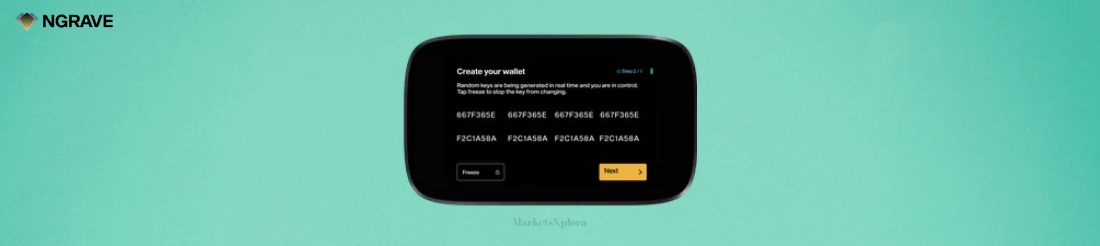
The first step is creating your core private keys that control access to cryptocurrency accounts and balances. The Ngrave Zero has integrated fingerprint and light sensors to add encrypted biometrics when generating what’s called your “Perfect Key.” This key relies on patented processes inside a tamper-proof Secure Element chip. Its True Random Number Generator (TRNG) ensures the entropy behind your keys has true unpredictability not even quantum computers can compromise. This all happens fully offline with no network exposure.
Step 2 -Back Up Keys
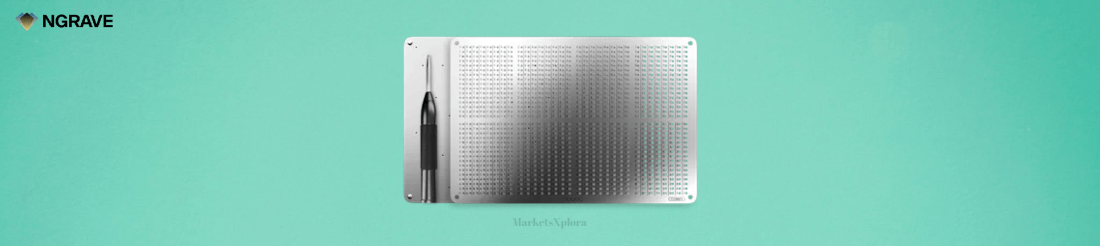
With unique private keys generated, backing them up is crucial for recovery scenarios if your Zero wallet is damaged, lost, or stolen. Ngrave provides encrypted Graphene steel cards for physically punching alphanumeric Perfect Key data to durable metal plates only you retain. The redundancy this adds allows regenerating keys from backups if needed to access funds through a replacement device. Having properly backed up steel cards stored securely provides vital insurance.
Download Mobile Wallet App

With unique private keys generated and backed up offline, conveniently tracking balances and transmitting transactions requires connecting to the blockchain through online services. For Ngrave Zero devices, the recommended approach is installing the Ngrave Liquid mobile app available on Apple and Android devices. When launched, the app provides QR codes that you scan using the Zero wallet’s camera. This establishes secure pairing for syncing public wallet data while keeping private keys exclusively offline.
Step 4 – Receive Cryptocurrencies

Now your mobile wallet and hardware device can work together to receive and send cryptocurrencies and NFTs across supported blockchains like Bitcoin and Ethereum. Any funds sent to auto-generated receive addresses in the app will sync to the paired Zero wallet. You can also display QR codes encoding your public keys for convenient blockchain deposits right from the offline device screen. Either way works thanks to the mobile and hardware combo.
Step 5 – Track Assets & History

With currencies added to linked addresses, the Ngrave Liquid app monitors balances, transaction histories, and portfolio performance for all synced wallets holding tokens, coins, or NFTs. Data like current prices and values stays updated in real-time without ever risking your private keys stored offline solely on the Zero device. You now have effective visibility combined with behind-the-scenes security.
Step 6 – Send Cryptocurrencies
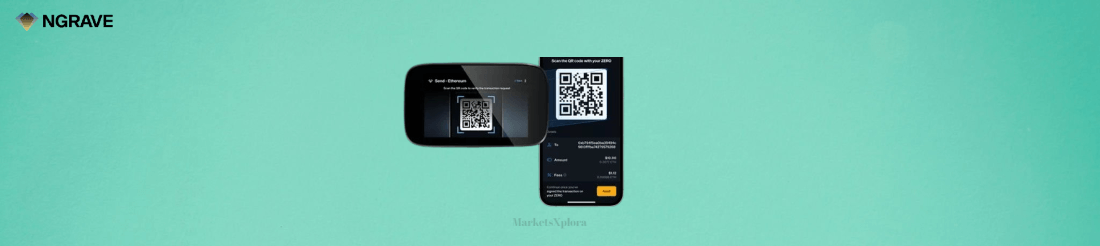
When ready to transfer funds to external blockchain addresses, begin by initiating the send process through Ngrave’s Liquid app specifying the destination, amount, and fees. This generates a one-time QR code encoding the transaction details. Scan this code directly using your offline Zero wallet to safely review and sign the transfer with your private keys stored exclusively on the device. This authorization produces a second QR code which you then scan back into the Liquid app to finalize broadcasting the transmission across the target blockchain network.
Security Best Practices
Keeping private keys securely offline relies on responsible security measures from Hardware wallet owners as well. When not actively sending or receiving crypto assets, stow your Ngrave Zero device in a concealed, protective case safely out of sight.
Avoid physical damage, loss, or theft. You should also periodically confirm your engraved steel seed backup plates remain hidden but accessible in case Zero device replacement becomes necessary for fund recovery.
Follow common sense precautions empowering this advanced wallet to deliver longstanding security advantages.
Get Assistance
If any step of the Ngrave Zero setup, transactions, or restoration gives you trouble, multiple support options exist. Reach out to Ngrave’s customer support team directly via email for assistance troubleshooting or clarifying usage procedures.
An online knowledgebase containing how-to tutorials, FAQs, and user discussions is available as well as search tools to identify solutions for more common questions. Leverage these assistance resources as needed.
How to Use Ngrave Zero – Conclusion
Using your Ngrave Zero wallet involves securely generating randomized private keys, backing them up offline, pairing with the mobile app, receiving supported cryptocurrencies, tracking balances, transacting signed transfers, and responsibly storing both the device and recovery plates. While advanced in encryption protections, all operations happen straightforwardly.
When correctly following provided guidance, investors gain powerful defenses keeping funds utterly isolated from online threats. The Zero wallet delivers simple usability and uncompromising security accessible even for mainstream crypto participants, thanks to these six simple setup steps and an intuitive companion app.
FAQ
- Do I need to connect Ngrave Zero to a computer during setup?
No. The Zero wallet intentionally operates fully offline with no necessity to ever connect via USB to a computer. This enhances security from potential cyber risks.
- What does the metal backup card do?
The included Graphene steel cards provide durable offline backups of your private keys to allow recovery of wallet access in case of device loss or failure.
- Can Ngrave Zero wallets hold NFT collections?
Yes. The Zero securely supports Ethereum and other NFTs allowing you to hold digital artwork directly on the offline wallet.
- Does the mobile app need an internet connection?
Yes. The Liquid mobile app requires either WiFi or mobile data to synchronize transaction details and balance information from supported blockchains.
- How long does the Ngrave Zero’s battery last on average?
Efficiency optimizations let the integrated 1200mAh battery facilitate weeks of typical transaction usage between charges. Unique hibernation features minimize power consumption.
