
Trezor just dropped their latest hardware wallet, the Safe 5! So when Trezor made the announcement, I was excited but also a bit skeptical. Another new wallet? What could it really bring to the table that other models do not?
Well, after digging into the specs and features, I’ve got to say: the Safe 5 has my attention. It’s like Trezor took a good hard look at what was missing in the crypto security world and decided to fill in all the gaps.
So in this Trezor Safe 5 review, I’m going to walk you through what I’ve learned about this military-grade security hardware wallet.
But before we proceed, we’d like to introduce you to the Trezor Safe 5 Freedom Edition, a limited-edition hardware wallet designed for those who value security, individuality, and making a difference.
Let’s get started.
What is Trezor Safe 5?
The Trezor Safe 5 is a new hardware wallet for keeping your cryptocurrency safe. Think of it as a high-tech piggy bank that’s really hard to break into. It’s like Trezor’s top-of-the-line product, building on what they learned from their other wallets.
First, there’s the Model One, which is Trezor’s basic wallet. It’s simple and gets the job done. Then came the Model T, which added a touch screen and support for more coins. After that, Trezor released the Safe 3, which is kind of like a smaller, cheaper version of the Model T.
Now, with the Safe 5, Trezor is taking things up a notch. It’s got the touch screen from the Model T, but they’ve made it better. They’ve also added new security features that none of the other models have. Plus, it’s designed to be easier to use, even if you’re not super tech-savvy.
In short, the Safe 5 takes the best parts of their previous wallets and improves on them, while also bringing some brand new features to the table. It’s Trezor’s way of saying, “This is the future of keeping your crypto safe.”
Trezor Safe 5 Review – Design and Build Quality
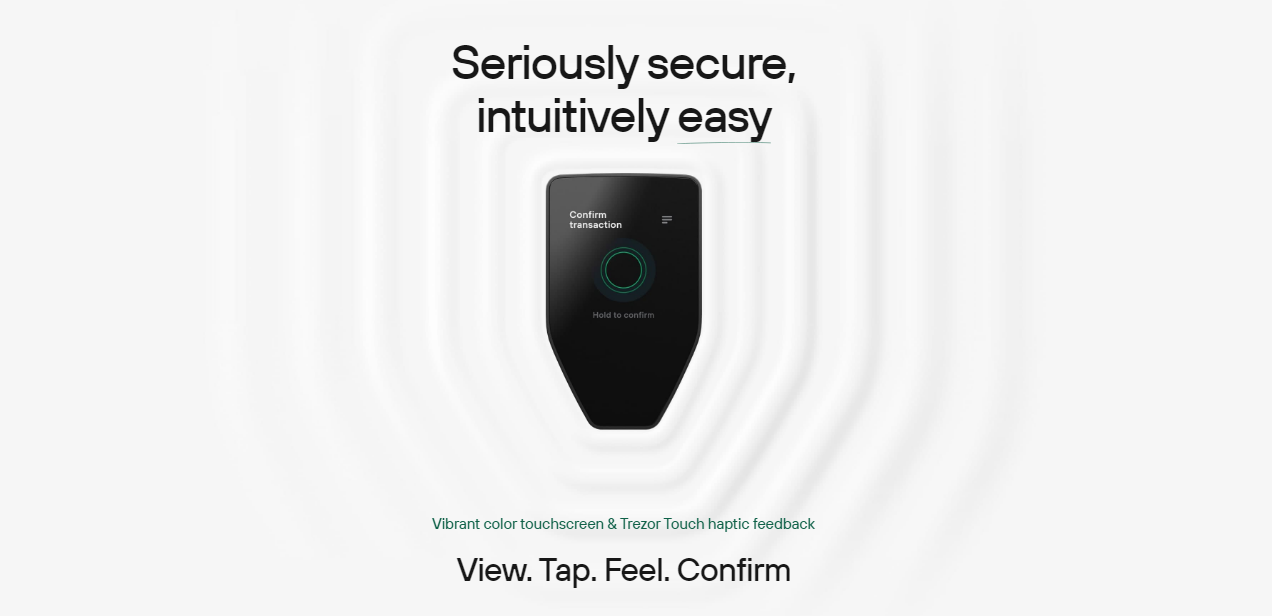
Physical dimensions and weight
I’m impressed by how the Trezor Safe 5 sits comfortably in my palm at just 65.9 x 40 x 8 mm. Weighing only 23 grams, it’s lighter than my car key fob, which means I hardly notice it in my pocket. This portability means I can take this device wherever I go.
Materials
Trezor made a smart choice with the materials used for the Safe 5. The main body is PMMA plastic, and don’t let the word “plastic” fool you. This stuff is robust, with a hidden-tilt effect that not only looks slick but also helps me grip the device securely. The anodized aluminum backplates add a premium touch and extra durability.
What I really love is the Gorilla Glass 3 covering the display. I’ve intentionally dropped my Safe 5 a couple of times (don’t judge), and there’s not a scratch on it.
Display
The 1.54-inch color touchscreen is a standout feature for me. At 240 x 240 pixels, it’s sharp enough to make QR codes and text crystal clear. I’ve used plenty of devices with cramped screens, but navigating the Safe 5’s interface is a super easy.
The touchscreen is responsive, which matters when you’re dealing with long addresses or passphrases.
Connectivity

USB-C is the only way to go these days, and I’m glad Trezor agrees. It’s fast, and I don’t have to fumble around trying to plug it in the right way. The MicroSD card slot might seem like overkill, but it can be used for firmware updates, and let me tell you, it’s much more convenient than the old-school wired method.
Haptic feedback
The Trezor Touch haptic engine might sound like a gimmick, but it’s far from it. Every time I confirm a transaction or enter my PIN, I get this reassuring vibration. It’s subtle, but it makes a world of difference. In a space where one wrong click can cost you dearly, this physical confirmation is like a guardian angel tapping you on the shoulder.

Security Features
Secure Element
The heart of the Safe 5 is its Secure Element, and this is where things get serious. It’s EAL 6+ certified, which in layman’s terms means it’s been put through the wringer in terms of security testing.
But here’s what I find truly revolutionary: it’s NDA-free. As someone who values transparency, knowing that security researchers can audit this chip without legal barriers gives me immense confidence.
Open-source security and design
Trezor’s open-source approach isn’t just a philosophy; it’s a security feature. I’ve personally combed through parts of the codebase (I’m a bit of a geek), and knowing that countless eyes are scrutinizing every line of code makes me sleep better at night. It’s like having a global neighborhood watch for my crypto.
PIN and passphrase protection
The Safe 5’s PIN and passphrase system is rock-solid. What sets it apart is the on-device entry. I enter my secrets directly on the Safe 5, not on my computer. Why does this matter? Because even if my PC is compromised, for example, my PIN and passphrase remains protected.
Backup options
Flexibility in recovery seeds is crucial, and the Safe 5 also delivers. I can choose between 12-, 20-, or 24-word seeds. The new 20-word standard is a sweet spot for me—significantly more secure than 12 but not as unwieldy as 24.
And let’s talk about the Advanced Multi-share Backup. I’ve split my recovery phrase into multiple shares, distributed across secure locations. It’s like having horcruxes, but for good.
Tamper-evident casing
The tamper-evident case isn’t just a sticker; it’s peace of mind. I check my Safe 5 regularly, and the intact casing reassures me that no one has physically messed with my device. In the unlikely event someone tries, I’ll know immediately.
User Experience

Setup process
Setting up the Trezor Safe 5 was quite easy. I’ve onboarded countless wallets, and this one stands out. The step-by-step guidance on the device’s vibrant screen made it feel like having a personal tutor.
What impressed me most was generating the recovery seed—the Safe 5 randomizes the word order for each entry, adding an extra layer of security even if someone’s peeping over my shoulder.
It took me about 15 minutes from unboxing to having a fully functioning wallet, and that includes triple-checking my backup.
Device navigation
The touchscreen on the Safe 5 is like no other. Scrolling through menus, selecting options, and entering PINs feels intuitive.
But what really elevates the experience is the haptic feedback. Every tap has a purpose, and the device lets me know it. When I’m confirming a transaction, that subtle vibration is like a reassuring nod, saying, “Yep, you meant to do that.” It’s this attention to sensory detail that makes me feel truly in control.
Integration with Trezor Suite
Whether you are using the desktop app on your MacBook or the mobile app on your Android, the experience is seamless. The interface is clean, and pairing is a snap—just scan a QR code, and you’re in.
What I appreciate most is how the Suite handles updates. It’s proactive about firmware upgrades, but it never forces my hand. I always feel informed, not nagged.
Supported cryptocurrencies
The Trezor Safe 5 supports over 9000 cryptocurrencies. Beyond the usual coins like Bitcoin and Ethereum, you can also manage your Cardano, Tezos, and even some more obscure ERC-20 tokens without stress.
The ability to add custom tokens is simple, which is important considering how quickly the crypto world is evolving.
Transaction signing and confirmation
This Safe 5 wallet doesn’t disappoint in this regard. Signing a transaction is a multi-step process, but it never feels cumbersome. I see the amount, the recipient’s address, and the fees all clearly displayed on the device.
The touchscreen makes scrolling through long addresses a cinch, and that final confirmation—complete with haptic feedback—gives me confidence that my funds are going exactly where I intend, and nowhere else.

Additional Features
Coin control for increased privacy
Keeping your info private is super important with crypto, and the Safe 5’s coin control feature is really strong. It lets me choose exactly which bits of my crypto to spend, like picking which coins or bills to use from my wallet. This way, I can control what others see about my spending.
It’s similar to having different piggy banks instead of one big one. I can keep money from my job in one, money from selling stuff in another, and so on. This helps keep my different money sources separate, which is great if you care about privacy like I do.
Tor support
Integrating Tor was easier than I expected. With just a few toggles in Trezor Suite, my entire wallet traffic is routed through the Tor network.
It’s liberating knowing that my IP address isn’t tied to my transactions. Plus, accessing my Safe 5 via Tor bridges has been reliable, even in regions where Tor is sometimes blocked.
Two-factor authentication
Using my Safe 5 as a 2FA device is the cherry on top. I’ve linked it to my most critical online accounts—email, cloud storage, you name it. The FIDO2 standard support means it works with a wide array of services. There’s something deeply satisfying about physically tapping my hardware wallet to log into my accounts. It’s like having a universal key that only I can wield.
FIDO2 standard support
FIDO2 goes beyond just 2FA. I’ve used my Safe 5 to create passwordless logins on supported websites. It’s a glimpse into a future without the headache of managing dozens of complex passwords. The device becomes my identity, and authentication is as simple as a tap and a PIN entry.
Staking capabilities
Staking directly from a hardware wallet used to be a dream, but not anymore. You can stake your ADA and SOL through Trezor Suite, and the process of doing that was surprisingly easy. Rewards tick in regularly, and you never have to expose your private keys. It’s passive income with active security.
Integration with third-party services
The ecosystem around the Safe 5 is really rich. You can connect it to MetaMask for DeFi adventures, use it with Electrum for more advanced Bitcoin transactions, and even link it up with your favorite blockchain explorer for seamless viewing of wallet activities.

Ecosystem and Software
Trezor Suite
Trezor Suite is the command center for your Safe 5, and it’s a far cry from the barebones interfaces of yesteryear. It’s visually appealing, sure, but what strikes me is how intuitive it is.
The dashboard gives me a bird’s-eye view of my portfolio, with real-time valuations that save me from constantly checking CoinGecko.
I also particularly appreciate the account-based approach; keeping my Bitcoin separate from my Ethereum activities helps me stay organized without juggling multiple wallets.
Buy, sell, and exchange features
I was skeptical about built-in exchange features—usually, they’re just flashy add-ons. Not here. I’ve used the integrated services to buy ETH directly and swap some altcoins, and the rates were competitive.
What’s more, the whole process happens without my keys ever leaving the Safe 5. It’s like having a secure, in-pocket exchange. The KYC was straightforward, and I like that Trezor doesn’t store this info any longer than necessary.
Mobile app functionality
The Trezor Suite mobile app is more than just a view-only companion; it’s a full-fledged mission control on the go. You can initiate transactions, check your staking rewards, and even set up custom alerts for price movements, all from your smartphone.
The app’s biometric login is snappy, and pairing it with my Safe 5 via USB-C (or even Bluetooth with an OTG adapter) feels like living in the future. It’s iOS and Android, and both versions have been equally stable in my testing.
Desktop app functionality
On the desktop, you can run the Trezor Suite on both your Windows PC and MacBook, and the experience is consistently smooth. The local blockchain data synchronization is a privacy buff’s dream—my wallet can update without broadcasting to remote nodes.
I often have the desktop app open while trading on other platforms; being able to quickly cross-reference and sign transactions without switching contexts is interesting.
Third-party wallet compatibility
While Trezor Suite is my daily driver, I’ve tested the Safe 5 with various third-party wallets. It works nice with MyEtherWallet for those times I need to interact with obscure smart contracts.
Electrum has been my go-to for Bitcoin multisig setups, and the integration is seamless. Even when using these external tools, the device’s screen and haptic feedback keep me grounded, always verifying what I’m signing.

Backup and Recovery
Standard Single-share Backup
The standard backup process is thorough without being tedious. Generating my 20-word seed phrase on the device was interactive—the Safe 5 quizzed me on random words to ensure I wrote them down correctly. This isn’t just a checklist item; it’s a hands-on drill that drives home the importance of this master key. I’ve got mine stamped on a metal plate, tucked away in a secure location (no, not under my mattress).
Advanced Multi-share Backup
This feature is where the Safe 5 leapfrogs the competition. I’ve split my seed into three shares, each with its own passphrase. Two of these shares can reconstruct my wallet, so I’ve distributed them across locations I trust.
So, even if someone finds one share, it’s useless without the others. It’s peace of mind, mathematically guaranteed.
Recovery process
When it come to recovery, entering the seed words directly on the Safe 5 is not only secure but also reassuring—no chance of keyloggers here. When I experimented with the recovery process using my multi-share setup, the device prompted for each share individually, never exposing the entire seed at once.
After going through this process, I’m confident you also could handle it even under stress.
Privacy
Coin control feature in-depth
With the Safe 5’s coin control, you can pick which coins to spend, just like choosing specific bills from my wallet. This helps me keep my Bitcoin from different sources separate. It’s easy to use and really helps keep my transactions private.
Tor integration and its benefits
Using Tor with the Safe 5 is so cool. I just flip a switch in the app, and my wallet connects to the internet in a way that hides where I’m sending from. It’s like putting on a disguise for my transactions. I’ve even set it up with my own Tor address, which was easier than I thought it would be.
What’s Included in the Box?
When you finally receive the Safe 5, you’re not just getting the device. In the box, you’ll find the following:
- Safe 5 wallet itself,
- A USB-C cable (which is handy – no more micro-USB!),
- A couple of backup cards for your recovery words,
- Some cool Trezor stickers,
- And a getting-started guide.
They’ve thought of everything you need to hit the ground running.
Price of Trezor Safe 5
Now let’s talk money: The Trezor Safe 5 costs $169. So, is it worth the price tag? In my humble opinion absolutely.
The $169 is a small fraction of what many of us have invested in cryptocurrencies and spending this much to protect it just makes sense. The peace of mind alone – knowing my coins are secure and that I have reliable backup options – is worth the price.
But it’s more than that. The Safe 5 is packed with features that make managing my crypto easier and safer. The touch screen, the strong security chip, the backup options, the user-friendly app – all of these add up.
So yeah, it’s not the cheapest, but then spending this much to protect my coins is definitely worth it.
Right now, it’s on pre-order. If you want the Black Graphite one, it should ship around July 2024. For the fancy colors like Violet Ore or Green Beryl, you’d need to wait until mid-August 2024. That’s a bit of a wait, but good things often do take time.

Trezor Expert service
When you’re buying your Trezor Safe 5, you might see an option called Trezor Expert. It’s like having a personal tutor to help you set up and use your new wallet.
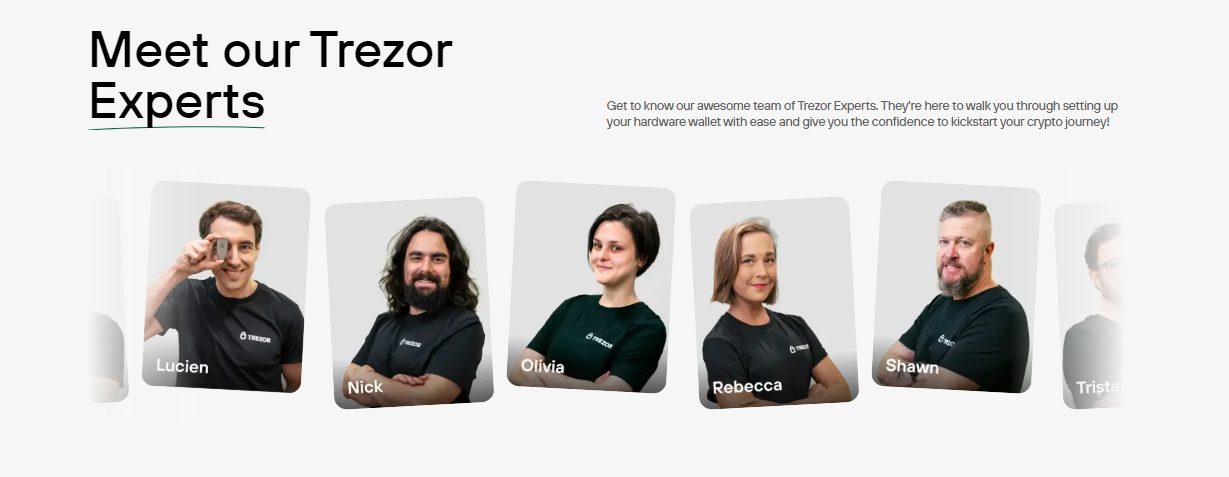
Here’s how it works:
- Add it to your cart: When you’re buying your Safe 5, look for the Trezor Expert option. It costs an extra $99. Just add it to your cart along with your wallet. Then check out like normal.
- Book your session: After you buy, you’ll get an email. In that email, there’s a link to choose when you want your tutoring session. It’s like picking a time slot for a video call. Just click the link and pick a day and time that works for you.
- Get ready: Once you pick a time, they’ll send you another email saying, “Okay, you’re all set!” If something comes up and you need to change the time, no worries. You can do that up to three days before your session.
- Have your session: When it’s time for your call, grab your new Safe 5 wallet, find the email they sent you, and click the link to join the video call. Your Trezor expert will be there to walk you through everything, answer your questions, and make sure you’re comfortable using your new wallet.
It’s kind of like having a crypto-savvy friend who can show you the ropes. They’ll help you understand all the cool features of your Safe 5 and make sure you’re using it right.
Is it worth the extra $99?
Well, that depends on you. If you’re new to hardware wallets or just want to make absolutely sure you’re setting things up correctly, it could be really helpful. It’s a chance to ask all your questions and get personalized help.
On the other hand, if you’re pretty tech-savvy and comfortable following online guides, you might not need it. Trezor has lots of good information on their website that can walk you through setup.
Trezor Safe 5 vs Safe 3 vs Model T vs Model One
Compared to other wallets I’ve used and reviewed, the Safe 5 is a big step up from older Trezors.
 Trezor Safe 5 Trezor Safe 5 |
 Safe 3 Safe 3 |
 Model T Model T |
 Model One Model One |
|
|---|---|---|---|---|
Price |
$169 |
$79 |
$149 |
$59 |
Security |
Secure Element (EAL 6+, NDA-free), PIN, Passphrase, Advanced Multi-share Backup |
Secure Element (EAL 5+), PIN, Passphrase |
No Secure Element, PIN, Passphrase |
No Secure Element, PIN, Passphrase |
Interface |
1.54″ Color Touchscreen (240×240 px) with haptic feedback |
1.3″ OLED Screen (128×64 px) with 2 buttons |
1.54″ Color Touchscreen (240×240 px) |
OLED Screen (128×64 px) with 2 buttons |
Connectivity |
USB-C, MicroSD card slot |
USB-C |
USB-C, MicroSD card slot |
Micro USB |
Supported Coins |
9000+ |
9000+ |
9000+ |
9000+ |
Target User |
Advanced users, Large portfolio holders |
Beginners, Budget-conscious |
Advanced users |
Beginners |
As you can see from this comparison, the Trezor Safe 5 appears positioned as a next-generation device that combines the extensive feature set of the Model T with enhanced security, improved user interface, and a more premium build, all at $169, a price tag that sits comfortably between the entry-level and high-end offerings.
Read also! Trezor Safe 5 vs Trezor Safe 3
Pros and cons
Pros |
Cons |
|---|---|
✓ Open-source, auditable security |
✗ Higher price point ($169) |
✓ Touch screen with haptic feedback |
|
✓ Advanced Multi-share Backup |
|
✓ Native Tor integration |
|
✓ User-friendly coin control |
|
✓ NDA-free, EAL 6+ certified Secure Element |
|
✓ Integrated exchange in Trezor Suite |
|
✓ Regular firmware and software updates |
Trezor Safe 5 Review – My Final Thought
In my years reviewing hardware wallets, this latest Trezor Safe 5 stands out as a device that doesn’t just tick boxes—it redefines them. It isn’t just a good choice—it’s one of the best choices out there. It’s the hardware wallet that makes no compromises, and neither should you.
I’d also like to say that the Safe 5 ideal for someone who’s serious about their crypto but doesn’t want a Ph.D. in computer science. If you hold a good amount of Bitcoin, Ethereum, or other major coins and you want top-shelf security without the headache, this is your device.
It’s great for folks who like to dig into privacy features but still want things to be user-friendly. If you’re the type who likes to verify things yourself and not just take the company’s word for it, you’ll appreciate the open-source nature of the Safe 5.
Yes, it’s a bit pricier. Yes, there’s a wait. But for me, it’s worth it.

