
In a world where crypto theft and wallet hacks make headlines, choosing the right hardware wallet is critical. The Ledger Nano X, with its advanced security, promises to revolutionize the way you store and manage crypto. But does it justify the hype—or the price? This detailed Ledger Nano X review will help you decide if it is the perfect investment for your crypto in 2025.
Ledger Nano X Review: Overview
Price |
$149.00 (Limited offer: $40 Bitcoin bonus included) |
Security |
CC EAL5+ certified secure chip; PIN code protection; offline key storage |
Connectivity |
Bluetooth for mobile devices; USB Type-C for desktops |
Supported Crypto |
Over 5,500 coins and tokens, including Bitcoin, Ethereum, XRP, and more |
Battery & Weight |
Built-in 100mAh battery; weighs 34g |
Box Contents |
Hardware wallet, USB-C to USB-A cable, keychain strap, recovery sheets |
What is Ledger Nano X?
The Ledger Nano X is a Bluetooth-enabled hardware wallet designed to securely store and manage your cryptocurrency and NFTs. It was launched in 2019 by Ledger, a trusted company headquartered in France, known for its expertise in blockchain security solutions. The Nano X is available in a sleek Black Onyx finish, which adds a modern and professional touch to its design.
This device is part of Ledger’s lineup of premium wallets, which also includes the more affordable Ledger Nano S Plus, the innovative Ledger Stax with its e-ink display, and the recently announced Ledger Flex, a flexible and portable option. Each wallet is tailored to meet different needs, but the Ledger Nano X stands out for its advanced features, making it a top choice for users looking for a secure and versatile way to manage their crypto assets.
Design and Build Quality
When I first held the Ledger Nano X in my palm, I was genuinely impressed by the build quality. This hardware wallet is seriously well-made. At just 72mm long and weighing a mere 34g, it’s incredibly portable – I can easily slip it into my pocket or attach it to my keychain. The brushed stainless steel and plastic material gives it a premium feel that I wasn’t expecting. It’s definitely a step up from the cheaper hardware wallets I’ve used before.
The device feels solid and durable – I’ve accidentally dropped it a couple times (oops!) and it hasn’t shown any signs of damage. What I particularly love is how the rotating cover protects the screen when you’re not using it. It’s these little design touches that make the Nano X feel like a premium product rather than just another tech gadget.
I must mention in this Ledger Nano X review that the button on the front of the wallet is tactile and responsive – they click satisfyingly and haven’t shown any signs of wear after hundreds of presses.

Display and User Interface
The Ledger Nano X OLED screen, while small at about 128 x 64 pixels, is clear and easy to read. I’ve had no trouble viewing my transaction details, even in bright sunlight. The display shows all the critical information, like transaction details, in a crisp and straightforward way. What stood out to me is how intuitive the interface is.
Navigating through the menu with the two buttons is surprisingly simple, even for someone new to hardware wallets. The screen guides you step-by-step during setup and transactions, which I found reassuring, especially when verifying critical details like addresses and amounts. While the display is compact, it gets the job done without feeling cramped or overwhelming.
Ledger Nano X Review: Security Features
Is this wallet safe? Your search for the answer to this question is probably the reason you are reading this Ledger Nano X review. The answer is yes! When it comes to security, this is where the Nano X really shines. The heart of its security is the CC EAL5+ certified secure chip – the same grade of security you’ll find in high-end credit cards and passports. I’ve tested quite a few hardware wallets, and I can tell you this level of security is no joke.
Setting up the PIN code was straightforward – you can choose between 4 to 8 digits. What I love is that if someone tries to guess your PIN, they’ll get locked out after three wrong attempts. I’ve accidentally triggered this myself once (late night, wrong PIN, you know how it goes), and I can confirm it works exactly as advertised.
The best part? Even if I lose my Nano X, my crypto is still safe. Every time you set up the device, you get a 24-word recovery phrase. I’ve got mine written down and stored in a safe place. If my Nano X gets lost or stolen, I can just buy a new one and use this phrase to recover everything. They’ve also introduced this new Ledger Recover service – it’s optional, but it’s like having a backup for your backup.
Connectivity and Compatibility
The Bluetooth capability on the Ledger Nano X wallet is a total game-changer. I regularly use it with both my iPhone and Android tablet, and the connection is surprisingly stable. Initially, I was skeptical about Bluetooth security, but after researching how Ledger implemented it, I’m completely confident in it.
For desktop use, you’ve got the USB-C connection, which works flawlessly with Windows 10/11, macOS, and Linux (Ubuntu 20.04/22.04). I’ve tested it across all three, and the experience is consistently smooth. Just note that if you’re on a Chromebook, you’re out of luck – it’s not compatible.
What I particularly appreciate is how seamless the mobile experience is. Whether I’m using my Android phone (needs to be Android 10 or newer) or iPhone, the connection is quick and reliable. The only minor annoyance is that firmware updates require a computer connection – can’t do those over Bluetooth.

My Ledger Live Integration Experience
Ledger Live is where everything comes together, and honestly, it’s one of the best crypto management interfaces I’ve used. The setup process is incredibly intuitive – the app walks you through everything step by step. I was up and running in about 15 minutes. I’ve described the simple step by step process below in this Ledger Nano X review.

The dashboard gives you a clear overview of all your assets, and I love how it shows your portfolio’s value in real-time. The charts and graphs make it easy to track your performance over time. What really impressed me is how smoothly everything works together – whether I’m checking my balance, sending crypto, or staking coins for rewards.
The app’s buying and swapping features are particularly useful. I’ve used them several times to swap between different cryptocurrencies, and the rates are generally competitive. The staking feature is also well-implemented – I’m currently staking some ETH and SOL, and monitoring the rewards is straightforward.
One thing that stands out is how Ledger Live handles updates. Whenever there’s a new version of an app or firmware, you get clear notifications and simple instructions. I’ve gone through several updates, and they’ve all been smooth sailing. Just remember to always verify the transaction details on your Nano X’s screen – this is where that secure display really proves its worth.
Cryptocurrency Support
The Nano X’s crypto support is seriously impressive. With over 5,000 different coins and tokens supported, I’ve yet to run into a situation where I couldn’t store a cryptocurrency I wanted. All the major players are here – Bitcoin, Ethereum, XRP, Solana, you name it. I regularly use it for about 8 different cryptocurrencies, and it handles them all without breaking a sweat.
What really sets it apart is the ability to install up to 100 different apps simultaneously. Coming from the Nano S where I had to constantly juggle apps due to space limitations, this is heaven. I’ve got about 25 apps installed right now, including some for NFTs on different chains, and there’s still plenty of room for more.
Speaking of NFTs, the support is solid. I can view and manage my NFTs directly through Ledger Live, which is particularly handy for my Ethereum and Solana collections. The integration isn’t as flashy as specialized NFT platforms, but it gets the job done securely, and that’s what matters.
What’s in the Box?
Let me walk you through what you get when you unbox the Nano X. First off, there’s the hardware wallet itself, which comes in a sleek black finish (though the color might vary slightly due to manufacturing). The unboxing experience feels premium – everything is well-packaged and organized.
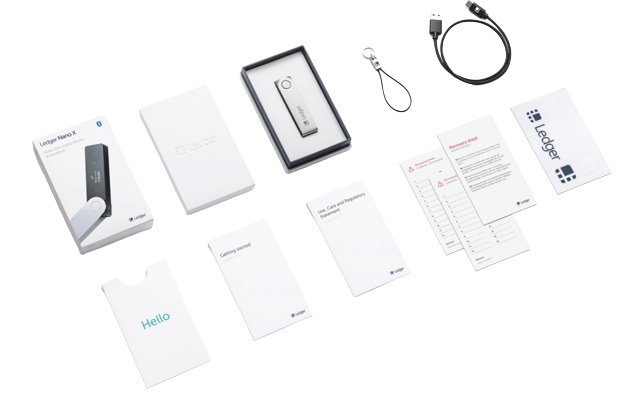
Along with the device, you get a USB-C to USB-A cable for charging and computer connections. They’ve included three recovery sheets for writing down your seed phrase – I appreciate the extras in case you make a mistake. There’s also a keychain strap, which I actually use more than I thought I would. The getting started leaflet is clear and helpful, though I mostly followed the digital setup guide in Ledger Live.
One thing I really appreciate is how tamper-evident the packaging is. You can clearly tell if the box has been opened before, which is crucial for security. Everything feels high-quality and well-thought-out – no cheap materials or corners cut here.
Ledger Nano X Review: Pricing
Let’s talk about the elephant in the room – the $149 price tag. Yes, it’s not cheap, especially when you compare it to some basic hardware wallets out there. However, after using it for several months, I can confidently say it’s worth the investment if you’re serious about crypto security.
Right now, they’re running a pretty sweet deal where you get $40 worth of Bitcoin with your purchase (limited holiday offer). That effectively brings the price down to $109, which makes it even more attractive. But even at full price, when you consider what you’re getting – top-tier security, Bluetooth connectivity, large app capacity, and excellent build quality – the value proposition makes sense.

Ledger Nano X Review: Pros and Cons
After months of daily use, let me break down what I love and what could be better about the Nano X wallet.
Pros:
- Certified secure chip (CC EAL5+) stores private keys offline
- Bluetooth connectivity to manage crypto via smartphone
- More than 5,000 coins & tokens are supported
- Build quality is excellent – it feels premium and durable
- Huge storage capacity for up to 100 apps
- The battery life is solid – I charge maybe once every couple weeks
- Ledger Live is intuitive and feature-rich
- Great screen visibility and button responsiveness
Cons:
- The $149 price tag might be steep for some
- No Chromebook compatibility
Should You Buy the Ledger Nano X?
After using the Ledger Nano X wallet, I can confidently say it’s one of the best investments for anyone serious about securing their cryptocurrency. As I have mentioned earlier in this Ledger Nano X review, the combination of top-notch security features, a sleek design, and Bluetooth connectivity makes it stand out among other hardware wallets. If you manage a diverse portfolio of coins or NFTs, the Nano X’s support for over 5,500 assets and ability to install up to 100 apps make it a game-changer. Plus, the convenience of managing your assets on the go through the Ledger Live app adds a level of flexibility that’s hard to beat.
Having said that, at $149, the Ledger Nano X might feel pricey for some. If that is a concern for you, the Ledger Nano S Plus is a fantastic alternative. It offers the same level of security and supports a wide range of cryptocurrencies but lacks Bluetooth and has a slightly smaller storage capacity for apps. Alternatively, the recently launched Ledger Flex is a solid choice if you are seeking a middle ground between features and price. What if you are just starting with crypto or on a tight budget? Then you should go for the Trezor Model One that provides excellent security at a more affordable price.
Ledger Nano X vs Nano S Plus vs Trezor Model One
Where to Buy Ledger Nano X
Let me share my purchasing experience – I initially considered getting my Nano X from Amazon, but after researching, I went straight to Ledger’s official website (ledger.com). Here’s why: there have been cases of compromised devices from unauthorized resellers, and I wasn’t taking any chances with my crypto security.
The ordering process was smooth – I used PayPal for payment, but they also accept credit cards, Apple Pay, Google Pay, and even Bitcoin. I opted for the standard free shipping, which took about 10 days to reach me. Looking back, I probably should’ve gone for the Express Courier option ($30) which takes just 2-4 business days, especially since I was excited to get started.
One heads up about my experience – while shipping was free, I did get hit with some import duties in my country. Ledger does offer prepaid duties and taxes with their Express shipping option, which might actually save you money depending on your location. The package arrived in discrete packaging with no indication of what’s inside – a nice security touch.

How to Use the Ledger Nano X
So if you finally decide to buy the Nano X, let me show you exactly how I did it my first time. I’ll break this down into simple steps that anyone can follow.
Initial Setup:
- First, charge your Nano X using the provided USB-C cable
- Download Ledger Live from ledger.com/ledger-live on your computer or phone
- Press both buttons on your Nano X to turn it on
- Follow the on-screen instructions to set up your PIN
- Use the buttons to select numbers
- Choose something memorable but not obvious (avoid birthdates!)
- Confirm your PIN by entering it again
Creating Your Recovery Phrase (This is IMPORTANT):
- The device will show your 24 words one by one
- Write them down IN ORDER on the provided recovery sheets
- Triple-check every word – one mistake can lock you out of your funds
- Verify the words when prompted by the device
- This part is like a mini-test to ensure you wrote everything correctly
Connecting to Ledger Live:
- Open Ledger Live on your preferred device
- Choose ‘Get Started’ and ‘I have a Ledger device’
- Select Nano X from the device list
- For mobile: Enable Bluetooth on both devices and pair them
- For desktop: Connect via the USB-C cable
Adding Your First Cryptocurrency:
- In Ledger Live, click the ‘Manager’ tab
- Install the apps for your cryptocurrencies
- Example: Install Bitcoin app if you want to store BTC
- Return to the Portfolio section
- Click ‘Add account’
- Select the cryptocurrency you want to add
- Follow the prompts to create your account
Receiving Crypto:
- Go to your account in Ledger Live
- Click ‘Receive’
- Select the account to receive funds
- Verify the receiving address on your Nano X’s screen
- ALWAYS verify this step – it’s a security feature
- Use this address to receive your crypto
Sending Crypto:
- Select the account you want to send from
- Click ‘Send’
- Enter the recipient’s address
- Input the amount
- Confirm the transaction on your Nano X
- Check all details carefully on the device screen
- Use the buttons to approve
You also have the option of watching the video below a step-by-step guide on how to set up the Ledger Nano X.
Ledger Nano X Review: Final Verdict
After extensive use and testing every feature, I can confidently say the Ledger Nano X is currently the most complete hardware wallet package available. So if you’re serious about crypto and want the best mix of security and usability, this is currently the gold standard. Yes, it’s pricey for $149, but considering what it’s protecting, I think it’s worth every penny. Like other products, this is not just a Ledger Nano X review – it’s the device I trust with my own crypto assets, and that’s perhaps the strongest endorsement I can give.
Ledger Nano X Review: FAQs
1. Is the Ledger Nano X safe?
Yes, the Ledger Nano X is extremely safe. It uses a CC EAL5+ certified secure chip to store your private keys offline, protecting them from online threats. You’re also protected by a PIN code, and the device requires physical confirmation for transactions, adding another layer of security.
2. Does the Ledger Nano X have Bluetooth?
Yes, the Ledger Nano X is equipped with Bluetooth connectivity, allowing you to manage your crypto assets on the go using the Ledger Live app on your smartphone.
3. What coins does the Ledger Nano X support?
The Ledger Nano X supports over 5,500 cryptocurrencies, including Bitcoin, Ethereum, XRP, Polkadot, USD Tether, Solana, and many others. You can check the full list of supported assets on the Ledger website.
4. What happens if I lose my Ledger Nano X?
If you lose your Ledger Nano X, your crypto assets remain safe on the blockchain. As long as you have your 24-word Secret Recovery Phrase, you can restore your wallet on another Ledger device or compatible wallet.
5. Can I stake cryptocurrencies using the Ledger Nano X?
Yes, you can stake cryptocurrencies like Ethereum (ETH), Solana (SOL), Cardano (ADA), and others through the Ledger Live app or supported third-party apps. This allows you to earn rewards while keeping your assets secure.




