
If you’re wondering whether the new Flex is worth upgrading to, this Ledger Flex review covers everything you need to know. From its E Ink® touchscreen to Clear Signing technology, we unpack what sets it apart.
Here’s how it compares to other Ledger devices in 2026.
Ledger Flex Review: Quick Overview
Price |
$249 |
Screen |
2.84″ Secure E Ink® Touchscreen |
Supported Assets |
5,500+ cryptocurrencies & NFTs |
Connectivity |
Bluetooth 5.2, USB-C |
Battery Life |
Several weeks |
Weight |
57.5g |
Thickness |
7.7mm |
Security Chip |
CC EAL6+ Certified Secure Element |
Max Apps |
100+ |
Operating Systems |
macOS, Windows, Linux, iOS, Android |
Colors Available |
Graphite, BTC Orange |
What is Ledger Flex?
The Ledger Flex is the newest hardware wallet from Ledger, and it’s truly a game-changer. Ledger introduced this wallet at the Bitcoin 2024 conference in Nashville on a Friday, making quite the splash! Since the announcement was made, the crypto community has not stopped talking about it.
This wasn’t just another incremental update—Ledger positioned the Flex as a revolutionary device that bridges the gap between their budget-friendly Nano series and the premium Stax model.
What makes this particularly noteworthy in our Ledger Flex review is the timing. Ledger announced this device when hardware wallet competition was intensifying, with Trezor launching the Safe 5 and other competitors pushing innovative features. The Flex represents Ledger’s response to market demands for better screens and user experience without luxury pricing.
Design & Display
The standout feature in this Ledger Flex wallet review is the revolutionary 2.84-inch secure E Ink® touchscreen—the first in any hardware wallet to be directly powered by a Secure Element chip. Unlike traditional displays, every pixel you see is cryptographically verified and tamper-proof, eliminating the possibility of screen manipulation attacks.
Screen Specifications:
- Display Size: 2.84 inches diagonal
- Technology: E Ink® bistable (zero power for static images)
- Security Integration: CC EAL6+ Secure Element controls display
- Visibility: Perfect readability in direct sunlight and low-light conditions
- Touch Response: Intuitive navigation with responsive feedback
- Customization: Lock screen supports personal images and NFTs
Why This Matters: The E Ink® technology delivers exceptional readability where smartphone screens fail. Testing revealed the screen remained crystal clear under harsh sunlight, while dimly lit environments showed no eye strain—a massive upgrade from the tiny 1.09″ OLED displays on Nano X devices.
Build Quality
At $249, you’d expect some build quality compromises, but this Ledger Flex review found the opposite. The device features an aircraft-grade aluminum frame paired with lightweight plastic, creating a perfect balance between durability and portability at just 57.5 grams.
Build Quality Specifications:
- Frame Material: Aircraft-grade aluminum for structural integrity
- Total Weight: 57.5g (lighter than most smartphones)
- Thickness: Ultra-slim 7.7mm profile
- Available Colors: Graphite Black and BTC Orange
- Feel: Premium tactile experience comparable to $400+ devices
The 7.7mm thickness makes it one of the slimmest hardware wallets available, easily slipping into any pocket or wallet compartment. Despite housing a large screen, robust battery, and complete connectivity suite, the Flex maintains this impressively compact form factor.
Security Features
Security forms the foundation of any hardware wallet, and this Ledger Flex wallet review confirms Ledger deployed military-grade protection. The CC EAL6+ certified Secure Element chip represents the second-highest security evaluation level globally—identical to the protection in government passports and credit cards.
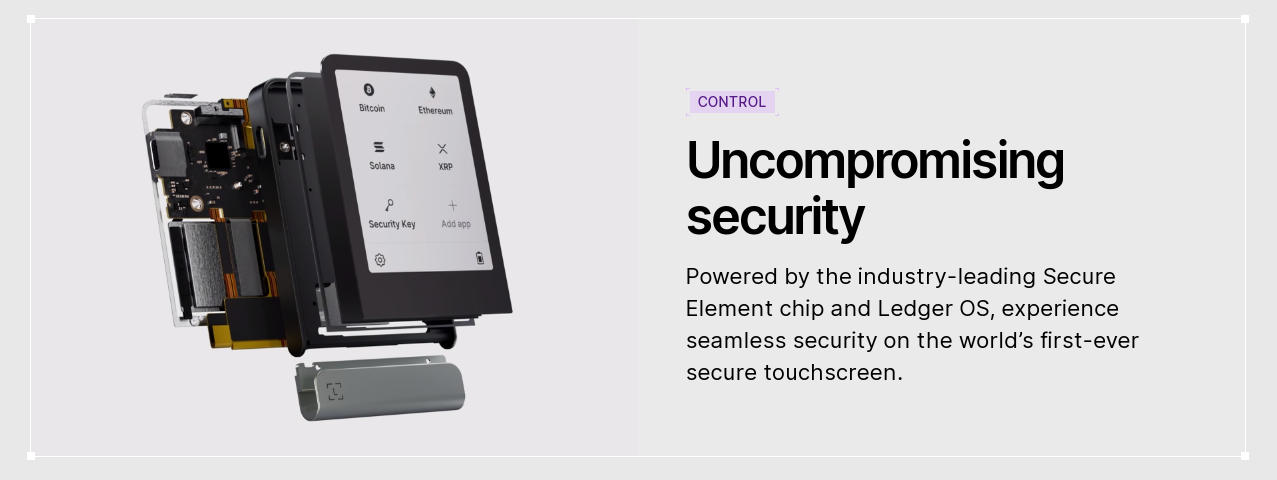
Security Certifications:
- Chip Certification: CC EAL6+ (Common Criteria Evaluation Assurance Level 6+)
- Operating System: Proprietary Ledger OS designed specifically for crypto security
- Key Storage: Private keys physically isolated, never exposed to external access
- Tamper Resistance: Automatic wipe capabilities upon physical attack detection
- Industry Standard: Same security level as passport chips and payment cards
What CC EAL6+ Actually Means: This certification requires extensive independent testing and verification by accredited laboratories. It ensures the chip can withstand sophisticated attacks including side-channel analysis, fault injection, and physical probing—attacks that would compromise lesser hardware wallets.
Clear Signing Technology
One of the most significant security advances highlighted in this Ledger Flex review is Clear Signing technology. Traditional hardware wallets display cryptic hexadecimal strings, forcing users to blindly trust transaction details. The Flex’s 2.84-inch screen changes everything.
Clear Signing Benefits:
- Human-Readable Transactions: See “Swap 1 ETH for 2,500 USDC on Uniswap” instead of hex code
- Complete Transparency: Exact amounts, recipient addresses, network fees displayed
- DApp Information: Shows which decentralized application you’re interacting with
- Cryptographic Verification: All information verified by Secure Element before display
- Security Enhancement: Eliminates blind signing vulnerabilities that plague smaller devices
When interacting with DeFi protocols, you’ll see precisely what you’re approving. Testing with Uniswap, Aave, and Curve showed detailed transaction breakdowns that make informed decisions possible—a crucial feature when managing significant assets.
PIN Protection
The Ledger Flex implements sophisticated PIN protection extending beyond basic access control. You can set a PIN between 4-8 digits, but the real security lies in the anti-tampering mechanism: automatic data wiping after three consecutive failed attempts.
PIN Security Features:
- PIN Length: Customizable 4-8 digits for security/convenience balance
- Auto-Wipe Function: Complete device reset after 3 failed attempts
- Physical Theft Protection: Prevents brute-force attacks on stolen devices
- No Recovery Backdoors: No master PIN or manufacturer override exists
- Fund Protection: Your crypto remains safe via separately stored recovery phrase
This feature ensures that even if someone physically steals your Flex, they have exactly three attempts before the device permanently wipes itself. Your funds remain secure because they’re ultimately protected by your 24-word recovery phrase, which should be stored in a completely separate location.
Ledger Security Key App
Beyond cryptocurrency security, this Ledger Flex wallet review discovered impressive identity protection capabilities through the Ledger Security Key app. The device functions as a hardware security key for two-factor authentication and passwordless logins across major platforms.
Identity Protection Features:
- Two-Factor Authentication: Hardware-based 2FA for supported platforms
- Passwordless Logins: FIDO2/WebAuthn standard compliance
- Supported Services: Google, Binance, Coinbase, social media platforms
- AI Protection: Defense against deepfake and synthetic identity fraud
- Phishing Resistance: Impossible to phish hardware security key credentials
“Proof of You” Technology: Instead of relying on SMS codes (vulnerable to SIM swapping) or authenticator apps (vulnerable to device compromise), you use your Flex for secure logins. This becomes increasingly important as AI-generated deepfakes and sophisticated identity theft techniques proliferate.
Optional Recovery Key
Ledger introduced an optional hardware backup called the Recovery Key, specifically designed for Flex and Stax models. This NFC-enabled device provides tap-and-go wallet restoration, offering an alternative to traditional 24-word recovery phrases that many users struggle to manage securely.

Recovery Key Features:
- NFC Technology: Tap-to-restore functionality, no typing required
- Offline Backup: Complete backup and recovery occurs offline
- Restoration Time: Minutes instead of the lengthy 24-word entry process
- Security Audited: Verified by Ledger’s internal security teams
- Compatibility: Works exclusively with Flex and Stax models
- Optional Purchase: Not required; traditional 24-word phrases still supported
Testing for this Ledger Flex wallet review showed wallet restoration taking under 3 minutes with the Recovery Key versus 10-15 minutes manually entering 24 words. The backup process occurs completely offline, maintaining the security principles of cold storage while dramatically improving user experience.
Learn More → Is the Ledger Flex Safe?
Cryptocurrency Support
This Ledger Flex wallet review confirmed extensive cryptocurrency compatibility across virtually every major blockchain. The device supports over 5,500 different cryptocurrencies and tokens, from Bitcoin and Ethereum to newer projects on Solana, Polygon, Avalanche, and Cosmos networks.
Supported Cryptocurrencies:
- Bitcoin (BTC): Native SegWit and Taproot support
- Ethereum (ETH): Full ERC-20 token compatibility
- Solana (SOL): Including all SPL tokens
- Cardano (ADA): Native token support
- Polygon (MATIC): Layer-2 scaling solution
- Cosmos (ATOM): IBC-compatible chains
- Avalanche (AVAX): C-Chain and X-Chain support
- 5,500+ Total Assets: Regular updates add new projects
NFT Support: The Flex natively supports Ethereum and Polygon NFTs through Ledger Live, allowing you to view collections directly on the E Ink® screen. You can even display your favorite NFT as the lock screen wallpaper—a feature that transforms this security device into a personal showcase for digital art.
Connectivity
Wireless connectivity was extensively tested in this Ledger Flex review, and the Bluetooth 5.2 implementation exceeded expectations. The connection remained stable during multi-hour testing sessions with minimal dropouts, and pairing proved straightforward across both iOS and Android devices.
Bluetooth Specifications:
- Standard: Bluetooth 5.2 for improved range and stability
- iOS Compatibility: iPhone running iOS 14 or later
- Android Compatibility: Devices running Android 10 or later
- Connection Range: Up to 10 meters in typical conditions
- Battery Impact: Minimal power consumption during active connections
- Pairing Time: Under 30 seconds for initial setup
Mobile crypto management becomes genuinely convenient with the Flex’s Bluetooth capability. You can approve transactions, check portfolio balances, and manage assets entirely from your smartphone without ever connecting to a computer—perfect for users who prefer mobile-first workflows.
USB-C Charging
The inclusion of USB-C for charging and data connectivity represents a practical improvement highlighted throughout this Ledger Flex wallet review. Unlike older hardware wallets requiring proprietary cables, the Flex uses the same USB-C cable as modern smartphones, tablets, and laptops.
USB-C Advantages:
- Universal Compatibility: Same cable as iPhone 15, Samsung Galaxy, MacBook
- Fast Charging: Full battery charge achieved in under 2 hours
- Data Transfer: High-speed connection for desktop/laptop firmware updates
- No Proprietary Cables: Never worry about losing special charging cables
- Future-Proof: Industry-standard connector for years to come
This standardization means you’re less likely to be caught without a charging solution. Whether traveling internationally or moving between home and office, the same cable powers your phone, laptop, tablet, and hardware wallet.
Battery Life
Battery performance represents a major strength in this Ledger Flex review testing. The E Ink® display’s power efficiency allows operation for several weeks on a single charge, depending on usage patterns. Unlike LCD or OLED screens that constantly consume power, E Ink® only uses energy when the display changes.
Ledger Flex Battery Performance:
- Typical Usage: 2-4 weeks per charge with moderate daily use
- Heavy Usage: 1-2 weeks with frequent transactions and Bluetooth activity
- Standby Time: Months when powered off but displaying lock screen
- Charging Time: 0-100% in under 2 hours via USB-C
- Lock Screen: Always visible even when completely powered off (zero battery drain)
The bistable nature of E Ink® technology means your custom lock screen image remains visible even when the device is completely powered off. This creates an always-on display effect without any battery consumption—impossible with traditional screen technologies.
Features & Functionality
Staking Capabilities
Passive income opportunities are integrated into the Flex through native staking support for major proof-of-stake cryptocurrencies. This Ledger Flex wallet review confirmed smooth staking experiences with real-time reward tracking directly through the Ledger Live application.
Staking Support:
- Ethereum (ETH): Consensus layer staking with validator selection
- Solana (SOL): Delegation to validators with flexible unstaking
- Cosmos (ATOM): Multiple validator options with IBC compatibility
- Cardano (ADA): Stake pool participation with automatic reward distribution
- Polkadot (DOT): Nominated proof-of-stake participation
- Tezos (XTZ): Delegation with regular reward cycles
How It Works: Staking rewards appear automatically in your portfolio, with detailed transaction history showing distribution timing. Security remains intact since private keys never leave the hardware device, even while participating in network validation. Testing showed rewards tracking accurately with real-time APY calculations.
Crypto Swapping
The Flex includes integrated cryptocurrency swapping through Uniswap Protocol, eliminating the need to transfer funds to centralized exchanges for basic token swaps. This Ledger Flex review found the swapping process secure and transparent, with all transaction details displayed clearly on the 2.84-inch screen.
Crypto Swapping Features:
- Direct Integration: Uniswap Protocol access without leaving Ledger Live
- Supported Networks: Ethereum, Polygon, Arbitrum, Optimism
- Token Coverage: Major ERC-20 tokens and stablecoins
- Fee Transparency: Network gas fees and swap fees displayed before approval
- Price Protection: Slippage settings customizable per transaction
- Security: Clear Signing shows exact swap details before confirmation
The Clear Signing feature excels during swap transactions, displaying precisely which tokens you’re exchanging, the current exchange rate, expected slippage, and all associated fees. This transparency ensures complete understanding before approving any trade on the secure hardware.
100+ App Capacity
Storage capacity for cryptocurrency apps is generous, supporting 100+ simultaneous installations. This Ledger Flex review found this capacity sufficient for even the most diverse crypto portfolios, eliminating the constant app uninstalling/reinstalling cycle that plagued earlier Ledger devices.
App Management Benefits:
- Simultaneous Apps: 100+ blockchain apps installed concurrently
- No More Juggling: Manage entire portfolio without uninstalling apps
- Quick Access: All your cryptocurrencies ready for immediate transactions
- Future-Proofing: Room for new blockchain projects and tokens
- Easy Management: Install/uninstall through Ledger Live with one tap
The generous app capacity future-proofs your investment as new cryptocurrencies and blockchain networks emerge. Whether you hold Bitcoin, Ethereum, and 10 altcoins or maintain exposure across 50+ different projects, the Flex accommodates comprehensive portfolio diversity.
Customizable Lock Screen
Personalization options distinguish the Flex in this Ledger Flex wallet review. The customizable lock screen allows displaying your favorite NFT, personal photo, or even memes as wallpaper. This image remains visible even when the device is in standby mode, thanks to E Ink®’s bistable technology requiring zero power for static displays.
Customization Options:
- NFT Display: Showcase any NFT from your collection
- Personal Photos: Upload images through Ledger Live
- Crypto Art: Display artwork or custom graphics
- Always Visible: Image remains when device is powered off
- Zero Battery Drain: Static images consume no power
- Easy Updates: Change lock screen anytime through Ledger Live
This feature transforms the hardware wallet from purely functional tool into something personal and engaging. For NFT collectors, showcasing digital art on the secure hardware protecting it creates a unique connection between investment and security device.
Multi-Platform Compatibility
Platform compatibility is comprehensive in this Ledger Flex review testing. The device works seamlessly across Windows 10/11, macOS (Intel and Apple Silicon), Linux distributions, iOS 14+, and Android 10+ platforms. Whether you prefer managing crypto on smartphone, tablet, or computer, the Flex adapts to your workflow.
Platform |
Compatibility |
Connection Methods |
Notes |
|---|---|---|---|
Windows 10/11 |
✅ Full Support |
USB-C, Bluetooth |
All features functional |
macOS |
✅ Full Support |
USB-C, Bluetooth |
Intel & Apple Silicon |
Linux |
✅ Full Support |
USB-C, Bluetooth |
Most distributions |
iOS 14+ |
✅ Full Support |
Bluetooth |
iPhone & iPad |
Android 10+ |
✅ Full Support |
USB-C, Bluetooth |
Some Bluetooth issues reported |
Chrome OS |
❌ Not Supported |
N/A |
Chromebook incompatible |
Important Note: Chromebook compatibility is currently unavailable, limiting options for Chrome OS users. This represents a small percentage of the target market but remains a consideration for users who primarily operate on Chrome OS devices.
Third-Party Wallet Integration
The Flex supports popular third-party wallets like MetaMask and MyEtherWallet, extending functionality beyond the native Ledger Live ecosystem. This Ledger Flex wallet review found this flexibility valuable for users who prefer different interfaces or need access to specific DeFi protocols not yet integrated into Ledger Live.
Supported Third-Party Wallets:
- MetaMask: Full Ethereum ecosystem and EVM chain access
- MyEtherWallet (MEW): Comprehensive Ethereum tools
- Rabby Wallet: Multi-chain DeFi interface
- Frame: Desktop-focused Ethereum wallet
- Additional Wallets: Any wallet supporting hardware wallet standards
Security Maintenance: Third-party integration doesn’t compromise security since your private keys remain safely stored on the hardware device. External wallets simply interface with the Flex to request transaction signatures, maintaining the security model while providing interface flexibility for advanced DeFi users.
Ledger Flex Reviews from Reddit Community
Reddit users who’ve spent time with the Ledger Flex offer honest perspectives in this Ledger Flex wallet review compilation. User catdaddysoprano praised the premium feel, compact form factor, and “retro Palm Pilot” vibe, calling it “a great ADHD toy” while highlighting the satisfying keyboard and e-ink screen for everyday use.
Common User Praise:
- Premium build quality with satisfying tactile feedback
- True mobile independence for crypto management
- Successful staking experiences with ETH, SOL, ATOM, and ADA
- Effective QR code functionality for transactions
- Significant upgrade from Nano series devices
- Easy-to-read screen in all lighting conditions
Reported Issues:
- Bluetooth Problems: Users manzamanna and calr0x reported Android connectivity issues, with connections dropping or failing until using nRF Connect app workaround
- App Capacity Confusion: Plenty_Membership_62 criticized limited app installations, maxing out at nine apps despite 100+ claims
- Ecosystem Trust: Some users expressed concerns about Ledger’s broader ecosystem following past controversies
- Learning Curve: First-time hardware wallet users reported initial navigation challenges
Redditors generally admire the design, portability, and usability but flag technical hiccups and ecosystem trust as considerations before purchasing. The device excels for experienced crypto users but may overwhelm complete beginners.
Price and Value
Pricing analysis in this Ledger Flex review reveals compelling value at $249. The device delivers approximately 80% of the Ledger Stax’s functionality at just 62% of the price, making premium features accessible to broader audiences. Compared to the Nano X at $149, the $100 premium provides significant upgrades in screen size, functionality, and user experience.
Model |
Price |
Screen Size |
Touchscreen |
Bluetooth |
Battery Life |
Value Rating |
|---|---|---|---|---|---|---|

Nano S Plus |
$79 |
1.09″ OLED |
❌ |
❌ |
N/A |
⭐⭐⭐ Budget |

Nano X |
$149 |
1.09″ OLED |
❌ |
✅ |
8 hours |
⭐⭐⭐⭐ Good |

Flex |
$249 |
2.84″ E Ink® |
✅ |
✅ |
Weeks |
⭐⭐⭐⭐⭐ Best |

Stax |
$399 |
3.7″ E Ink® |
✅ |
✅ |
Weeks |
⭐⭐⭐⭐ Premium |
When compared to the Trezor Safe5 at similar pricing, the Flex offers superior screen technology (E Ink® vs color LCD) and more intuitive user interface. The build quality and feature set justify the premium over basic hardware wallets while remaining substantially cheaper than luxury alternatives.
Disadvantages of Ledger Flex
Honesty matters in this Ledger Flex review, so here are the documented limitations. While the device excels in most areas, several issues deserve consideration before purchase, particularly for users with specific platform requirements or preferences.
Bluetooth Connectivity Issues (Android):
- Some Android users report connection drops and pairing failures
- Workaround involves using nRF Connect app for initial pairing
- iOS users generally experience stable Bluetooth performance
- Firmware updates continue addressing connectivity problems
- USB-C connection provides reliable alternative for affected users
No Wireless Charging:
- Stax model includes wireless charging; Flex requires wired USB-C
- Full charge takes under 2 hours, minimizing inconvenience
- Universal USB-C partially offsets wireless charging absence
- Battery life measured in weeks reduces charging frequency
Chromebook Incompatibility:
- Chrome OS currently unsupported for Ledger Live application
- Affects users who primarily operate on Chromebook devices
- Windows, macOS, Linux, iOS, and Android fully supported
App Capacity Confusion:
- Some users report maxing out at fewer than 100 apps
- May depend on specific blockchain apps and their storage requirements
- Most users find capacity sufficient for typical portfolios
Ledger Flex Warranty
Support and warranty coverage provide peace of mind in this Ledger Flex wallet review assessment. The device includes a comprehensive 3-year warranty protection covering manufacturing defects and hardware failures. Ledger’s customer support team assists with multiple channels including email ticketing, extensive documentation, and active community forums.
Support Features:
- Warranty: 3-year comprehensive coverage from purchase date
- Support Channels: Email tickets, live chat during business hours
- Knowledge Base: Extensive documentation and troubleshooting guides
- Ledger Academy: Free cryptocurrency education and security tutorials
- Video Guides: Step-by-step visual instructions for all features
- Community Forums: Active user community for peer assistance
- Response Time: Typically 24-48 hours for support tickets
Ledger maintains comprehensive educational resources through Ledger Academy, offering cryptocurrency education alongside device-specific tutorials. These resources help users maximize device capabilities while maintaining security best practices—particularly valuable for newcomers to hardware wallets.
Critical Security Best Practices
Proper security practices become crucial with any hardware wallet, and this Ledger Flex review emphasizes key recommendations for maximum protection. Following these guidelines ensures your cryptocurrency remains secure even if your device is lost, stolen, or damaged.
Essential Security Practices:
🔐 Recovery Phrase Management:
- Never share your 24-word recovery phrase with anyone, including Ledger support
- Write recovery phrase on paper only; never store digitally
- Store recovery phrase in multiple secure locations (fireproof safe, bank deposit box)
- Consider metal backup solutions for fire/water resistance
🛡️ Purchase and Setup:
- Purchase only from official Ledger website or authorized retailers
- Verify device integrity upon arrival (tamper-evident packaging)
- Never use a device with pre-generated recovery phrase
- Verify firmware authenticity during first setup
🔄 Ongoing Security:
- Keep firmware updated with latest security patches
- Verify all transaction details on device screen before approval
- Never approve transactions you don’t understand completely
- Use PIN protection and enable auto-wipe after failed attempts
⚠️ Common Scams to Avoid:
- Ledger will never email requesting your recovery phrase
- No legitimate support will ask for remote access to your device
- Beware of fake Ledger Live apps on mobile app stores
- Verify website URL is exactly ledger.com before downloading software
Ledger Nano S Plus vs Nano X vs Flex vs Stax
Understanding where the Flex fits in Ledger’s complete product range clarifies the value proposition. This Ledger Flex wallet review comparison shows the device occupies the sweet spot between mid-range Nano X and premium Stax, offering significant upgrades without luxury pricing.
Nano S Plus |
Nano X |
Flex |
Stax |
|
|---|---|---|---|---|
Price |
$79 |
$149 |
$249 |
$399 |
Screen |
1.09″ OLED |
1.09″ OLED |
2.84″ E Ink® |
3.7″ E Ink® |
Touchscreen |
❌ |
❌ |
✅ |
✅ |
Bluetooth |
❌ |
✅ |
✅ (5.2) |
✅ |
Battery Life |
N/A |
8 hours |
Weeks |
Weeks |
USB-C |
✅ |
❌ (Micro) |
✅ |
✅ |
Max Apps |
100+ |
100+ |
100+ |
100+ |
Wireless Charging |
❌ |
❌ |
❌ |
✅ |
Lock Screen Customization |
❌ |
❌ |
✅ |
✅ |
Clear Signing |
Limited |
Limited |
✅ Full |
✅ Full |
Best For |
Budget buyers |
Everyday users |
Power users |
Luxury seekers |
The Flex successfully addresses the most common complaints about earlier Ledger devices—small screens and limited visual feedback—while remaining substantially cheaper than the Stax. For users upgrading from basic hardware wallets, the Flex provides a massive improvement in user experience without luxury pricing.
Should you buy the Ledger Flex?
After this comprehensive Ledger Flex wallet review covering 25 essential facts, the verdict is clear: this device represents exceptional value for serious cryptocurrency users. The $249 price point delivers features previously reserved for more expensive hardware wallets, making premium security accessible without luxury pricing.
Best For:
- Serious crypto investors managing $10,000+ portfolios
- Users wanting mobile-first crypto management without desktop dependency
- NFT collectors who value visual display capabilities
- Those upgrading from basic hardware wallets (Nano S Plus, older Trezor models)
- DeFi users needing Clear Signing for complex protocol interactions
- Anyone prioritizing transaction transparency and security
- Multi-chain investors holding diverse cryptocurrency portfolios
Consider Alternatives If:
- You primarily use Chromebook devices (incompatible)
- You prefer ultra-basic functionality without touchscreen complexity
- You want wireless charging capabilities (available only on Stax)
- Your portfolio is under $1,000 (Nano S Plus may suffice)
- You exclusively use Android and require flawless Bluetooth (reported issues)
Where to Buy Ledger Flex
Purchase your Ledger Flex exclusively from official channels to ensure device authenticity and security. This Ledger Flex review strongly recommends buying directly from the official Ledger website to avoid tampered devices—crucial for maintaining cryptocurrency security.
Official Purchase Options:
- Website: ledger.com (official and authorized retailers only)
- Price: $249 USD (may vary by region)
- Shipping: Free standard (15-30 days) or Express (5-8 days via FedEx/DHL/UPS)
- Warranty: 3-year coverage from purchase date
- Returns: 14-day return policy for unopened devices
Payment Methods Accepted:
- Credit/Debit Cards (Visa, Mastercard, American Express)
- PayPal Express Checkout
- Crypto.com Pay
- BitPay (cryptocurrency payments)
- Google Pay
- Apple Pay
Important: Never purchase hardware wallets from third-party sellers on Amazon, eBay, or similar marketplaces. Tampered devices can compromise your entire cryptocurrency portfolio. The modest savings aren’t worth the catastrophic security risk.
How to Set Up Your Ledger Flex (Step-by-Step)
Setting up your Ledger Flex takes under 10 minutes following these straightforward steps. This Ledger Flex wallet review guide walks through the entire process from unboxing to your first secure transaction.
Step 1: Power On Your Device
- Hold the right-side button for 1 second
- Screen displays: “Ledger. The most trusted security for your digital assets”
- Tap screen to begin setup navigation

Step 2: Choose Your Setup Method
- Option A – Mobile: Select “Set up with Ledger Live mobile”
- Scan QR code to download iOS/Android app
- Enable Bluetooth on both smartphone and Flex
- Option B – Desktop: Select “Set up with Ledger Live desktop”
- Visit ledger.com/start to download computer application
- Connect Flex via USB-C cable

Step 3: Name Your Device
- Choose unique name for easy identification
- Use on-screen keyboard to enter name
- Tap “Confirm name” to proceed

Step 4: Set Your Security PIN
- Choose 4-8 digit PIN (longer = more secure)
- Enter PIN using on-screen numeric keyboard
- Re-enter PIN to confirm accuracy
- Remember: 3 failed attempts trigger automatic device wipe

Step 5: Generate Recovery Phrase
- New Device: Select “Set it up as a new Ledger”
- Device generates unique 24-word recovery phrase
- Write each word on provided recovery sheets in exact order
- Restoring Wallet: Select “Restore using Secret Recovery Phrase”
- Enter existing 24 words to restore access
Step 6: Verify Recovery Phrase
- Device prompts you to confirm words in random order
- Select correct words from multiple-choice options
- Ensures you’ve accurately recorded recovery phrase
- Tap “Done” when verification completes

Step 7: Install Cryptocurrency Apps
- Open Ledger Live on mobile or desktop
- Navigate to “Manager” section
- Install apps for cryptocurrencies you hold
- Apps install directly to Flex via connection
If you prefer a more visual guide, check out the video below for step-by-step instructions on setting up your Ledger Flex.
Important Security Reminders
- 🔒 Never photograph or digitally store your recovery phrase
- 📝 Write recovery phrase on paper only, stored securely offline
- ⚠️ Ledger will NEVER ask for your recovery phrase
- 🛡️ Verify firmware authenticity during setup
- 💾 Consider purchasing optional Recovery Key for NFC backup
Final Thoughts: Is the Ledger Flex Worth It in 2026?
After examining 25 essential facts in this comprehensive Ledger Flex review, the verdict is decisively positive for serious cryptocurrency investors.
The Ledger Flex successfully bridges the gap between basic security and luxury features, positioning itself as the ideal hardware wallet for users who want advanced capabilities without premium pricing. The secure E Ink® touchscreen alone justifies the investment, while comprehensive cryptocurrency support, staking capabilities, and identity protection features create a compelling package.
If you prioritize these premium features, then buy Ledger Flex as your cryptocurrency security solution in 2026. Make sure to buy only from official Ledger channels to ensure device authenticity and security.
Compare
Frequently Asked Questions
Is the Ledger Flex wallet safe?
Yes. The Ledger Flex uses a CC EAL6+ Secure Element chip — the same standard used in passports and credit cards. Your private keys stay offline in tamper-resistant hardware. The E Ink® touchscreen is powered directly by the Secure Element, ensuring all on-screen information is cryptographically verified. With a secure PIN and proper recovery phrase storage, the Flex is among the most secure wallets available in 2026.
How much does the Ledger Flex cost?
The Ledger Flex costs $249 USD, sitting between the Nano X ($149) and the Stax ($399). It delivers around 80% of the Stax’s premium features — including a 2.84-inch E Ink® touchscreen, Clear Signing, and broad crypto support — at a much lower price. Compared to rivals like the Trezor Safe 5, it offers a superior screen and smoother user experience.
Can I recover my crypto if I lose my Ledger Flex?
Yes. As long as you have your 24-word recovery phrase, you can restore your crypto on any compatible wallet or another Ledger device. Your funds live on the blockchain, not the device — the Flex only stores your private keys. Restoring regenerates those same keys, giving you full access. The optional Recovery Key also allows tap-to-recover backup via NFC.
Does the Ledger Flex support NFTs?
Yes. The Flex supports NFTs on Ethereum and Polygon through Ledger Live, letting you view and manage your collection securely. The 2.84-inch E Ink® screen clearly displays NFT artwork, and you can set one as your lock screen image — visible even when powered off thanks to zero-battery E Ink® technology. More NFT networks are added through regular updates.
What happens if someone steals my Ledger Flex?
Your funds stay safe. Without your PIN, no one can access your wallet. After three failed attempts, the device automatically wipes itself, erasing all data. Since your crypto is secured by your recovery phrase, a stolen Flex alone is useless to thieves. Always store your recovery phrase separately from the device.
How long does the Ledger Flex battery last?
The Flex lasts several weeks per charge, thanks to the power-efficient E Ink® display, which only uses energy when the screen changes. Moderate users often get 3–4 weeks, while heavy Bluetooth use may reduce that to 1–2 weeks. The lock screen image stays visible even when powered off, and a full USB-C recharge takes under 2 hours.
Can I stake cryptocurrencies with the Ledger Flex?
Yes. You can stake coins like ETH, SOL, ATOM, ADA, DOT, and XTZ directly in Ledger Live, with automatic reward tracking and payouts. Your private keys never leave the secure device, and the Clear Signing feature shows all staking details before approval.
What’s the difference between Ledger Flex and Ledger Stax?
The Stax has a larger 3.7-inch screen, wireless charging, and a more premium build. The Flex’s 2.84-inch screen lacks wireless charging but costs $150 less ($249 vs $399) and still offers the same security chip, Clear Signing, Bluetooth 5.2, and multi-week battery. Unless you need the biggest screen or wireless charging, the Flex offers better value.
Does the Ledger Flex work with MetaMask?
Yes. The Flex integrates with MetaMask, MyEtherWallet, Rabby, and other third-party wallets. This lets you access DeFi apps while keeping your private keys secure on the device. The Flex simply signs transactions, maintaining Ledger’s full hardware-level protection.
7 thoughts on “Ledger Flex Review 2026: Everything You Need to Know Before Buying”
Leave a Reply
You must be logged in to post a comment.




Sending crypto is really simple with the Flex. The interface guides you through each step, and the touchscreen makes it clear exactly what you’re confirming. Even if you’re new to crypto, you can send tokens in just a couple of taps.
Got mine in March. I must say its an excellent wallet. The e-ink screen is crisp and easy to read, even in bright sunlight. Plus, the battery life has been great. I rarely need to charge it because of the low-power display.
I upgraded from the Nano X to the Flex. It is definitely worth the price.
Been using the Flex for a couple weeks now. love how it fits in my pocket. Super light but feels durable too.
That QR code thing is such a time-saver. No cables, no laptop. you just scan and its done. Way smoother than my old Nano X.
Totally agree with you, the QR transfer is 🔥. First time I used it I was like… wow, this is actually easy.
If you’re just holding BTC like me, this thing feels like overkill… but like, the good kind 😄